You can easily create AI workflows with Anakin AI without any coding knowledge. Connect to LLM APIs such as: GPT-4, Claude 3.5 Sonnet, Uncensored Dolphin-Mixtral, Stable Diffusion, DALLE, Web Scraping.... into One Workflow!
Forget about complicated coding, automate your madane work with Anakin AI!
For a limited time, you can also use Google Gemini 1.5 and Stable Diffusion for Free!
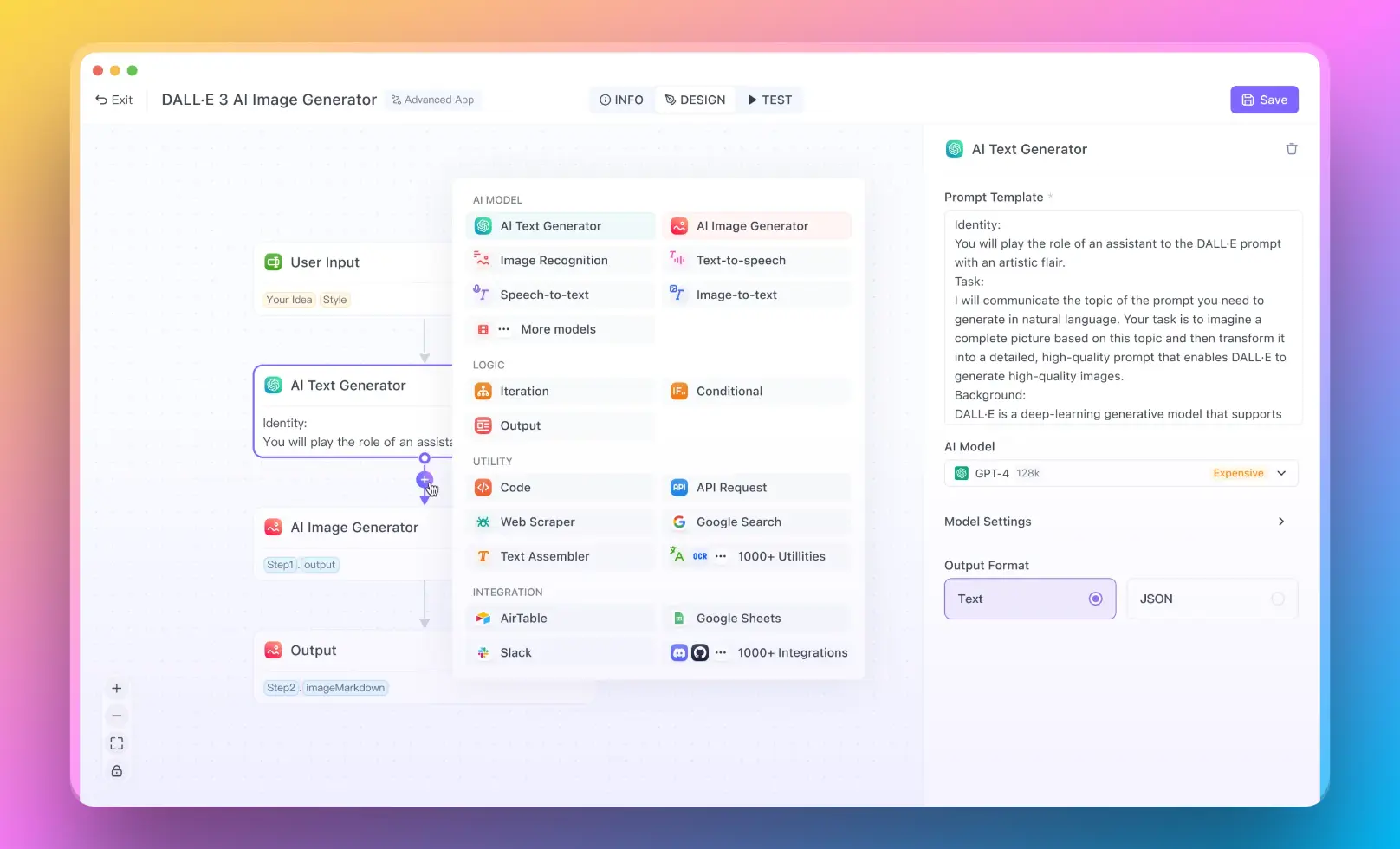
Llama Coder is an innovative open-source project that aims to provide a powerful alternative to Claude Artifacts for generating small applications with a single prompt. Built on the foundation of Llama 3.1 405B and powered by Together.ai, Llama Coder offers developers a flexible and accessible tool for code generation and app creation.
Unleashing the Power of Llama Coder
Llama Coder leverages the capabilities of Llama 3.1 405B, a large language model developed by Meta, to generate code and create small applications based on user prompts. This open-source solution combines the strengths of advanced language models with the flexibility of customizable development environments, making it an attractive option for developers seeking an alternative to proprietary solutions like Claude Artifacts.
The project's core features include:
- Prompt-based code generation: Create small applications by providing natural language prompts
- Integration with Together.ai: Utilize the power of cloud-based LLM inference for efficient processing
- Sandpack integration: Leverage an interactive code sandbox for real-time testing and visualization
- Next.js app router: Benefit from a modern and efficient web application framework
- Tailwind CSS: Employ a utility-first CSS framework for rapid UI development
- Helicone integration: Gain insights through comprehensive observability tools
- Plausible analytics: Track website performance with privacy-friendly analytics
How to Run Llama Coder Locally: A Step-by-Step Guide
To get started with Llama Coder, follow these detailed steps:
Clone the repository:
git clone https://github.com/Nutlope/llamacoder
Set up environment variables:
Create a .env file in the project root and add your Together AI API key:
TOGETHER_API_KEY=your_api_key_here
Install dependencies:
Run the following command in the project directory:
npm install
Start the development server:
Launch the application locally with:
npm run dev
Access the application:
Open your browser and navigate to http://localhost:3000 to start using Llama Coder.
Comparing Llama Coder to Claude Artifacts
While both Llama Coder and Claude Artifacts aim to simplify code generation and app creation, there are several key differences to consider:
Open-source vs. proprietary: Llama Coder is open-source, allowing for community contributions and customizations, while Claude Artifacts is a closed-source solution provided by Anthropic.
Underlying model: Llama Coder uses Llama 3.1 405B, while Claude Artifacts is based on Anthropic's proprietary language models.
Customizability: As an open-source project, Llama Coder offers greater flexibility for developers to modify and extend its functionality.
Integration: Llama Coder integrates with Together.ai for inference, while Claude Artifacts is tightly integrated with Anthropic's ecosystem.
User interface: Llama Coder provides a customizable interface built with Next.js and Tailwind, whereas Claude Artifacts offers a more standardized UI within the Anthropic platform.
Expanding Llama Coder's Capabilities
The Llama Coder project has an ambitious roadmap for future enhancements, including:
- Implementing a new route for updating code that only sends the latest generated code and modification requests
- Improving consistency by limiting imports to a specific component library like shadcn
- Addressing bugs related to code editing and regeneration
- Introducing version control features for generated code
- Implementing code diff applications for more efficient updates
- Adding support for image-based prompts and multi-modal inputs
- Expanding language support beyond React to include Python and other programming languages
These planned improvements demonstrate the project's commitment to evolving and adapting to user needs, making Llama Coder a promising alternative to Claude Artifacts for developers seeking an open and flexible code generation solution.
Leveraging Llama Coder for Efficient Development
Llama Coder's potential extends beyond simple code generation. By combining the power of large language models with a customizable development environment, it offers developers a unique opportunity to streamline their workflows and explore new approaches to application creation.
Some potential use cases for Llama Coder include:
- Rapid prototyping: Quickly generate functional prototypes based on high-level descriptions
- Code exploration: Experiment with different implementation approaches by generating multiple versions of a solution
- Learning tool: Use Llama Coder as an interactive learning platform for new programming concepts or frameworks
- Productivity booster: Automate repetitive coding tasks and focus on higher-level problem-solving
The Future of AI-Assisted Coding with Llama Coder
As AI-assisted coding tools continue to evolve, Llama Coder represents an important step towards more accessible and customizable solutions. By leveraging the power of open-source development and advanced language models, it has the potential to democratize code generation and empower developers of all skill levels.
The project's commitment to transparency and community-driven development sets it apart from proprietary alternatives, fostering an environment of collaboration and innovation. As Llama Coder continues to grow and improve, it may well become a cornerstone of the AI-assisted coding ecosystem, offering a compelling alternative to closed-source solutions like Claude Artifacts.
FAQs
What is a Llama coder?
Llama Coder is an open-source project that uses the Llama 3.1 405B language model to generate code and create small applications based on user prompts. It offers an alternative to proprietary solutions like Claude Artifacts, providing developers with a flexible and customizable tool for AI-assisted coding.
How to use Llama coder in VSCode?
While Llama Coder doesn't have a direct VSCode extension, you can integrate it into your workflow by:
- Setting up the Llama Coder project locally
- Using the web interface to generate code
- Copying the generated code into your VSCode editor
- Alternatively, you could explore creating a custom VSCode extension that interfaces with the Llama Coder API
What is the difference between Llama 2 and CodeLlama?
Llama 2 is a general-purpose large language model, while CodeLlama is a specialized version of Llama 2 that has been fine-tuned specifically for code-related tasks. CodeLlama offers enhanced performance in code generation, completion, and analysis compared to the base Llama 2 model.
What is code generation using Llama?
Code generation using Llama refers to the process of leveraging Llama-based language models (such as CodeLlama or Llama Coder) to automatically produce code snippets, functions, or entire applications based on natural language prompts or specifications provided by developers. This AI-assisted approach can significantly speed up development processes and help programmers explore different implementation strategies.



