Then, You cannot miss out Anakin AI!
Anakin AI is an all-in-one platform for all your workflow automation, create powerful AI App with an easy-to-use No Code App Builder, with Deepseek, OpenAI's o3-mini-high, Claude 3.7 Sonnet, FLUX, Minimax Video, Hunyuan...
Build Your Dream AI App within minutes, not weeks with Anakin AI!
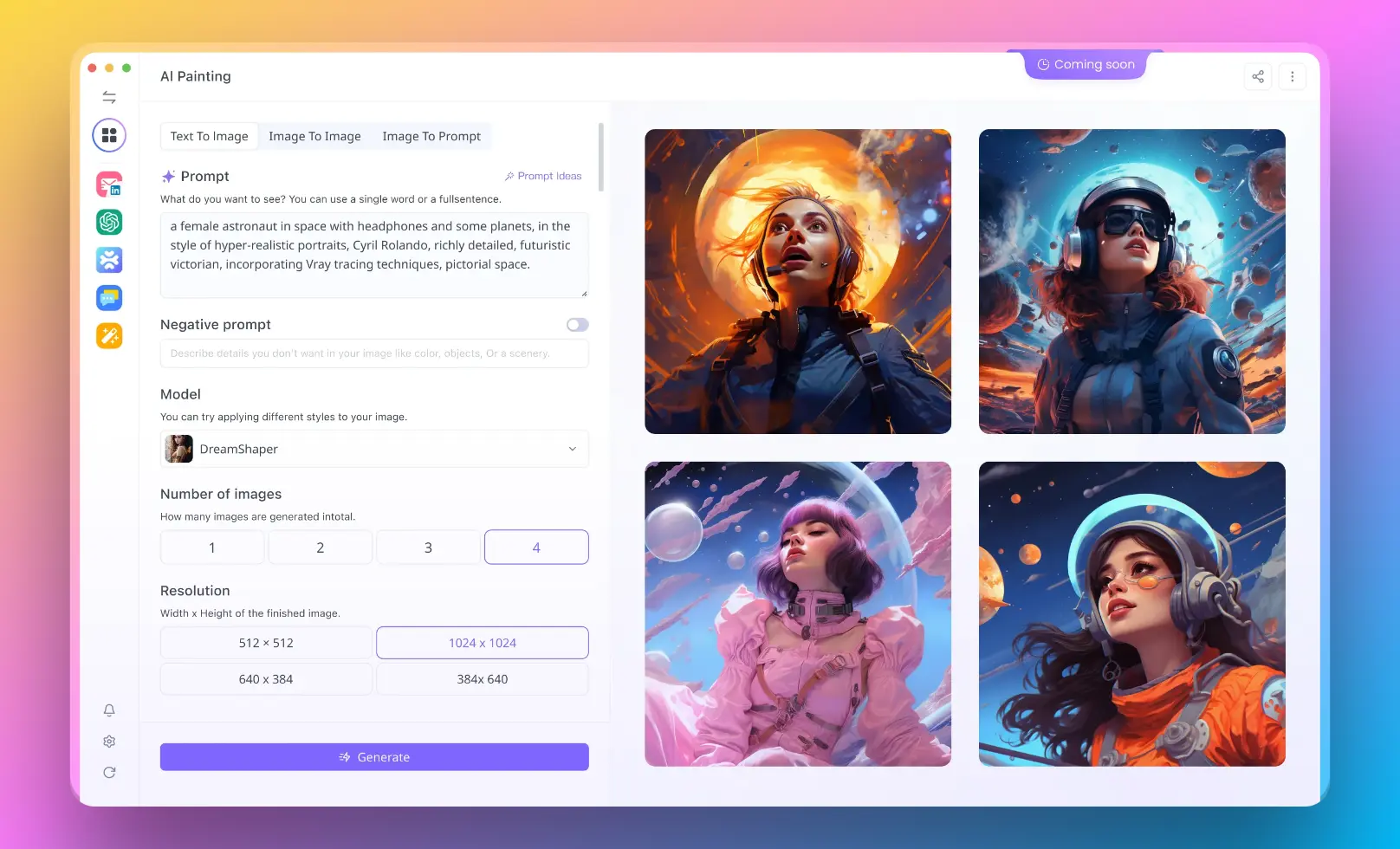
In the rapidly evolving world of AI tools, ChatGPT's image generation capabilities have become invaluable for creators, marketers, educators, and professionals across countless industries. However, many users encounter the frustrating experience of being unable to generate images, receiving error messages, or facing unexplained refusals. This comprehensive guide explores why these issues occur with ChatGPT's image generator, provides actionable troubleshooting steps, and introduces Anakin AI as a powerful alternative for those seeking more reliable image generation.
Understanding Common ChatGPT Image Generation Issues

Before diving into solutions, it's important to understand the root causes of image generation failures in ChatGPT. These typically fall into several categories:
1. Rate Limit Restrictions
One of the most common reasons for image generation failures is hitting ChatGPT's rate limits. OpenAI implements these restrictions to ensure fair usage across their platform:
- Plus subscribers are limited to approximately 40 images per 3-hour window
- Free users are typically restricted to about 3 images per day
- During peak usage times, these limits may become even more restrictive
What makes this particularly frustrating is that ChatGPT often doesn't clearly indicate when you've hit these limits. Instead, users receive vague error messages like "I can't generate that image" or "Error creating message," leaving them confused about whether the issue is with their prompt or with usage restrictions.
2. Content Policy Violations
ChatGPT employs strict content filters designed to prevent the generation of potentially problematic images. While these safeguards are important, they often err on the side of extreme caution, blocking legitimate creative requests. The system is particularly sensitive to:
- Keywords that might have multiple interpretations
- References to public figures or fictional characters
- Requests that could potentially depict violence, even in artistic contexts
- Anything that might infringe on copyrighted material
- Content that could be perceived as politically sensitive
As one frustrated user on the OpenAI community forum noted: "I asked for a 'fantasy landscape with dragons and castles' and was told it violated content guidelines. How is that possibly problematic?"
3. Technical Glitches and Server Issues
The immense popularity of ChatGPT has occasionally led to infrastructure challenges:
- During peak usage times, the image generation servers may become overloaded
- System updates and maintenance can temporarily affect functionality
- Browser-specific issues might interfere with the image generation process
- Cookies, cache problems, or outdated browser versions can cause failures
4. Account-Specific Issues
Some users report experiencing what appears to be account-specific restrictions:
- After certain prompts, some accounts seem to face temporary "shadow bans" on image generation
- New accounts may have more restricted access to image generation features
- Business or educational accounts might have different limitations than personal accounts
Step-by-Step Troubleshooting Guide
If you're encountering problems generating images with ChatGPT, follow these systematic troubleshooting steps:
1. Verify Rate Limit Status
Since rate limits are a common cause of generation failures, first determine if you've hit your quota:
- Check your recent usage: Count how many images you've generated in the past few hours
- Wait and retry: If you suspect you've hit limits, wait 3-6 hours before trying again
- Try a completely different prompt: Sometimes rate limits are applied contextually
- Monitor time patterns: Note if failures occur after generating multiple images in succession
2. Rephrase Your Prompt
Content filters can be overly sensitive, so rephrasing might help bypass false positives:
- Remove potentially problematic keywords: Even innocent words sometimes trigger filters
- Use more general descriptions: Instead of naming specific people or characters, describe their attributes
- Break complex requests into simpler ones: Generate a basic scene first, then ask for modifications
- Use professional terminology: Clinical or technical language often faces fewer restrictions
- Try the "image rewrite" technique: Ask ChatGPT to help rewrite your prompt in a way that might pass filters
As one Reddit user suggested: "When DALL-E refuses your image, just ask it to rewrite your prompt to make it acceptable. It often knows exactly which words are triggering the filter."
3. Technical Solutions
Address potential technical issues that might be interfering with image generation:
- Clear browser cache and cookies: Accumulated data can sometimes cause conflicts
- Try a different browser: Some users report better success with Chrome over Firefox or Safari
- Disable browser extensions: Ad blockers or privacy tools might interfere with functionality
- Update your browser: Older versions may not support all ChatGPT features
- Check your internet connection: Unstable connections can interrupt the generation process
- Try the mobile app: Sometimes the mobile version works when the web version doesn't
4. Account-Related Solutions
If you suspect account-specific issues:
- Start a new chat: Sometimes issues only affect specific conversation threads
- Log out and back in: This refreshes your session and can resolve authentication issues
- Check subscription status: Verify your ChatGPT Plus subscription is active if applicable
- Contact OpenAI support: For persistent issues, reaching out to support may be necessary
5. Timing Strategies
Strategic timing can improve your success rate:
- Try during off-peak hours: Early mornings or late evenings often have less server load
- Space out your requests: Wait 1-2 minutes between image generation attempts
- Batch your creative work: Plan image generation sessions when you're less likely to hit limits
When All Else Fails: Exploring Anakin AI as an Alternative
Despite your best troubleshooting efforts, persistent issues with ChatGPT's image generation may leave you seeking alternatives. Anakin AI has emerged as one of the most compelling options, offering several advantages over ChatGPT's native image generation capabilities.
Why Consider Anakin AI
1. More Generous Usage Allowances
Anakin AI offers significantly higher image generation quotas compared to ChatGPT, making it ideal for:
- Creative professionals who need to generate multiple iterations
- Marketing teams creating content for campaigns
- Educators developing visual learning materials
- Developers testing various visual concepts
Unlike ChatGPT's restrictive limits that can interrupt creative flow, Anakin AI's more generous allowances support sustained creative sessions without arbitrary interruptions.
2. Balanced Content Policies
While maintaining appropriate safety standards, Anakin AI implements more nuanced content filtering that:
- Better distinguishes context and artistic intent
- Reduces false positives that plague ChatGPT's system
- Allows for broader creative expression within reasonable boundaries
- Provides clearer explanations when content guidelines are genuinely violated
3. Advanced Customization Options
Anakin AI's image generation platform offers more detailed control over output:
- FLUX technology: Their proprietary system allows for greater creative flexibility
- Style variations: More granular control over artistic styles and visual aesthetics
- Detailed parameter adjustments: Fine-tune specific aspects of image generation
- Consistent output: Greater reliability in maintaining style across multiple generations
As noted on Anakin AI's blog: "FLUX is developed as an alternative image generation tool with different priorities, emphasizing giving users extensive control over image details and characteristics."
4. Transparent System Communication
When limitations do apply on Anakin AI, the system provides:
- Clear explanations rather than vague error messages
- Specific guidance on how to modify requests to succeed
- Transparent information about remaining usage quotas
- Estimated processing times for complex generations
5. Specialized Focus on Image Generation
As a platform focused specifically on AI generation rather than a general-purpose chatbot, Anakin AI delivers:
- More consistent performance
- Regular improvements to generation capabilities
- Features designed specifically for visual creators
- Intuitive interfaces optimized for image creation workflows
Making the Transition to Anakin AI
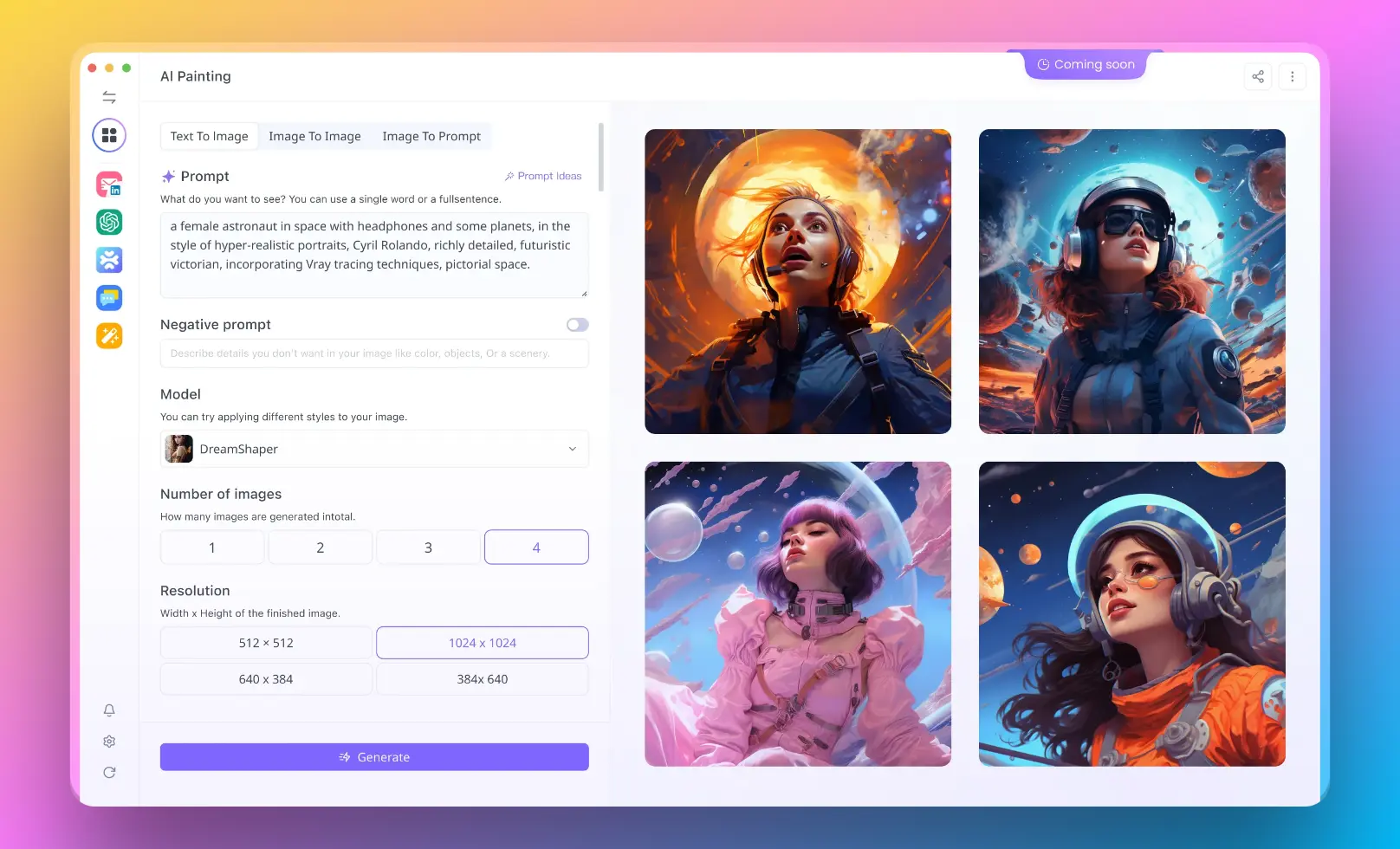
For users considering making the switch from ChatGPT to Anakin AI for image generation, the process is straightforward:
1. Getting Started
Anakin AI features an intuitive interface that makes the transition seamless:
- The platform is designed to be accessible to beginners
- Prompt structures are similar to those used with DALL-E or ChatGPT
- The web interface requires no software installation
- Free trial options are available to test capabilities
2. Optimizing Your Prompts
While the fundamentals of effective prompting remain similar between platforms, Anakin AI's FLUX technology responds particularly well to:
- Highly detailed descriptions: FLUX excels with specific, detailed prompts that describe both the subject and stylistic elements
- Precise color instructions: Unlike ChatGPT, FLUX offers exceptional color control, faithfully reproducing exact shades you specify
- Text integration: FLUX can render clear, legible text within images—a significant advantage over ChatGPT's often garbled text rendering
- Anatomical accuracy: FLUX demonstrates improved rendering of human features, particularly hands and faces, which are notorious pain points in other AI systems
- Style-specific terminology: Using professional photography or artistic terms helps FLUX understand the exact visual aesthetic you're seeking
As one user noted in a comparative review: "The difference in prompt adherence between FLUX and other systems is night and day—what I describe is actually what I get."
3. Understanding FLUX's Advanced Features
Anakin AI's flagship image generation technology offers several advantages that address the common frustrations with ChatGPT:
- Multiple model variants: Choose between FLUX.1 [pro] for highest quality, FLUX.1 [dev] for flexibility, or FLUX.1 [schnell] for speed
- Resolution options: Generate images up to 2.0 megapixels, significantly higher than ChatGPT's standard offerings
- Flexible aspect ratios: Create images optimized for any medium or platform without arbitrary constraints
- Consistent performance: Less susceptible to the server congestion issues that often plague ChatGPT during peak hours
- More transparent policies: Clearer guidance on content restrictions with fewer unexplained rejections
4. Pricing and Accessibility
Anakin AI offers a tiered approach to access:
- Free tier access: Try FLUX.1 [schnell] with limited generations to test capabilities
- Subscription plans: More affordable for consistent, high-volume image creation than ChatGPT Plus
- Pay-as-you-go options: Ideal for users with occasional but intensive image generation needs
- Enterprise solutions: Customized packages for businesses with high-volume requirements
5. Integration with Broader Workflows
For professional creators, Anakin AI offers superior workflow integration:
- API access: Incorporate FLUX directly into your applications and creative tools
- Batch processing: Generate multiple variations simultaneously to speed up ideation
- Export options: Download in various formats optimized for different publication channels
- History management: Better organization of past generations for reference and iteration
Real-World Applications Where Anakin AI Outperforms ChatGPT
1. Professional Design Work
For graphic designers and marketing professionals, Anakin AI offers significant advantages:
- Brand consistency: Superior color accuracy ensures brand guidelines are maintained
- Typography integration: The ability to render readable text eliminates the need for post-processing
- Higher resolution outputs: Creates images suitable for print and high-resolution displays
- Style consistency: Maintains a consistent aesthetic across multiple generations
2. Product Visualization
E-commerce businesses and product designers benefit from:
- More accurate product representations: Better rendering of materials, textures, and physical properties
- Multiple angle generation: Create consistent product views from different perspectives
- Background variety: Generate diverse but appropriate settings for product showcases
- Detail preservation: Maintain important product details that ChatGPT might oversimplify
3. Educational Content
For educators and course creators:
- Complex concept visualization: Better rendering of scientific and technical concepts
- Instructional clarity: Improved ability to generate clear, labeled diagrams
- Cultural sensitivity: More nuanced understanding of representation in educational materials
- Consistent character design: Create recurring characters for educational narratives
4. Creative Writing and Publishing
Authors and publishers find particular value in:
- Book cover generation: Professional-quality covers with properly rendered titles
- Character visualization: More consistent character appearances across multiple images
- Scene setting: Detailed environmental renderings that match written descriptions
- Marketing materials: Cohesive visual assets for book promotion
Conclusion: Making an Informed Choice
While ChatGPT remains a powerful general-purpose AI assistant with convenient built-in image generation, its limitations can become significant barriers for users with serious image generation needs. Anakin AI's FLUX technology offers a compelling alternative that addresses many of these pain points through superior technical capabilities, more transparent policies, and a focus specifically on high-quality image generation.
The choice between platforms ultimately depends on your specific needs:
- For casual users with minimal image generation requirements, ChatGPT's built-in capabilities may be sufficient
- For creators working on professional projects, marketers developing branded content, or anyone requiring frequent, high-quality image generation, Anakin AI provides a more reliable and powerful solution
As AI image generation continues to evolve, staying informed about alternatives like Anakin AI ensures you're not limited by the constraints of any single platform. By understanding the strengths and limitations of different systems, you can choose the right tool for your specific creative needs and ensure that technology empowers—rather than restricts—your visual expression.
Whether you ultimately stick with ChatGPT, make the switch to Anakin AI, or employ multiple platforms in tandem, the most important factor is finding a solution that consistently delivers the results you need with minimal frustration. For many users facing persistent ChatGPT image generation issues, Anakin AI's FLUX technology provides exactly that solution.



