In the digital age, where information overload is a common challenge, Humata AI emerges as a groundbreaking solution, transforming the way we interact with and comprehend complex documents. This innovative AI-powered tool is designed to streamline the process of analyzing and extracting insights from lengthy PDFs, research papers, legal contracts, and technical manuals, saving users valuable time and effort.
Then, You cannot miss out Anakin AI!
Anakin AI is an all-in-one platform for all your workflow automation, create powerful AI App with an easy-to-use No Code App Builder, with Claude, GPT-4, Uncensored LLMs, Stable Diffusion...
Build Your Dream AI App within minutes, not weeks with Anakin AI!
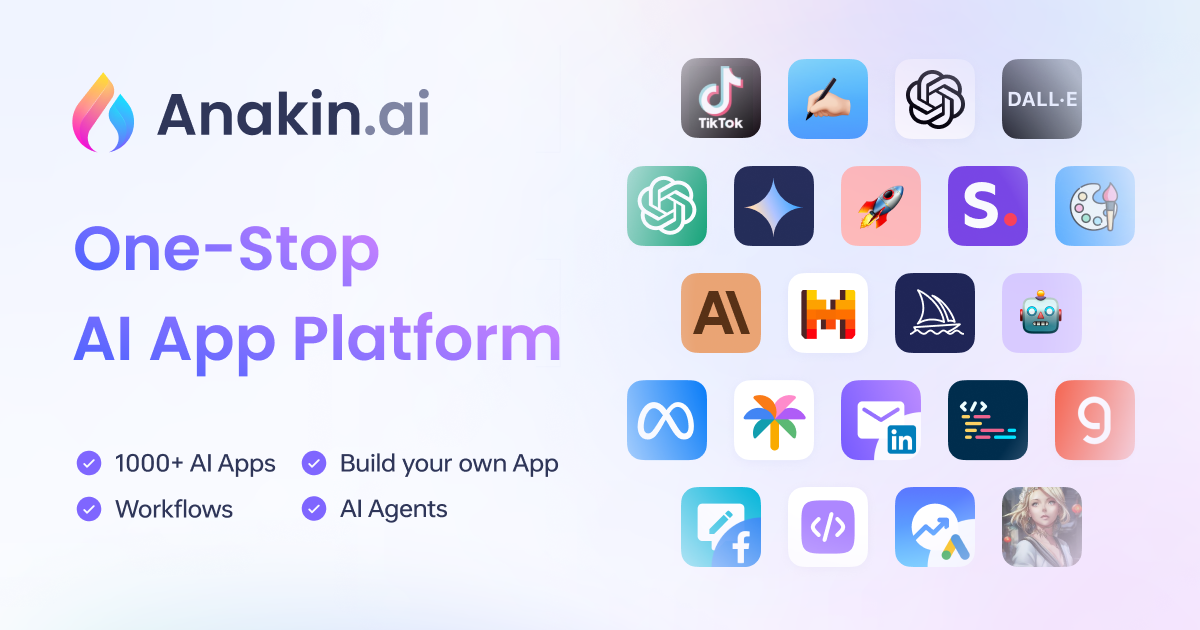
What is Humata AI? A Quick Review:
Humata AI is a cutting-edge AI assistant that specializes in understanding and summarizing text-based documents. It leverages advanced natural language processing (NLP) and machine learning algorithms to analyze the content of PDFs, extract key information, and provide concise summaries and answers to specific queries. With Humata AI, users can effortlessly navigate through dense documents, quickly grasp the essential points, and gain valuable insights without having to read through every page.
Key Features of Humata AI

Instant Q&A
One of the standout features of Humata AI is its ability to answer questions based on the content of the uploaded documents. Users can simply type in their queries, and the AI assistant will provide relevant and accurate answers, citing the specific sections of the document where the information is sourced.
Summarization and Synthesis
Humata AI excels at summarizing complex documents, condensing lengthy texts into concise and easily digestible summaries. This feature is particularly useful for researchers, students, and professionals who need to quickly grasp the key points of extensive materials without spending hours reading through them.
Citation and Highlighting
To ensure transparency and credibility, Humata AI provides citations and highlights the relevant sections of the document that support its answers and summaries. This feature not only builds trust but also allows users to easily trace the source of the information and delve deeper into specific topics if needed.
User-Friendly Interface
Humata AI boasts a clean and intuitive interface, making it accessible to users of all technical proficiency levels. The platform is designed to be user-friendly, with a simple drag-and-drop functionality for uploading documents and a straightforward query input field.
Pros and Cons of Humata AI
Pros
- Time-saving: Humata AI significantly reduces the time required to analyze and comprehend complex documents, allowing users to focus on more productive tasks.
- Accurate and reliable: Leveraging advanced AI algorithms, Humata AI provides accurate summaries and answers, ensuring users have access to reliable information.
- User-friendly: The platform's intuitive interface and simple functionality make it accessible to users of all technical backgrounds.
- Versatile: Humata AI can be used across various industries and disciplines, including academia, legal, finance, and healthcare, among others.
Cons
- Limited free plan: While Humata AI offers a free plan, it is restricted to 60 pages per month, which may not be sufficient for users with extensive document analysis needs.
- Potential inaccuracies: Like any AI system, Humata AI is not infallible, and there is a possibility of inaccuracies or misinterpretations, especially with highly technical or complex documents.
- Learning curve: While the interface is user-friendly, there may be a learning curve for users to fully leverage the advanced features and capabilities of Humata AI.
Pricing and Plans of Humata AI
Humata AI offers a range of pricing plans to cater to different user needs and budgets:
- Free Plan: This plan allows users to process up to 60 pages per month and includes basic features such as highlighting and references.
- Student Plan: Priced at $1.99 per month, this plan is designed for students and provides access to academic resources and features.
- Expert Plan: At $9.99 per month, the Expert Plan offers more advanced features and a higher page limit, making it suitable for professionals and researchers.
- Team Plan: Priced at $99 per user per month, the Team Plan includes collaboration tools and team management features, making it ideal for organizations and teams.
- Enterprise Plan: For larger organizations with more complex needs, Humata AI offers an Enterprise Plan with custom pricing and additional features such as API integration and dedicated support.
How to Use Humata AI?
Using Humata AI is a straightforward process:
- Sign Up: Create an account on the Humata AI website by providing your email address and setting up a password.
- Upload Documents: Once logged in, you can upload your PDF documents by simply dragging and dropping them into the designated area.
- Ask Questions: After the document is processed, you can start asking questions by typing them into the input field. Humata AI will provide answers based on the content of the uploaded document.
- Explore Summaries: Alternatively, you can request Humata AI to generate a summary of the document, which will highlight the key points and essential information.
- Cite and Highlight: Humata AI will provide citations and highlight the relevant sections of the document that support its answers and summaries, allowing you to easily trace the source of the information.
Humata AI Alternatives
While Humata AI is a powerful and innovative tool, it's not the only AI-powered document analysis solution available. Here are some notable alternatives:
- ChatGPT: OpenAI's ChatGPT is a versatile language model that can be used for various tasks, including document analysis and summarization.
- Anthropic's Claude: Claude is a powerful AI assistant developed by Anthropic, capable of understanding and summarizing complex documents.
- Jasper AI: Jasper AI is an AI writing assistant that can help users generate content, including summaries and reports based on provided documents.
- Otter.ai: Otter.ai is a transcription and note-taking tool that can be used to analyze and summarize audio and video content, including lectures and meetings.
Then, You cannot miss out Anakin AI!
Anakin AI is an all-in-one platform for all your workflow automation, create powerful AI App with an easy-to-use No Code App Builder, with Claude, GPT-4, Uncensored LLMs, Stable Diffusion...
Build Your Dream AI App within minutes, not weeks with Anakin AI!
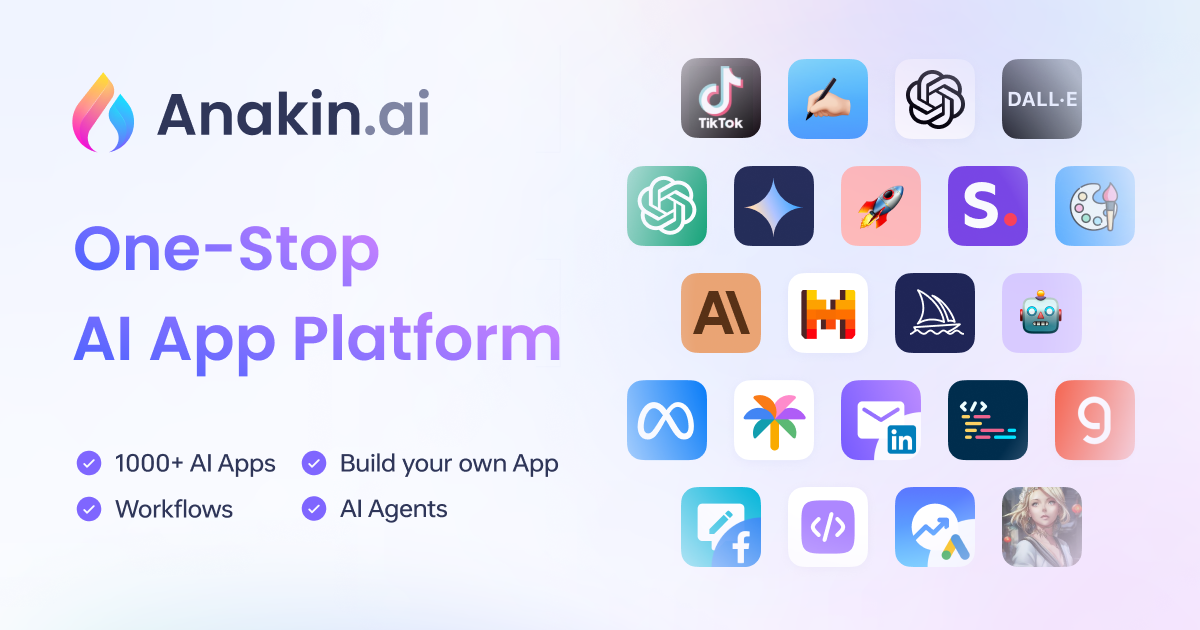
Conclusion
Humata AI has received positive reviews from users across various industries and disciplines. Many users praise its ability to save time and effort when dealing with complex documents, while others appreciate the accuracy and reliability of its summaries and answers.
However, some users have reported occasional inaccuracies or misinterpretations, especially with highly technical or niche documents. Additionally, some users have expressed a desire for more advanced features and customization options.
Overall, Humata AI is considered a valuable tool for anyone who needs to quickly and efficiently analyze and understand complex documents, making it a worthwhile investment for individuals, students, researchers, and professionals alike.




