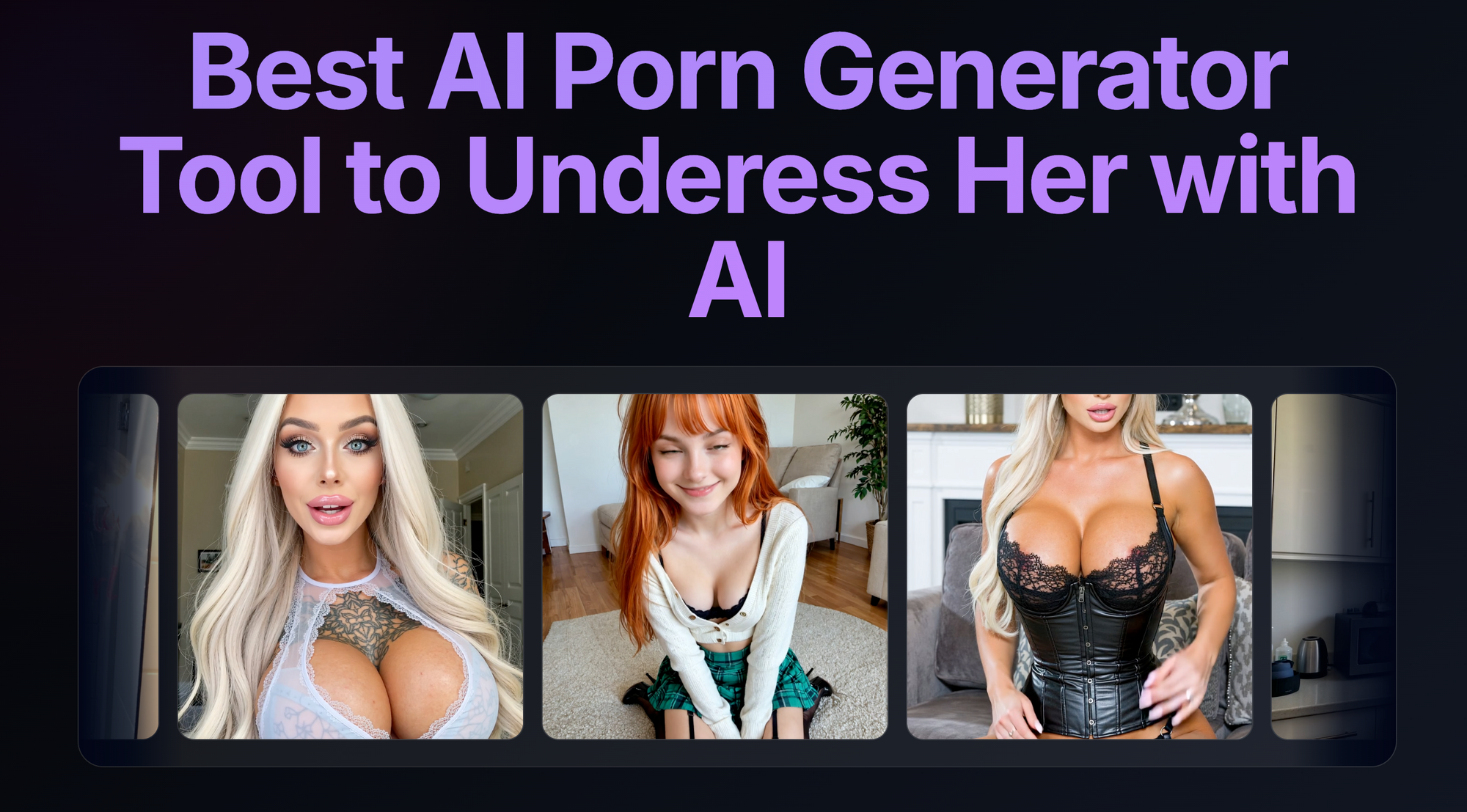
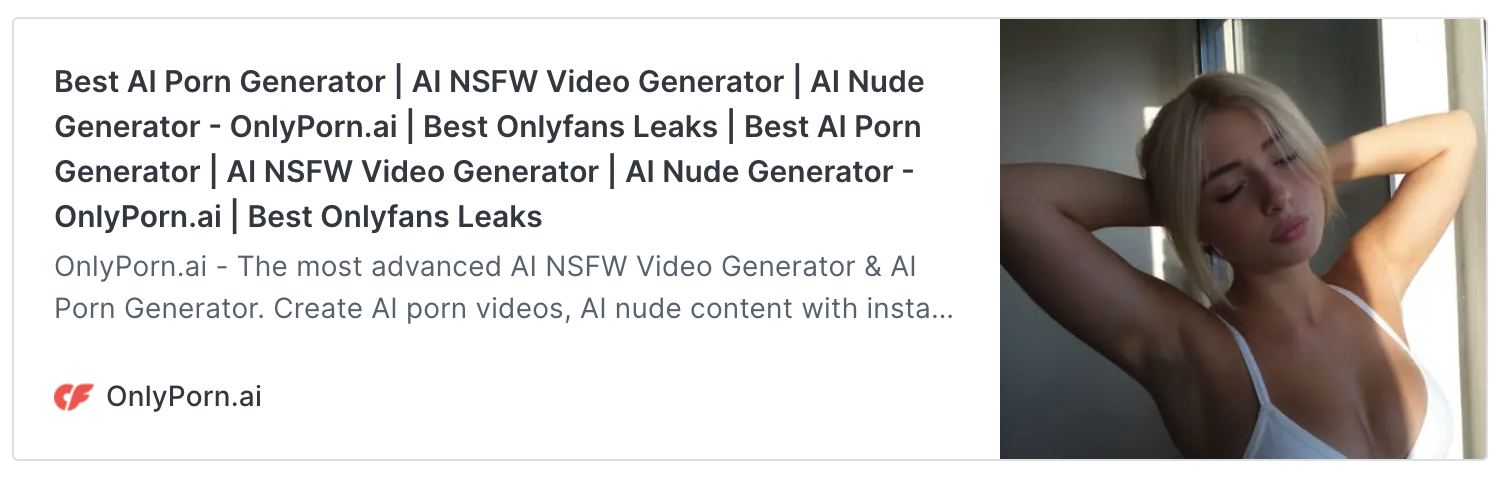
The release of OpenAI's Sora 2 has revolutionized AI video generation, enabling creators to produce stunning, professional-quality videos from simple text prompts. However, like most AI-generated content platforms, Sora 2 applies watermarks to its videos—typically displaying the OpenAI branding in the bottom-right corner. While watermarks serve to identify AI-generated content and protect intellectual property, they can be distracting for creators who want to use these videos for professional projects, marketing campaigns, or personal portfolios.
If you're wondering how to remove watermarks from Sora 2 videos, you're not alone. This comprehensive guide explores three effective methods to help you eliminate those pesky watermarks while maintaining video quality and respecting content ownership rights.
Understanding Sora 2 and Its Watermarking System
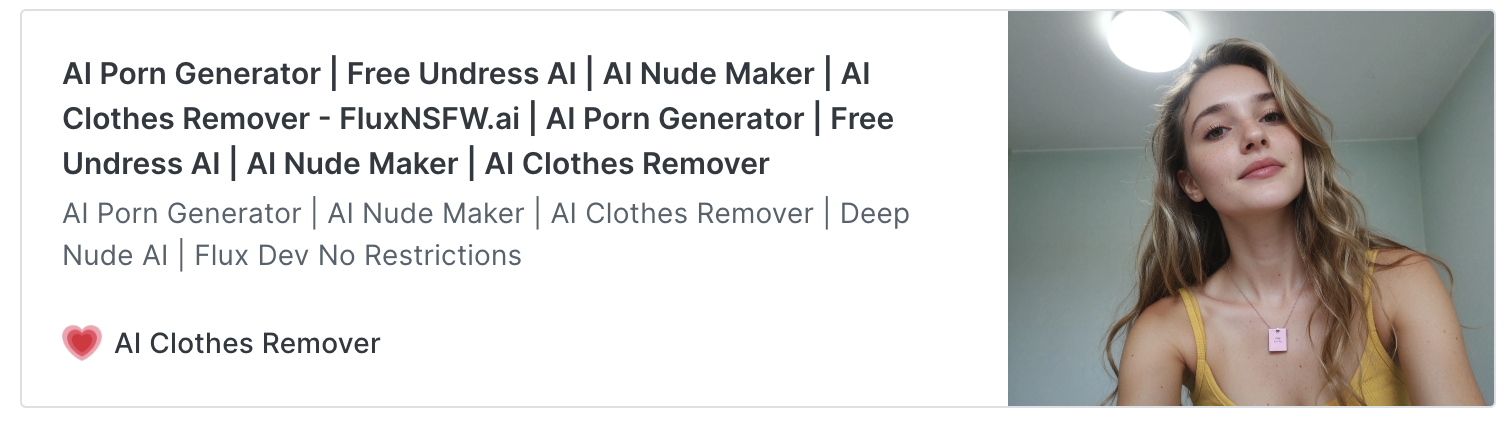
Before diving into removal methods, it's important to understand what you're working with. Sora 2 is OpenAI's advanced video generation model that creates realistic videos from text descriptions. The platform can generate videos up to 20 seconds long with remarkable detail, realistic motion, and complex scene compositions.
The watermark typically appears as:
- OpenAI branding in the bottom-right corner
- Sora identification marks that identify the content as AI-generated
- Semi-transparent overlays that blend with the video content
These watermarks are intentionally designed to be visible yet subtle, making removal challenging but not impossible. According to unwatermark.ai, understanding the watermark's characteristics is the first step toward successful removal.
Important Legal and Ethical Considerations
Before attempting to remove any watermark, it's crucial to address the legal and ethical implications. You should only remove watermarks from videos that you:
- Own the rights to - Videos generated using your own Sora account
- Have permission to modify - Content where you've been granted editing rights
- Plan to use responsibly - For legitimate purposes without misrepresenting the content's origin
Removing watermarks from content you don't own or using the modified videos to mislead audiences about their AI-generated nature could violate terms of service and potentially copyright laws. Always ensure you have the proper rights before proceeding.
Method 1: AI-Powered Watermark Removal Tools
The most effective and user-friendly approach to removing Sora 2 watermarks involves using specialized AI-powered watermark removal tools. These platforms leverage advanced algorithms to intelligently detect and remove watermarks while preserving video quality.
Recommended Tool: Unwatermark.ai
Unwatermark.ai stands out as one of the best online solutions for removing watermarks from AI-generated videos. Here's how to use it:
Step-by-Step Process:
Upload Your Video: Navigate to Unwatermark's video watermark remover tool and upload your Sora 2 video. The platform supports various video formats and file sizes up to 100MB.
Select the Watermark Area: Use the interactive selection tools to precisely mark the watermark location. The AI will analyze the watermark's position, size, and movement throughout the video.
AI Processing: The platform's intelligent algorithm analyzes surrounding pixels and video frames to reconstruct the area behind the watermark. It uses motion tracking to ensure consistency across all frames.
Preview and Export: Review the processed video to ensure the watermark has been completely removed. If satisfied, export the video in your desired format and resolution.
Advantages:
- No software installation required - entirely web-based
- Intelligent frame-aware processing - maintains video continuity
- High-quality output - preserves original video resolution
- User-friendly interface - no technical expertise needed
- Quick processing - most videos complete within minutes
Limitations:
- File size restrictions - may not handle extremely large files
- Internet dependency - requires stable connection for upload/download
- Potential subscription costs - advanced features may require payment
Alternative: BasedLabs Watermark Remover
Key Features:
- Veo 3 Model Integration: Uses advanced AI models for precise watermark removal
- Precise Motion Tracking: Follows watermark movement across frames
- Mask Tools: Allows manual refinement of selection areas
- Canvas-based Editing: Provides professional-grade control over the removal process
How to Use BasedLabs:
- Upload Your Sora Video: Drag and drop your video file onto the canvas or browse from your device
- Select the Video: Click on the uploaded video to activate editing mode
- Choose Veo 3 Model: Select the Veo 3 AI model from the available options
- Enter Prompt: Use the prompt: "Remove the OpenAI Sora watermark bottom-right using frame-aware fill"
- Process and Export: Let the AI process your video and export the watermark-free result
This method is particularly effective because it uses AI prompting to guide the removal process, ensuring that the algorithm understands exactly what needs to be removed and how to fill the space naturally.
Method 2: Video Editing Software with Object Removal Features
For users who prefer more control over the removal process or need to work with longer videos, professional video editing software offers powerful object removal capabilities.
Adobe After Effects with Content-Aware Fill
Adobe After Effects provides industry-leading tools for removing unwanted elements from videos:
Process:
Import Your Video: Load your Sora 2 video into After Effects
Create a Mask: Use the Pen Tool or Roto Brush to create a mask around the watermark
Apply Content-Aware Fill:
- Select the masked layer
- Go to Window > Content-Aware Fill
- Set reference frames and fill method
- Generate fill layer
Refine and Render: Adjust tracking if needed and render the final video
Benefits:
- Professional-grade results - industry-standard quality
- Complete control - manual adjustment of every parameter
- Handles complex scenarios - moving watermarks, complex backgrounds
- Batch processing - remove watermarks from multiple videos
Drawbacks:
- Steep learning curve - requires video editing knowledge
- Expensive subscription - Adobe Creative Cloud costs
- Time-intensive - manual process can take hours for longer videos
- High system requirements - needs powerful computer hardware
DaVinci Resolve (Free Alternative)
DaVinci Resolve offers free object removal capabilities:
- Import Video: Load your Sora 2 video into the Fusion page
- Use Planar Tracker: Track the watermark area throughout the video
- Create Clean Plate: Generate a clean frame without the watermark
- Apply Patch: Use the tracked data to replace the watermark area
This method requires more manual work but provides a completely free professional solution.
Method 3: AI-Based Inpainting Tools
For users comfortable with more technical approaches, AI inpainting tools offer powerful watermark removal capabilities by reconstructing the video frame by frame.
Using RunwayML or Similar Platforms
AI inpainting leverages machine learning models trained to fill missing or unwanted areas of images and videos:
Workflow:
Frame Extraction: Extract individual frames from your Sora 2 video using tools like FFmpeg
ffmpeg -i input_video.mp4 frames/frame_%04d.png
Batch Inpainting:
- Upload frames to an AI inpainting platform
- Mark the watermark area on representative frames
- Let the AI process all frames, removing the watermark
Video Reconstruction: Reassemble the processed frames back into video format
ffmpeg -i frames/frame_%04d.png -c:v libx264 output_video.mp4
Suitable Platforms:
- RunwayML: Offers AI-powered inpainting with video support
- DALL-E Inpainting: Can process individual frames
- Stable Diffusion Inpainting: Open-source alternative with customization options
Advantages:
- High-quality results - state-of-the-art AI models
- Customizable - adjust parameters for specific needs
- Handles complex watermarks - even partially transparent ones
Challenges:
- Technical knowledge required - command line tools, frame extraction
- Time-consuming - frame-by-frame processing
- Temporal consistency issues - frames may not flow smoothly
- Computing resources - may require powerful GPU
Best Practices for Watermark Removal
Regardless of which method you choose, following these best practices will help ensure the best results:
1. Work with High-Quality Source Files
Always start with the highest quality export from Sora 2. Higher resolution videos provide more detail for AI algorithms to work with when reconstructing the watermark area.
2. Consider Watermark Complexity
Simple, static watermarks in solid-color backgrounds are easier to remove than animated watermarks over complex, moving backgrounds. Choose your method based on your specific scenario.
3. Preserve Video Metadata
When exporting, maintain original video metadata including frame rate, resolution, and color profile to ensure the final video matches the original quality.
4. Test Multiple Methods
If one method doesn't produce satisfactory results, don't hesitate to try another. Different watermark positions and video content may respond better to specific techniques.
5. Always Backup Originals
Keep the original watermarked video as a backup before attempting removal. This ensures you can try different approaches if needed.
Conclusion
Removing watermarks from Sora 2 videos is entirely feasible using modern AI-powered tools and professional video editing software. The three methods outlined in this guide—AI-powered online tools, professional video editing software, and AI inpainting—each offer distinct advantages depending on your technical expertise, budget, and specific requirements.
However, remember that with great power comes great responsibility. Always ensure you have the right to modify the videos you're working with, and use these techniques ethically and legally. The goal should be to create clean, professional content—not to misrepresent the origin of AI-generated videos or violate intellectual property rights.
As AI video generation continues to evolve, watermark removal tools will likely become even more sophisticated and accessible. By understanding these methods now, you're well-equipped to produce polished, professional videos that showcase the incredible capabilities of Sora 2 without the distraction of visible watermarks.