Have you ever been greeted with the message, "Sorry, you have been blocked. You are unable to access ChatGPT"? It can be a frustrating experience, especially if you're unsure why it happened. In this essay, we'll explore the reasons behind ChatGPT blocking IP addresses and provide a step-by-step guide on how to check if your IP is blocked and what you can do to potentially resolve the issue with ease!
Article Keypoints
- ChatGPT uses an automated system to block suspecious IPs.
- If your IP address is banned for unfair reason, you can contact OpenAI support to lift the ban.
- Alternatively, use Anakin AI to circumvent the ChatGPT IP ban.
Why Am I Being Blocked By ChatGPT?
Being blocked by ChatGPT is often an automated response to perceived threats or abnormal patterns of use. It’s not personal, and it doesn’t necessarily mean you’ve done something wrong. Automated systems can sometimes make mistakes, or you might share an IP with someone who has violated the terms of use.
What Is ChatGPT's IP Ban?

ChatGPT uses advanced artificial intelligence to interact with users, providing them with information and engaging in conversations. However, to maintain the integrity of the service, OpenAI, the company behind ChatGPT, has implemented security measures to prevent spamming, hacking attempts, and other security threats.
Why Has My IP Address Been Blocked?
Your IP address may be blocked by ChatGPT for several reasons, including but not limited to:
- Suspicious Activity: If your behavior resembles that of a bot or shows patterns of spamming, this may trigger a block.
- Security Threats: Attempted hacking or exploiting vulnerabilities within the system can lead to an immediate ban.
- High Volume of Requests: Sending too many requests in a short period can overwhelm the service, which might be mistaken for a DDoS attack.
- Shared IP Addresses: Sometimes, using a VPN or shared network means your IP could be the same as another user who violated the terms, resulting in a collateral block.
Can ChatGPT Ban My IP Address?
Yes, ChatGPT can ban your IP address if it detects activity that violates its usage policies or poses a threat to the service. This is a protective measure to ensure the safety and availability of the platform for all users.
How Do I Unblock My IP from ChatGPT?
If you suspect your IP address has been unfairly blocked, you might be wondering, "Why am I being blocked by ChatGPT, and how can I unblock my IP?" The first step is to confirm if your IP is truly blocked. Here's an efficient way to check using a shell script:
Checking Your IP Access to OpenAI/ChatGPT Services
Download and Run the Shell Script:
- Access the following link to download the script: OpenAI Checker. Extract the files and run the script on your machine.
Directly Execute the Shell Script in Your Terminal:
- Use this command to run the script directly:
bash <(curl -Ls https://cdn.jsdelivr.net/gh/missuo/OpenAI-Checker/openai.sh)
Interpreting the Results:
You'll receive an output similar to this:
OpenAI Access Checker. Made by Vincent
https://github.com/missuo/OpenAI-Checker
-------------------------------------
[IPv4] Your IPv4: xxx.xxx.xxx.xxx - FranTech Solutions
Your IP supports access to OpenAI.
Region: US
-------------------------------------
[IPv6] Your IPv6: xxxx:xxxx:xxxx::x - Beijing
Region: CN. Not support OpenAI at this time.
-------------------------------------
If the script indicates that your IP supports access to OpenAI, you are not blocked. If it says otherwise, your IP has been restricted.
Steps to Unblock Your IP Address
If your IP is indeed blocked, here are some steps you can take to try and resolve the issue:
- Wait it Out: Sometimes, the block is temporary. Waiting a few hours or days might be enough for the ban to lift.
- Change Your IP Address: Restarting your router or disconnecting and reconnecting to your network can sometimes assign you a new IP address.
- Use a VPN: A VPN can provide you with a different IP address, but choose a reputable service to avoid ending up with another blocked IP.
- Contact Support: If all else fails, reach out to OpenAI's support team to inquire about the block and request assistance.
Access ChatGPT Using Anakin AI with No Waiting Time
Yes, if you really hate waiting time or stucking on contacting OpenAI support, here is an awesome tool allowing you to use ChatGPT Right Now, without any additional hassle:
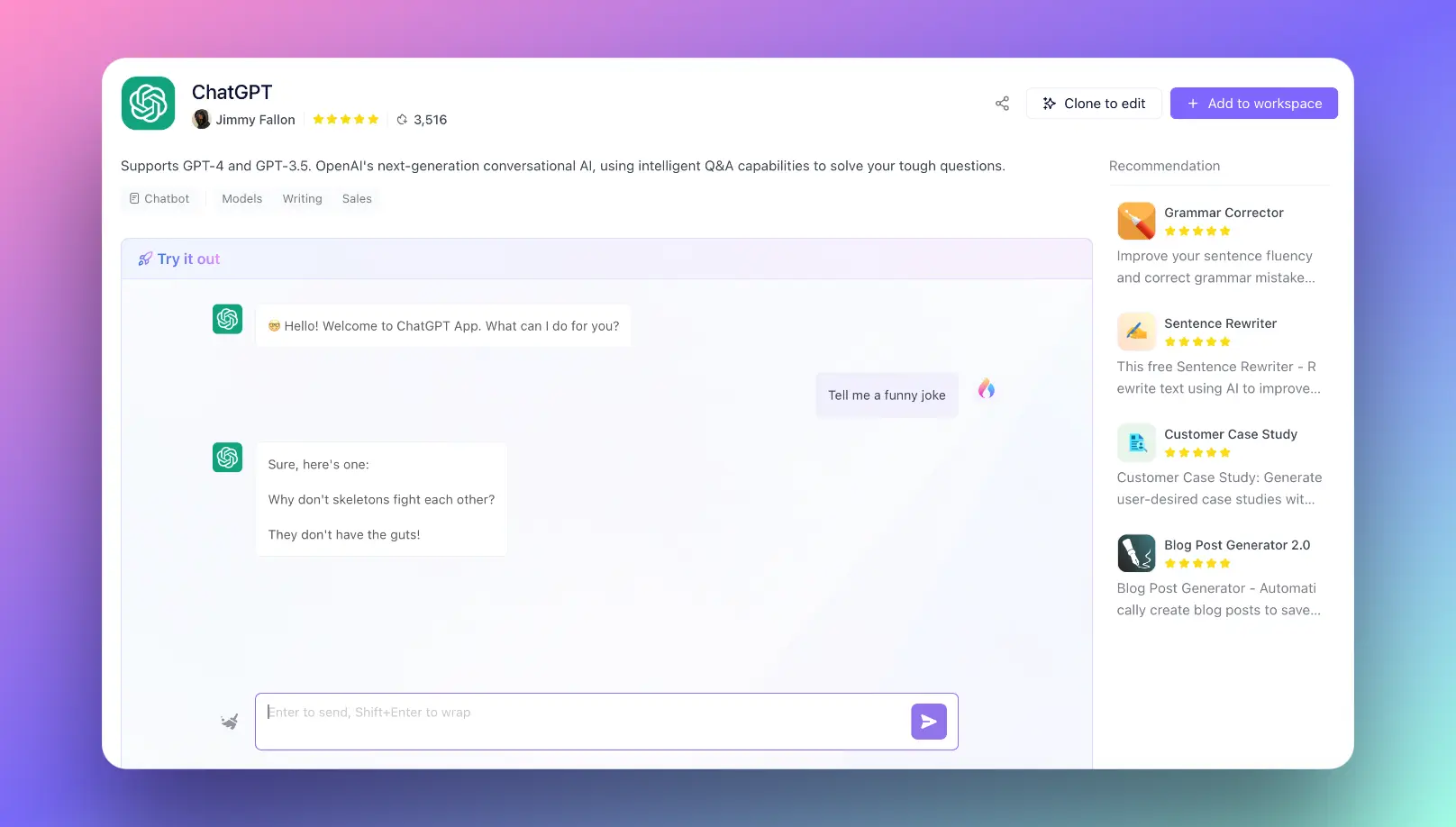

Anakin AI is a No Code platform to build your AI Apps. You do not need to learn complicated advanced coding skills, simply logging into Anakin AI on your Windows/Mac device, or in your browser, pick a tempalte, and you can build whatever customized workflow for you AI App!
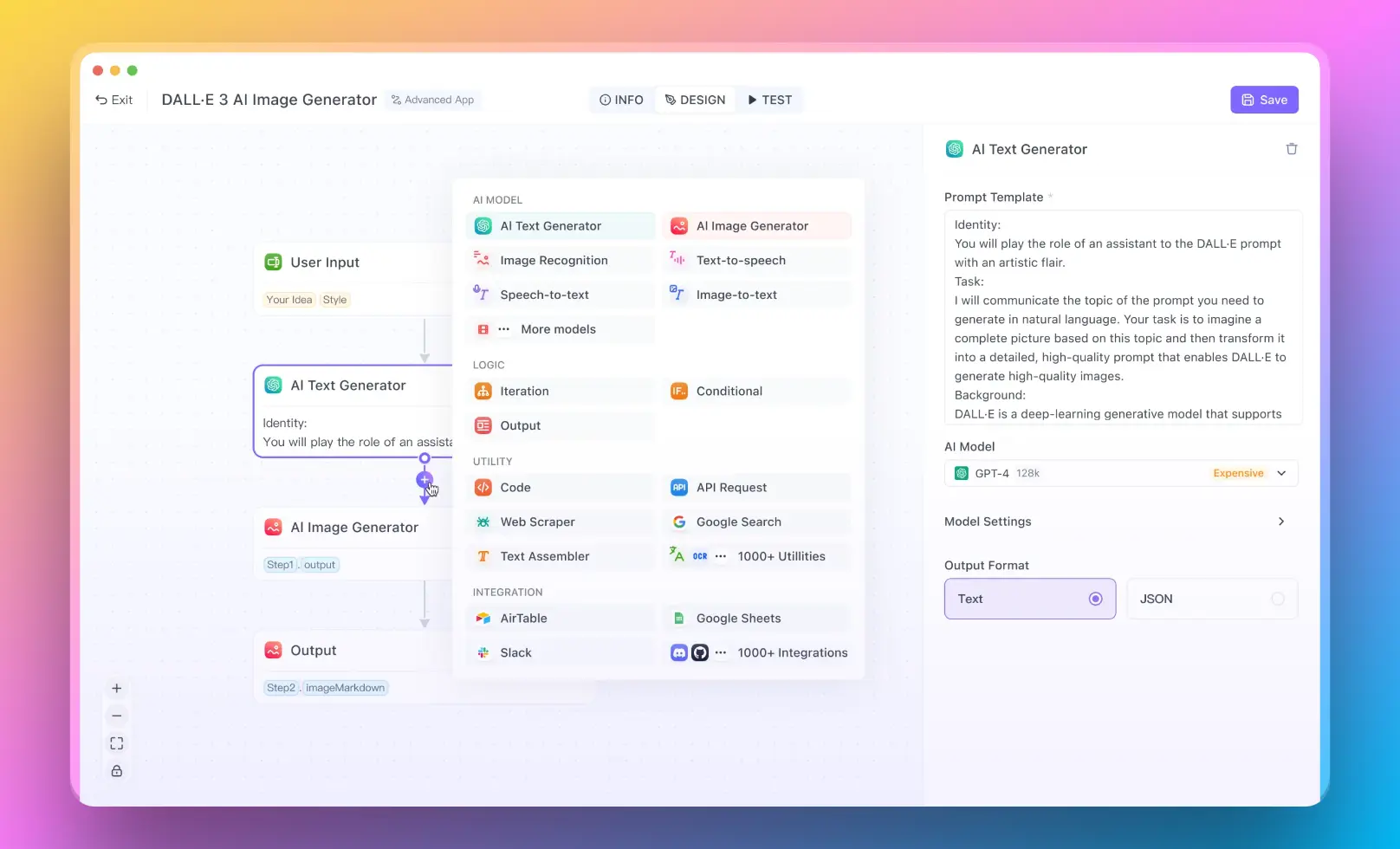
What AI Model does Anakin support? Nearly everything. you can easily build AI apps with so many advanced AI Models such as:
- For Text Generation, you can use GPT-4, Claude-2.1, Google Gemini Pro, and even more powerful LLMs such Mistral 7B & Mixtral 8x7B.
- For Image Generation, you can use DALLE 3 or Stable Diffusion
Interested? Find out more app templates at Anakin AI app market!

Anakin AI gives you felxible way of paying for APIs. Simply choose a suitable plan, and pay-as-you-go! You do not need to worry about managing so many AI platforms and their segregated payment methods. One payment, and everything is here:
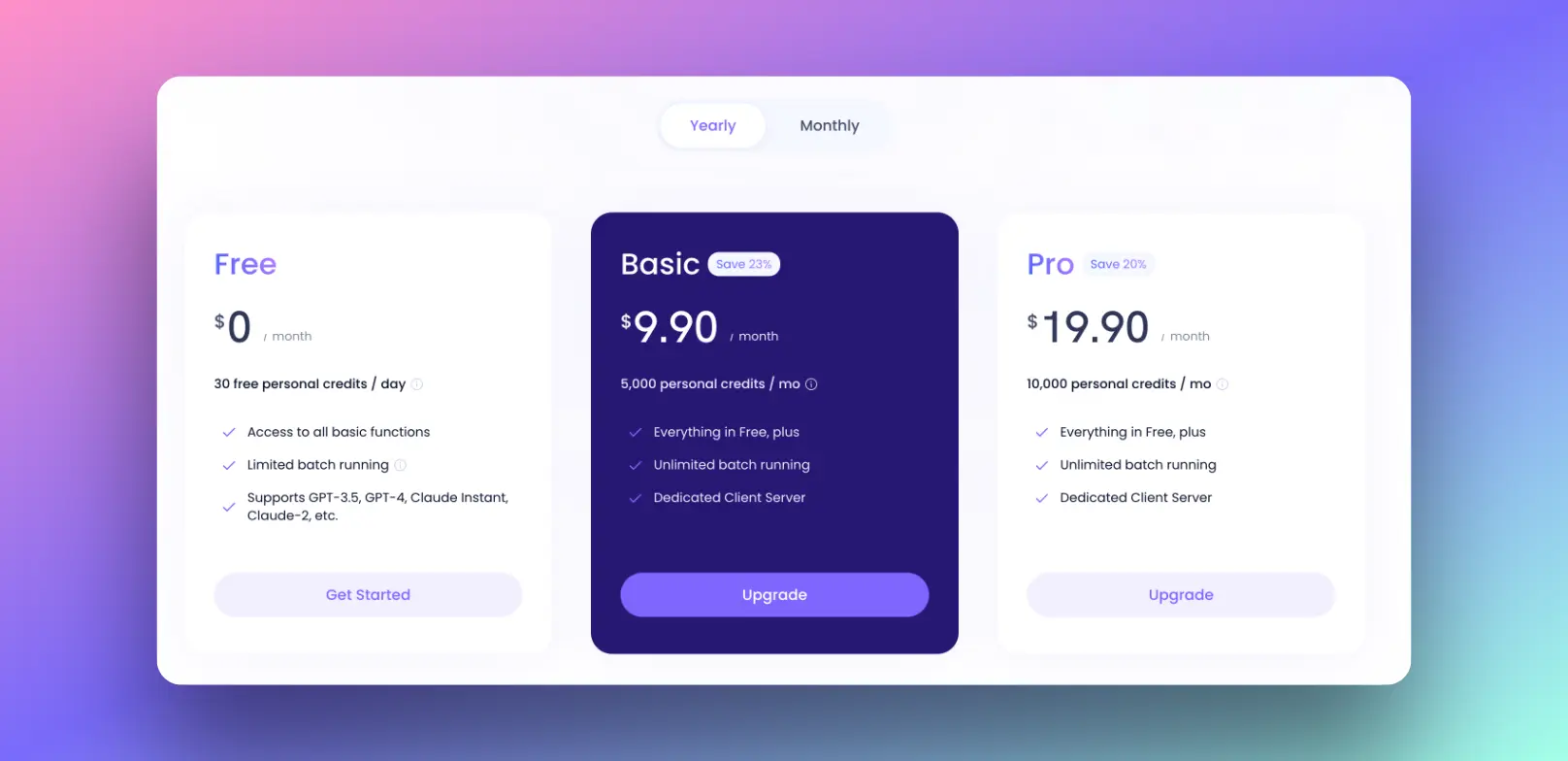
Want to test out the furtue of AI right now? Try it out at Anakin AI! 👇👇👇
Preventing Future ChatGPT Blocks
To avoid having your IP address blocked by ChatGPT in the future, consider the following tips:
- Adhere to Usage Policies: Familiarize yourself with ChatGPT's terms of service and use the platform accordingly.
- Moderate Your Requests: Don't overload the service with excessive requests in a short timeframe.
- Avoid Suspicious Behavior: Steer clear of any actions that could be interpreted as spammy or malicious.
Conclusion
Getting your IP address blocked by ChatGPT can disrupt your access to a valuable resource, but it's not the end of the road. By understanding why blocks occur and how to check your IP status, you can take actionable steps toward regaining access. Remember to use the service responsibly to minimize the chances of future blocks, and reach out to the support team if you need further assistance.
In the digital age, ensuring the security and stability of online services is paramount. Although facing an IP block might be inconvenient, it's a necessary protection against the more significant threats that could compromise the entire platform. Use these insights and tools to navigate the issue effectively, and keep your interactions with ChatGPT positive and productive.



