Then, You cannot miss out Anakin AI!
Anakin AI is an all-in-one platform for all your workflow automation, create powerful AI App with an easy-to-use No Code App Builder, with Deepseek, OpenAI's o3-mini-high, Claude 3.7 Sonnet, FLUX, Minimax Video, Hunyuan...
Build Your Dream AI App within minutes, not weeks with Anakin AI!
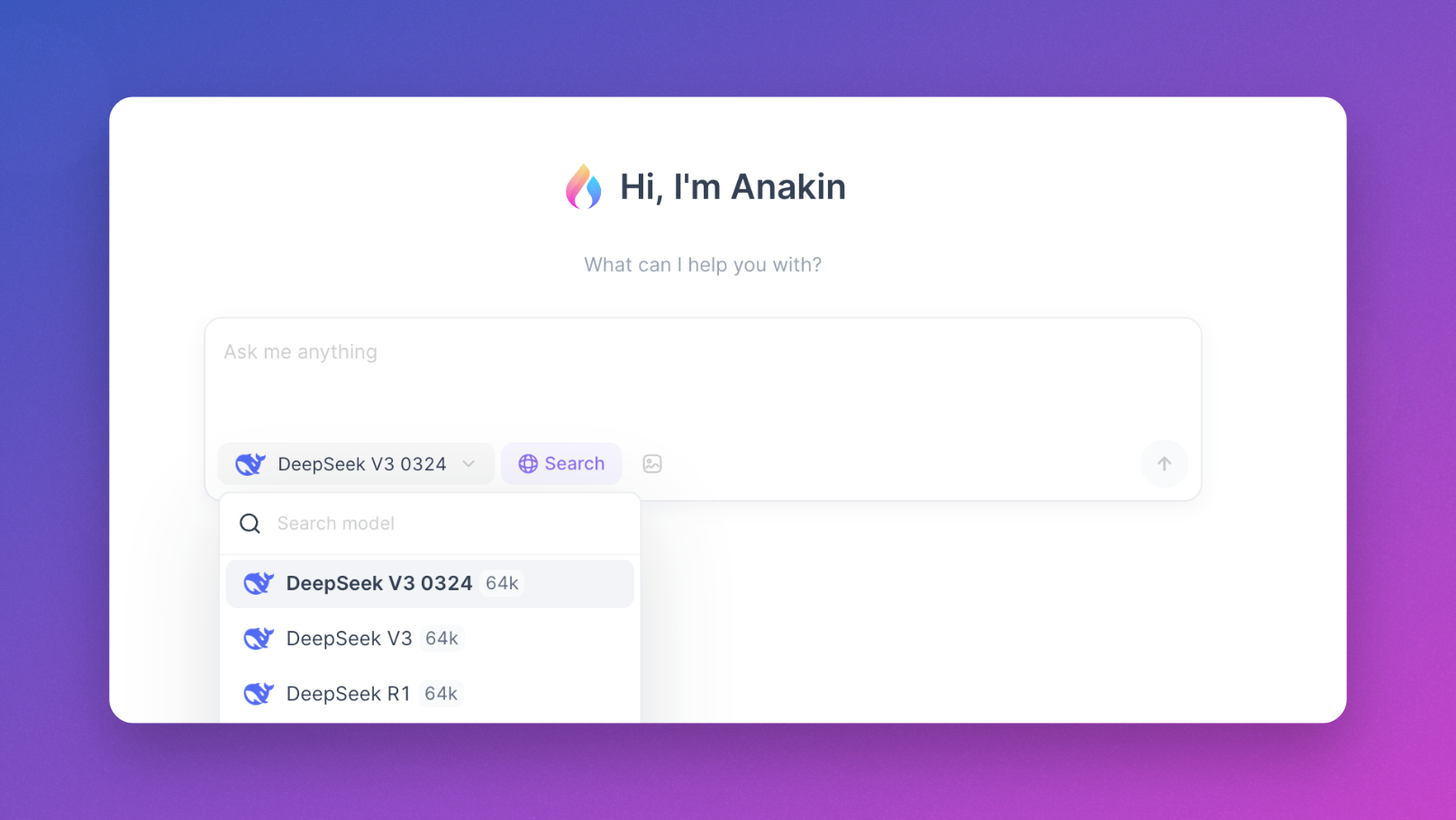
Introduction
In today's AI-driven world, access to powerful language models has become essential for many professionals and enthusiasts. DeepSeek, with its advanced AI capabilities, has gained significant popularity. However, many users encounter frustrating login issues that prevent them from accessing these valuable tools. This comprehensive guide will walk you through the common causes of DeepSeek login errors and provide effective solutions, with a special focus on how Anakin AI offers a superior alternative for those seeking reliability and consistent performance.
Understanding DeepSeek Login Issues
Common Login Problems
DeepSeek users frequently report several login-related issues:
- Authentication Failures: Inability to log in despite correct credentials
- Endless Loading Screens: The login process gets stuck in a perpetual loading state
- Error Messages: Vague error notifications without clear resolution steps
- Account Access Restrictions: Temporary limitations on account access
- Browser Compatibility Issues: Problems specific to certain browsers
- Mobile App Login Failures: Difficulty accessing accounts through the mobile application
Root Causes of Login Issues
Before attempting solutions, it's important to understand why these problems occur:
- Server Overload: DeepSeek's infrastructure struggles with high user demand
- Technical Glitches: Software bugs affecting the authentication system
- Account-Related Problems: Issues with user accounts that weren't properly created
- Browser Incompatibilities: Certain browsers may not work well with DeepSeek's login system
- Network Restrictions: Firewall or network settings blocking proper communication
- Cyberattacks: Malicious attacks disrupting DeepSeek's services
- Regional Restrictions: Access limitations based on geographic location
Troubleshooting DeepSeek Login Issues
Solution 1: Basic Troubleshooting Steps
Before trying more complex solutions, start with these fundamental fixes:
- Clear Browser Cache and Cookies:
- For Chrome: Go to Settings > Privacy and Security > Clear browsing data
- For Firefox: Go to Options > Privacy & Security > Cookies and Site Data > Clear Data
- For Edge: Settings > Privacy, search, and services > Clear browsing data
- Try Different Browsers:
- Some users report that DeepSeek works better on Chrome than Edge or other browsers
- Install a fresh browser and attempt to log in again
- Check Internet Connection:
- Ensure you have a stable internet connection
- Try connecting to a different network if possible
- Disable Browser Extensions:
- Privacy-focused extensions might interfere with the login process
- Temporarily disable all extensions and try again
Solution 2: Account-Related Fixes
If basic troubleshooting doesn't work, try these account-specific solutions:
- Password Reset:
- Navigate to DeepSeek's password reset page
- Follow the instructions to create a new password
- Attempt to log in with the new credentials
- Alternative Login Methods:
- If direct login isn't working, try "Log in via Google Account" option
- Some users report success using social media authentication alternatives
- Email Verification:
- Ensure your account is properly verified
- Check spam folders for verification emails
- If using Gmail, try an alternative email service (Yahoo, Outlook) as some users report Gmail not receiving DeepSeek verification codes
Solution 3: Advanced Technical Solutions
For more persistent issues, consider these technical approaches:
- Use Incognito/Private Browsing Mode:
- Open an incognito window in your browser
- Attempt to log in without cached data interfering
- Update Your Browser:
- Ensure your browser is on the latest version
- Outdated browsers may have compatibility issues with DeepSeek
- Check for System-Wide Restrictions:
- Some corporate networks or VPNs block AI services
- Temporarily disable VPN connections
- Try accessing from a different network environment
- Mobile App Troubleshooting:
- Uninstall and reinstall the DeepSeek mobile app
- Ensure your device's operating system is updated
- Clear the app's cache in your device settings
Solution 4: Contact Support
When all else fails:
- Submit a Support Ticket:
- Visit DeepSeek's help center
- Provide detailed information about your login issues
- Include screenshots of error messages
- Community Forums:
- Check Reddit communities and forums for user-discovered solutions
- Many users share effective workarounds in these spaces
When Nothing Works: Introducing Anakin AI as the Ultimate Solution
Despite your best efforts, DeepSeek's login issues may persist due to underlying infrastructure challenges. This is where Anakin AI emerges as a superior alternative.
Why Consider Anakin AI?
Anakin AI offers several advantages over DeepSeek, particularly for users struggling with persistent login issues:
- Reliable Performance: Anakin AI maintains stable service across all platforms, avoiding the outages and slowdowns that plague DeepSeek.
- Seamless Access: No more frustrating login loops or authentication failures. Anakin AI provides consistent access to powerful AI tools.
- Model Diversity: Access to multiple AI models, including DeepSeek's own models, alongside industry leaders like GPT-4o, Janus Pro, and Claude 3.5.
- Comprehensive Platform: Text generation, image creation, video production, and more—all within a single, reliable interface.
- User-Friendly Experience: Intuitive design that eliminates the common friction points causing login failures in DeepSeek.
How Anakin AI Solves DeepSeek's Core Issues
Anakin AI directly addresses the fundamental problems affecting DeepSeek's login system:
- Infrastructure Stability: Built with a robust technical foundation designed to handle high user volumes without degradation.
- Enhanced Security: Advanced protection against the cyber attacks that have compromised DeepSeek's services.
- Global Accessibility: No regional restrictions that limit user access based on location.
- Cross-Platform Consistency: Whether using the web interface or mobile app, Anakin AI delivers consistent performance.
- Reliable Authentication: Streamlined login process that works across browsers and devices without mysterious failures.
Making the Switch to Anakin AI: Step-by-Step Guide
Transitioning from DeepSeek to Anakin AI is straightforward:
Step 1: Create Your Anakin AI Account
- Visit the Anakin AI website (anakin.ai)
- Click on "Start for free" to begin registration
- Enter your email address and create a secure password
- Verify your email through the confirmation link
- Complete your profile setup
Step 2: Explore the Anakin AI Dashboard
- Log in to your new account
- Navigate through the intuitive dashboard interface
- Discover available AI models, including DeepSeek's own models
- Explore text, image, and video generation capabilities
Step 3: Access DeepSeek Models Through Anakin AI
One of Anakin AI's key advantages is that you can still access DeepSeek's powerful models without dealing with login issues:
- From your dashboard, locate the model selection menu
- Choose from available DeepSeek models like R1 and V3 series
- Enjoy the same capabilities without the authentication headaches
Step 4: Customize Your AI Experience
Anakin AI goes beyond mere access to provide customization options:
- Explore the no-code app builder to create custom AI solutions
- Design tailored workflows for your specific needs
- Access advanced features through intuitive controls
Step 5: Mobile Access
For users on the go:
- Download the Anakin AI mobile app from your device's app store
- Log in with your account credentials
- Experience responsive, feature-rich mobile AI access without the instability issues of DeepSeek's mobile app
Comparing DeepSeek and Anakin AI: Why Make the Switch?
Performance Reliability
- DeepSeek: Frequent outages, slow response times, and intermittent errors
- Anakin AI: Consistent uptime, rapid responses, and stable performance
User Experience
- DeepSeek: Frustrating login loops, vague error messages, and limited support
- Anakin AI: Intuitive interface, clear guidance, and responsive support
Feature Set
- DeepSeek: Limited to its own models with restricted functionality during outages
- Anakin AI: Access to multiple AI models, including DeepSeek's, plus expanded creative tools
Mobile Experience
- DeepSeek: App instability with frequent crashes and login failures
- Anakin AI: Responsive, feature-complete mobile experience
Growth Potential
- DeepSeek: Current infrastructure struggles with growing demand
- Anakin AI: Scalable platform designed for expanding user bases
Conclusion: Solving DeepSeek Login Issues for Good
While this guide has provided multiple approaches to troubleshooting DeepSeek login problems, the most effective long-term solution may be transitioning to a more reliable platform. Anakin AI offers not just a fix for current frustrations but an upgrade to your entire AI experience.
The persistent login issues with DeepSeek reflect deeper infrastructure challenges that are likely to continue as user demand grows. By switching to Anakin AI, you're not just solving today's login problems—you're investing in a stable, feature-rich AI environment that will support your needs consistently.
Whether you're a professional relying on AI tools for critical tasks or an enthusiast exploring the capabilities of large language models, reliability is non-negotiable. Anakin AI delivers this essential stability while providing access to an expanded universe of AI capabilities, including the very DeepSeek models you've been trying to access.
Take control of your AI experience today by making the switch to Anakin AI—where login issues become a thing of the past, and powerful AI tools remain consistently at your fingertips.
By following this comprehensive guide, you've gained not just troubleshooting steps for temporary fixes but a pathway to a permanently improved AI experience through Anakin AI.



