Then, You cannot miss out Anakin AI!
Anakin AI is an all-in-one platform for all your workflow automation, create powerful AI App with an easy-to-use No Code App Builder, with Deepseek, OpenAI's o3-mini-high, Claude 3.7 Sonnet, FLUX, Minimax Video, Hunyuan...
Build Your Dream AI App within minutes, not weeks with Anakin AI!
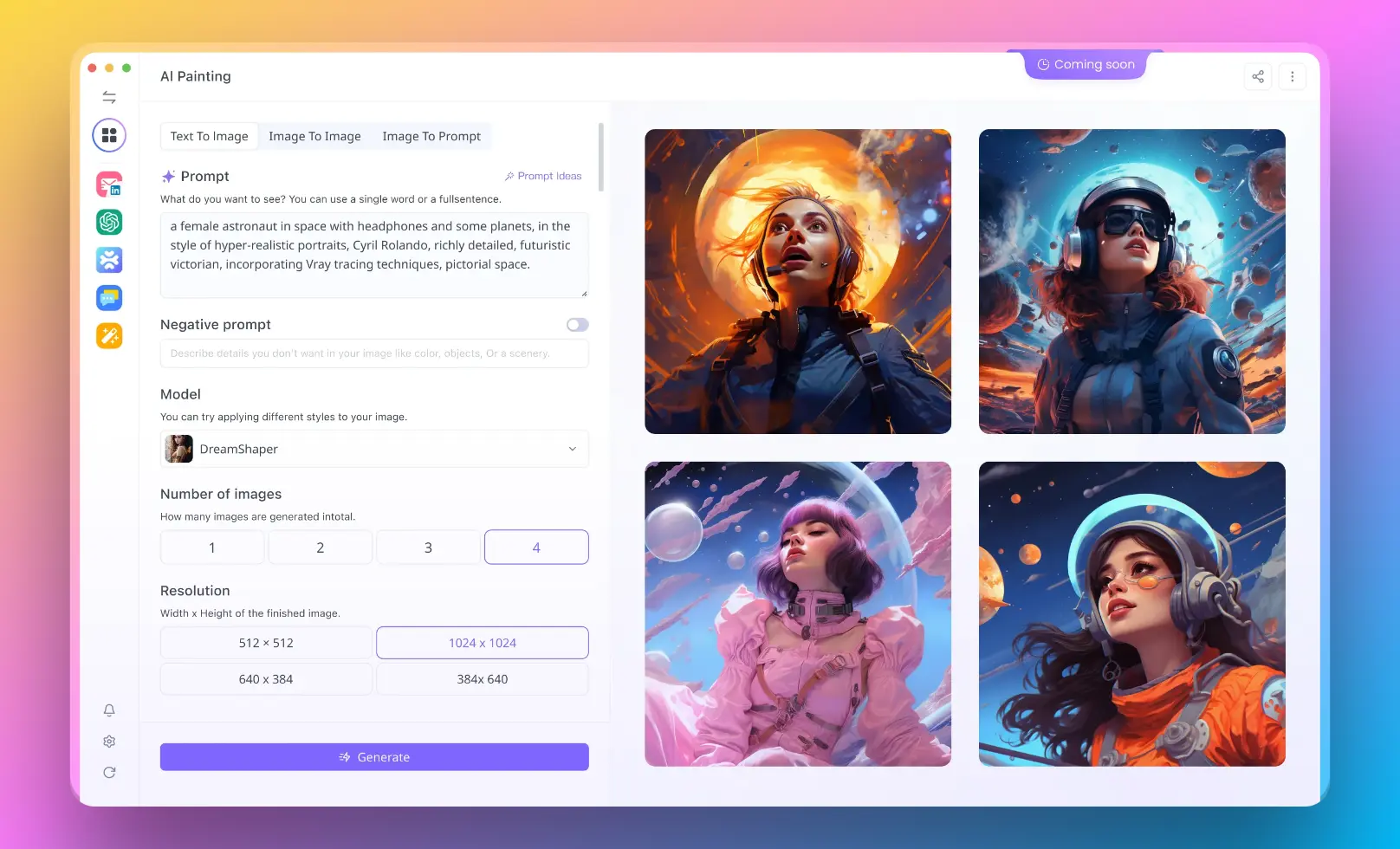
In the evolving landscape of artificial intelligence and web integration, a relatively new standard has emerged to bridge the gap between websites and Large Language Models (LLMs). The llms.txt file serves as a crucial interface that allows AI systems to better understand and interact with website content. This comprehensive guide will walk you through the process of creating an llms.txt file for any website, its benefits, and how to implement it effectively.
Understanding the llms.txt Standard
What is an llms.txt File?
An llms.txt file is a standardized markdown file proposed by Jeremy Howard to provide structured information that helps Large Language Models interact with websites more effectively at inference time. Unlike traditional web content designed primarily for human readers, llms.txt files offer concise, structured information that LLMs can quickly ingest and process.
The file is conventionally located at the root path of a website (e.g., example.com/llms.txt) and follows a specific structured format. This standardization makes it easier for various AI models to access important website information without having to crawl and analyze entire sites.
Why llms.txt Matters
The llms.txt standard addresses several challenges in the interaction between AI systems and websites:
- Efficiency: Instead of requiring LLMs to crawl and process entire websites, the llms.txt file provides a concise summary of essential information.
- Structured Data: The standardized format ensures consistent presentation of website information across different domains.
- Enhanced Interaction: By providing clear structure and essential details, llms.txt helps LLMs generate more accurate responses about website content.
- Reduced Bandwidth: Both website owners and AI developers benefit from reduced processing requirements compared to full-site crawling.
The Structure of an llms.txt File
A proper llms.txt file follows a specific format with sections presented in a particular order:
- Project Name: The title of the website or project
- Summary: A brief overview of the website's purpose or content
- Detailed Information: More comprehensive information about the site's functions, features, or content
- File Lists: URLs pointing to specific pages or resources for further details
This structured approach helps LLMs quickly identify and retrieve the most relevant information from your website, improving the quality of AI interactions with your content.
The llms.txt Generator: A Simplified Approach
Creating an llms.txt file manually can be time-consuming, especially for larger websites. Fortunately, tools like the llms.txt Generator have emerged to automate this process. Powered by Firecrawl, this open-source application makes generating llms.txt files straightforward and efficient.
How the Generator Works
The llms.txt Generator utilizes Firecrawl to crawl your website and extracts relevant data using advanced AI models like gpt-4o-mini. The tool can generate both standard llms.txt files and more comprehensive llms-full.txt versions, providing flexibility based on your needs.
Step-by-Step Guide to Creating Your llms.txt File
Method 1: Using the Web Interface
- Visit the Generator: Navigate to http://llmstxt.firecrawl.dev
- Enter Your Website URL: Input the complete URL of the website for which you want to generate the llms.txt file.
- Generate the File: Click the generate button and allow the tool a few minutes to process your site. The tool will crawl the website, analyze its content, and structure the information according to the llms.txt standard.
- Download Your Files: Once processing is complete, download both the llms.txt and llms-full.txt files.
- Deploy to Your Website: Upload the llms.txt file to the root directory of your website, making it accessible at yourdomain.com/llms.txt.
Method 2: Using the API
For developers or those looking to integrate llms.txt generation into their workflows, the Generator offers API access:
- Basic Access: Make a GET request to
http://llmstxt.firecrawl.dev/{YOUR_URL} - Full Version: For the comprehensive version, use
http://llmstxt.firecrawl.dev/{YOUR_URL}/full
Enhanced Access with API Key: While an API key is optional, using a free Firecrawl API key removes usage limits:
http://llmstxt.firecrawl.dev/{YOUR_URL}?FIRECRAWL_API_KEY=YOUR_API_KEY
For the full version with API key:
http://llmstxt.firecrawl.dev/{YOUR_URL}/full?FIRECRAWL_API_KEY=YOUR_API_KEY
Customizing Your llms.txt File
While the Generator provides an excellent starting point, you may want to customize the generated file to better represent your website:
- Refine the Summary: Ensure the summary accurately captures your website's core purpose in clear, concise language.
- Prioritize Key Information: Review the detailed information section to highlight the most important aspects of your site.
- Check URL Listings: Verify that the most important pages and resources are included in the file lists.
- Add Missing Context: Consider adding information that might not have been captured in the automated generation process.
- Remove Irrelevant Information: Streamline the file by removing any content that doesn't contribute to understanding your website's purpose.
Best Practices for llms.txt Implementation
Optimization Strategies
- Keep It Concise: While comprehensive information is valuable, aim for brevity. LLMs work best with clear, concise content.
- Update Regularly: As your website evolves, update your llms.txt file to reflect new content, features, or structural changes.
- Include Key Navigation Paths: Ensure important user journeys through your site are represented in the file.
- Highlight Unique Features: Emphasize what makes your website distinctive or especially valuable.
- Consider AI Accessibility: Format information in a way that's optimal for machine processing while maintaining human readability.
The Growing llms.txt Ecosystem
The llms.txt standard is gaining traction across various sectors, from tech companies to educational institutions. As adoption increases, an ecosystem of tools and resources is emerging:
- llms.txt Standard: The official documentation for the standard is available at llmstxt.org.
- Directory of Adopters: Explore websites that have implemented llms.txt at directory.llmstxt.cloud.
- Open Source Development: The llms.txt Generator itself is open source, with its GitHub repository available at github.com/mendableai/llmstxt-generator.
Use Cases and Applications
The llms.txt file offers value across various website types:
- Documentation Sites: Particularly useful for programming libraries and frameworks, providing structured access to technical information.
- Corporate Websites: Offering clear overviews of company structure, products, services, and contact information.
- Educational Resources: Helping LLMs accurately reference academic content, course materials, and institutional information.
- Personal Portfolios: Providing concise summaries of skills, experiences, and projects.
- E-commerce Platforms: Outlining product categories, policies, and customer service information.
Conclusion: Embracing the Future of Web-AI Integration
Creating an llms.txt file for your website represents a forward-thinking approach to web presence in the age of artificial intelligence. By implementing this standard, you're not only optimizing how LLMs interact with your content but also participating in the evolution of the web toward more structured, machine-interpretable information.
As AI continues to play an increasingly central role in how users discover and interact with online content, standards like llms.txt will likely become more prevalent. By adopting this approach now, website owners can ensure their content remains accessible and accurately represented as AI technologies advance.
Whether you're a developer, content creator, business owner, or educator, implementing an llms.txt file provides a simple yet powerful way to enhance how your website interfaces with the next generation of AI tools and services.



