Instruct-pix2pix Online | Instruction Based Image Editing | Free AI tool
Use this online version of InstructPix2Pix, easily edit image based on your own instructions!
Introduction
InstructPix2Pix: Revolutionizing Image Editing with AI
The InstructPix2Pix model represents a groundbreaking approach in the field of image editing, enabling modifications to images based on simple textual instructions. Developed by Tim Brooks, Aleksander Holynski, and Alexei A. Efros from the University of California, Berkeley, this model leverages the synergy between two advanced AI technologies: a language model (GPT-3) and a text-to-image model (Stable Diffusion). By utilizing these technologies, InstructPix2Pix can generate a vast dataset of image editing examples, which it then uses to train itself to interpret and execute a wide range of human-written instructions on various images.
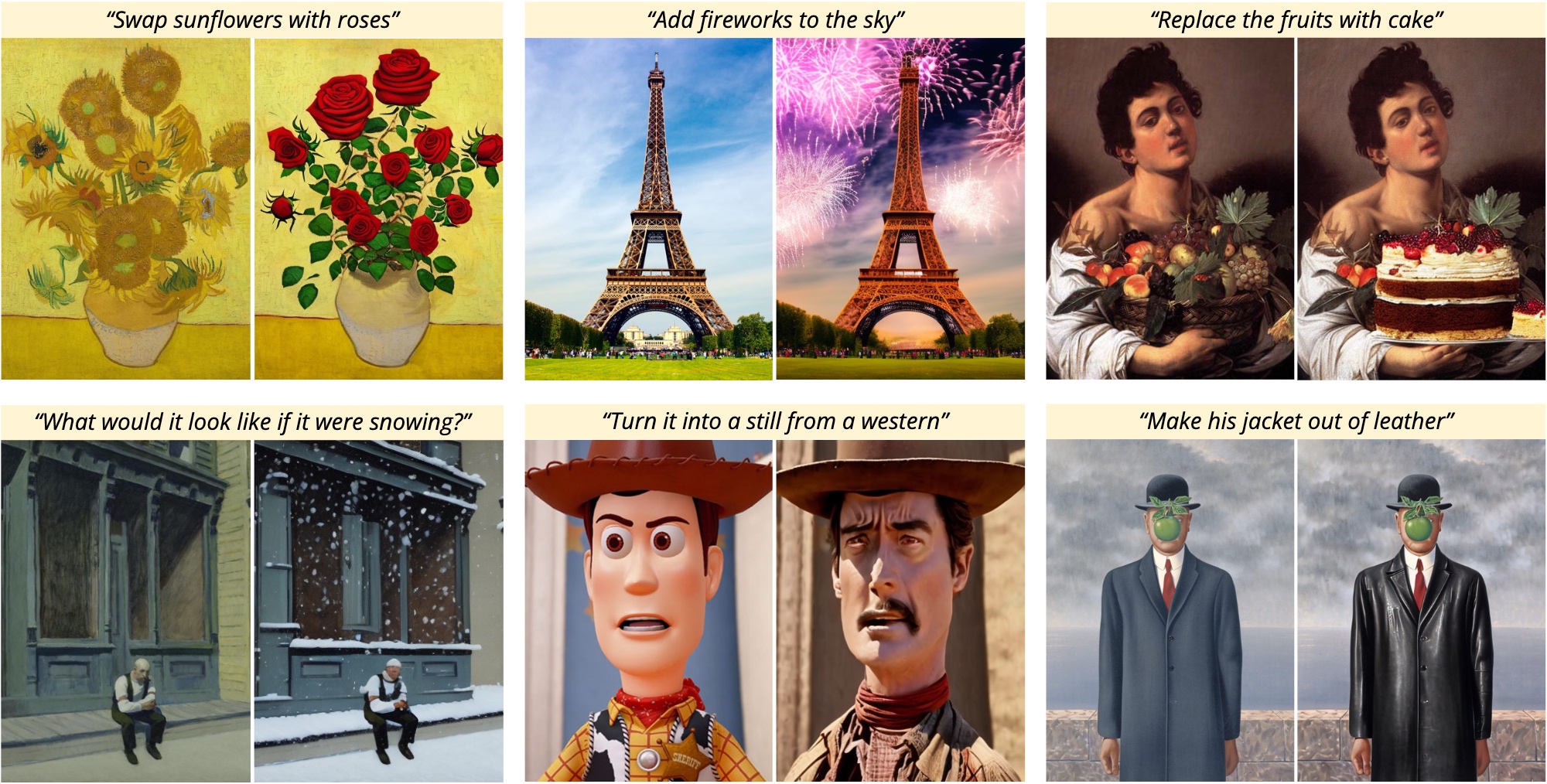
How Do I Use InstructPix2Pix?
Using InstructPix2Pix is surprisingly intuitive, considering the complexity of its underlying AI technologies. Here's a step-by-step guide on how to harness the power of this AI model:
-
Access the Model: InstructPix2Pix is available on various platforms, including GitHub and HuggingFace. You can either download the model or use it online through dedicated interfaces. Make sure you have access to the model before you proceed.
-
Prepare Your Textual Instruction: Begin by formulating a clear and concise textual instruction that describes the changes you want to make to an image. This instruction can be as straightforward or as creative as you desire. For example, you can instruct the model to "add a picturesque sunset to the background of this beach scene."
-
Input the Instruction: Depending on the platform you're using, you'll either provide the instruction through a command line interface or an interactive web tool. Simply input your text-based instruction into the provided space.
-
Upload the Image: After inputting your instruction, you'll need to upload the image you want to edit. Ensure that the image is of sufficient quality and resolution for the desired changes.
-
Execute the Edit: Once you've submitted both the instruction and the image, InstructPix2Pix will work its magic. The model will analyze the instruction, interpret your intent, and apply the changes to the image in real-time.
-
Review and Refine: After the editing process is complete, you'll have the opportunity to review the edited image. If necessary, you can refine the instructions and re-run the process to achieve your desired result.
-
Save Your Edited Image: Once you're satisfied with the edited image, save it to your device or share it as needed.
Where Can I Use InstructPix2Pix?
InstructPix2Pix offers a versatile solution for image editing that can be applied in various contexts and industries. Here are some areas where you can harness the power of this AI model:
Digital Art and Graphic Design:
For digital artists and graphic designers, InstructPix2Pix opens up a world of possibilities. You can effortlessly experiment with different artistic styles, transform photos into stunning artworks, or add imaginative elements to your compositions. The model's ability to understand and execute complex instructions makes it a valuable tool for creative expression.
Photography Enhancement:
Photographers can use InstructPix2Pix to enhance their images, whether it's correcting lighting, adding or removing objects, or adjusting colors and tones. The model's real-time editing capabilities streamline the post-processing workflow, saving time and effort.
Content Creation:
Content creators, including bloggers, YouTubers, and social media influencers, can leverage InstructPix2Pix to enhance the visual appeal of their content. You can easily create eye-catching thumbnails, customize images for articles, or add unique visual elements to engage your audience.
Advertising and Marketing:
In the advertising and marketing industry, visuals play a crucial role. InstructPix2Pix can assist in creating compelling ad campaigns by swiftly generating images that align with your brand's message and aesthetics. Whether it's showcasing products in different settings or creating attention-grabbing visuals, this AI model offers a competitive edge.
Education and Training:
Educators and trainers can use InstructPix2Pix to create customized educational materials. You can illustrate concepts, design engaging visuals for presentations, or even develop interactive learning materials by instructing the model to generate specific images related to the subject matter.
What Size Are InstructPix2Pix Images?
InstructPix2Pix is designed to handle a wide range of image sizes, but it's essential to consider the following factors:
-
Model Capacity: The size of the image that InstructPix2Pix can process effectively may vary depending on the specific implementation and available computational resources. Models with larger capacities can typically handle higher-resolution images more efficiently.
-
Input Image Quality: The quality and resolution of the input image you provide will impact the final result. Higher-quality source images are more likely to yield better-edited outputs.
-
Output Image Size: The dimensions of the edited image will depend on your instructions and the original image's size. If you instruct the model to add elements or make changes that affect the entire image, the output will likely have similar dimensions to the input.
-
Computational Resources: Keep in mind that processing larger images may require more computational power and time. Ensure that your hardware or cloud-based infrastructure can support the image size you intend to work with.
In summary, InstructPix2Pix is flexible when it comes to image sizes, but the specific dimensions of the output will depend on your instructions, the input image, and the resources available for processing.
Exploring InstructPix2Pix Further
InstructPix2Pix has gained significant attention in the world of AI-driven image editing, and it continues to evolve with ongoing research and development. To dive deeper into this technology and explore its capabilities, consider the following resources:
-
InstructPix2Pix GitHub Repository: For developers and researchers interested in the technical details and codebase of InstructPix2Pix, the GitHub repository provides access to the latest updates, documentation, and discussions. You can contribute to the project or use it as a reference for your own applications.
-
InstructPix2Pix Tutorial: If you're new to InstructPix2Pix or want a step-by-step guide on how to use it effectively, seek out tutorials available on platforms like YouTube, Medium, or educational websites. These tutorials often include practical examples and tips for achieving desired results.
-
InstructPix2Pix Online Platforms: Several online platforms offer user-friendly interfaces to access and utilize InstructPix2Pix without the need to set up the model locally. These platforms provide a streamlined experience for editing images based on textual instructions.
-
InstructPix2Pix Examples: Explore a variety of use cases and examples that showcase the potential of InstructPix2Pix. These examples can serve as inspiration for your own projects and help you understand the model's capabilities in different domains.
-
InstructPix2Pix Download Options: Depending on your requirements and expertise, you can choose to download InstructPix2Pix and integrate it into your own applications. This option provides more control over the editing process and allows for customization.
In conclusion, InstructPix2Pix represents a significant advancement in the field of image editing, enabling users to make complex edits using simple text instructions. Whether you're a creative professional, photographer, content creator, marketer, educator, or developer, InstructPix2Pix offers a powerful tool to enhance your work and unlock new possibilities in the world of visual content. As AI-driven image editing continues to evolve, the boundaries between imagination and visual representation become increasingly blurred, opening up exciting avenues for innovation and creativity.