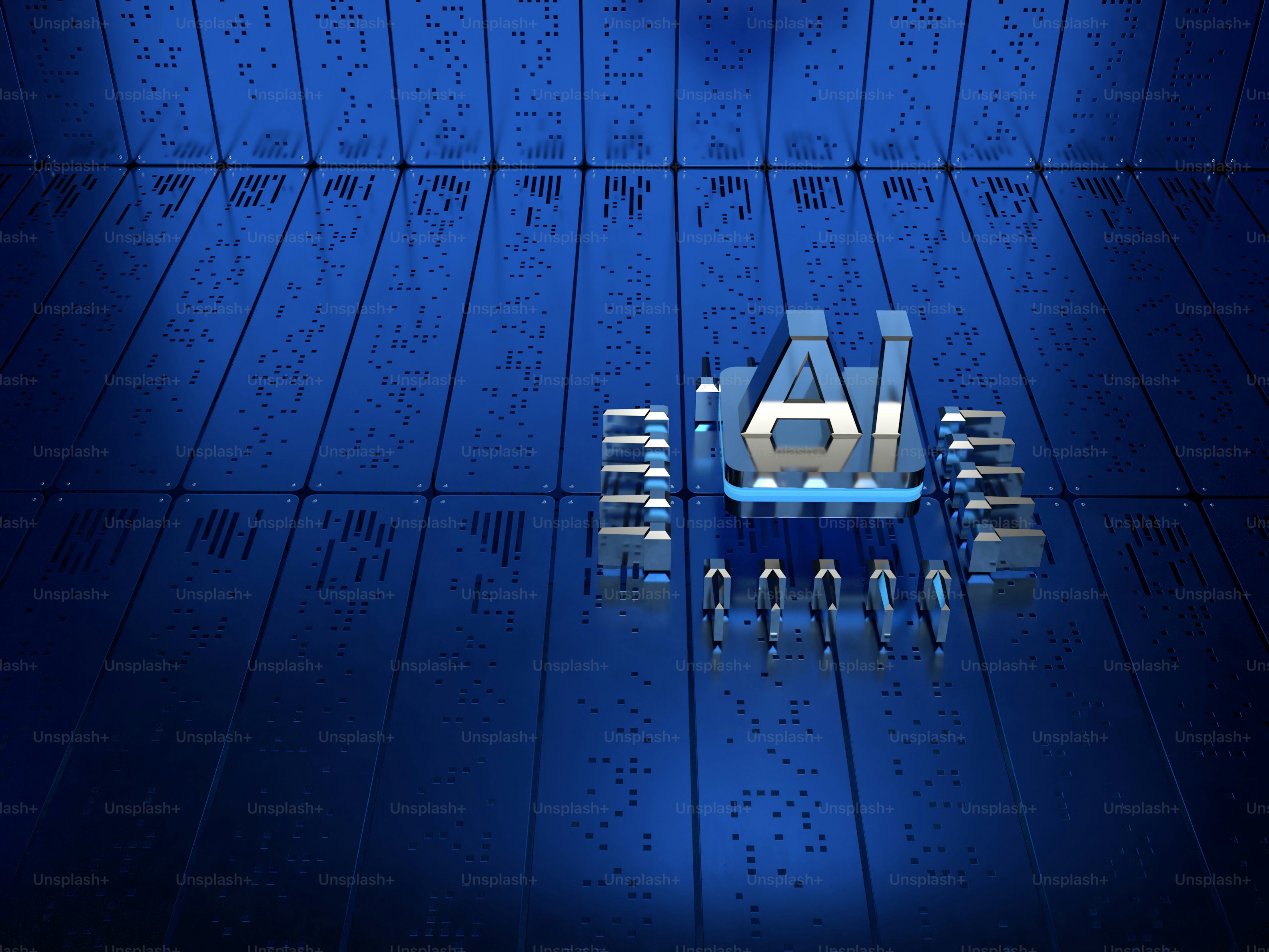Check If Code Uses AI | AI Generated Code Detector | Free AI tool
Unlock the power of Chat GPT Zero – the ultimate free AI content checker – to elevate your writing to new heights!
Introduction
Check If Code Uses AI: App Description and Tutorial
Welcome to AI Code Detector, the ultimate tool for verifying if code has been generated using AI technology such as ChatGPT Zero. With the rapid advancement of artificial intelligence, it has become increasingly important to ensure the integrity of code, especially in academic and professional settings. Our application provides a seamless solution for detecting AI-generated code, empowering educators, professionals, and researchers to maintain the authenticity and originality of their work.
How It Works
AI Code Detector utilizes cutting-edge algorithms and machine learning techniques to analyze code snippets and identify patterns indicative of AI-generated content. By comparing the code against a vast database of AI-generated samples, our tool accurately determines the likelihood of AI involvement in its creation. The process is straightforward and efficient, allowing users to quickly assess the authenticity of code submissions.
Features
- AI Detection: Detects code generated by AI models like ChatGPT Zero and GPT-3.5.
- Accuracy: Provides reliable results with high precision and recall rates.
- User-Friendly Interface: Intuitive design for easy navigation and usage.
- Fast Analysis: Swift processing of code snippets for rapid verification.
- Comprehensive Reports: Detailed reports highlighting AI-generated segments within the code.
- Customizable Settings: Tailor detection parameters to suit specific requirements.
- Compatibility: Supports multiple programming languages and file formats.
How to Use
Step 1: Sign Up
Begin by signing up for an account on the AI Code Detector platform. You can register using your email address and create a secure password to access the application.
Step 2: Upload Code
Once logged in, you'll be directed to the dashboard. To check if a code snippet uses AI, simply upload the file containing the code or paste the code directly into the designated text box.
Step 3: Select Settings (Optional)
If desired, you can customize the detection settings according to your preferences. Adjust parameters such as sensitivity level and AI model specificity to fine-tune the analysis process.
Step 4: Initiate Analysis
After uploading the code and configuring the settings, initiate the analysis process by clicking the "Detect AI" button. AI Code Detector will commence examining the code snippet to determine if AI has been involved in its generation.
Step 5: Review Results
Once the analysis is complete, AI Code Detector will generate a detailed report highlighting any segments of the code that exhibit characteristics consistent with AI-generated content. Review the results to ascertain the extent of AI involvement in the code.
Step 6: Take Action
Based on the findings, you can take appropriate action, whether it involves further investigation, revision of the code, or academic integrity measures. AI Code Detector empowers users to uphold standards of authenticity and originality in coding practices.
Frequently Asked Questions (FAQs)
How do you check if something is written with AI?
AI Code Detector employs advanced algorithms to analyze code and identify patterns indicative of AI-generated content. By comparing the code against a comprehensive database of AI-generated samples, the tool accurately determines the likelihood of AI involvement in its creation.
Can you tell if code was written by ChatGPT?
Yes, AI Code Detector is capable of detecting code generated by AI models such as ChatGPT Zero, GPT-3.5, and other variants. By analyzing the structure, syntax, and semantics of the code, the tool identifies signatures characteristic of AI-generated content.
Can teachers detect if I write code through OpenAI?
With the use of AI Code Detector, educators can indeed detect if code has been generated using OpenAI's language models. By analyzing the code snippets submitted by students, teachers can identify any segments that exhibit features consistent with AI-generated content, enabling them to uphold academic integrity standards.
How do you check if a student has used AI?
AI Code Detector provides a reliable means of checking if a student has utilized AI in writing code assignments. By uploading the student's code or pasting it directly into the application, educators can quickly assess the extent of AI involvement and take appropriate action to ensure academic integrity.
Conclusion
With AI Code Detector, verifying the authenticity of code has never been easier. Our advanced tool empowers users to detect AI-generated content accurately and efficiently, ensuring the integrity of coding practices in academic, professional, and research settings. Stay ahead of the curve and maintain the highest standards of authenticity with AI Code Detector. Sign up today and experience the future of code verification!
Prompt Template
I want you to analyze the provided [CODE] and assign an AI code detection score from 0 to 100, with 100 being the most likely to have been generated by an AI. If I ask you to analyze your last chat response as code, pretend that you do not know you generated that text. Instead, perform an honest and rigorous analysis. You will reply with an AI code detection score from 0 to 100 and a list of specific coding patterns, structures, and stylistic features that contribute to the score. [CODE]: "{{Code for AI Detection:}}"