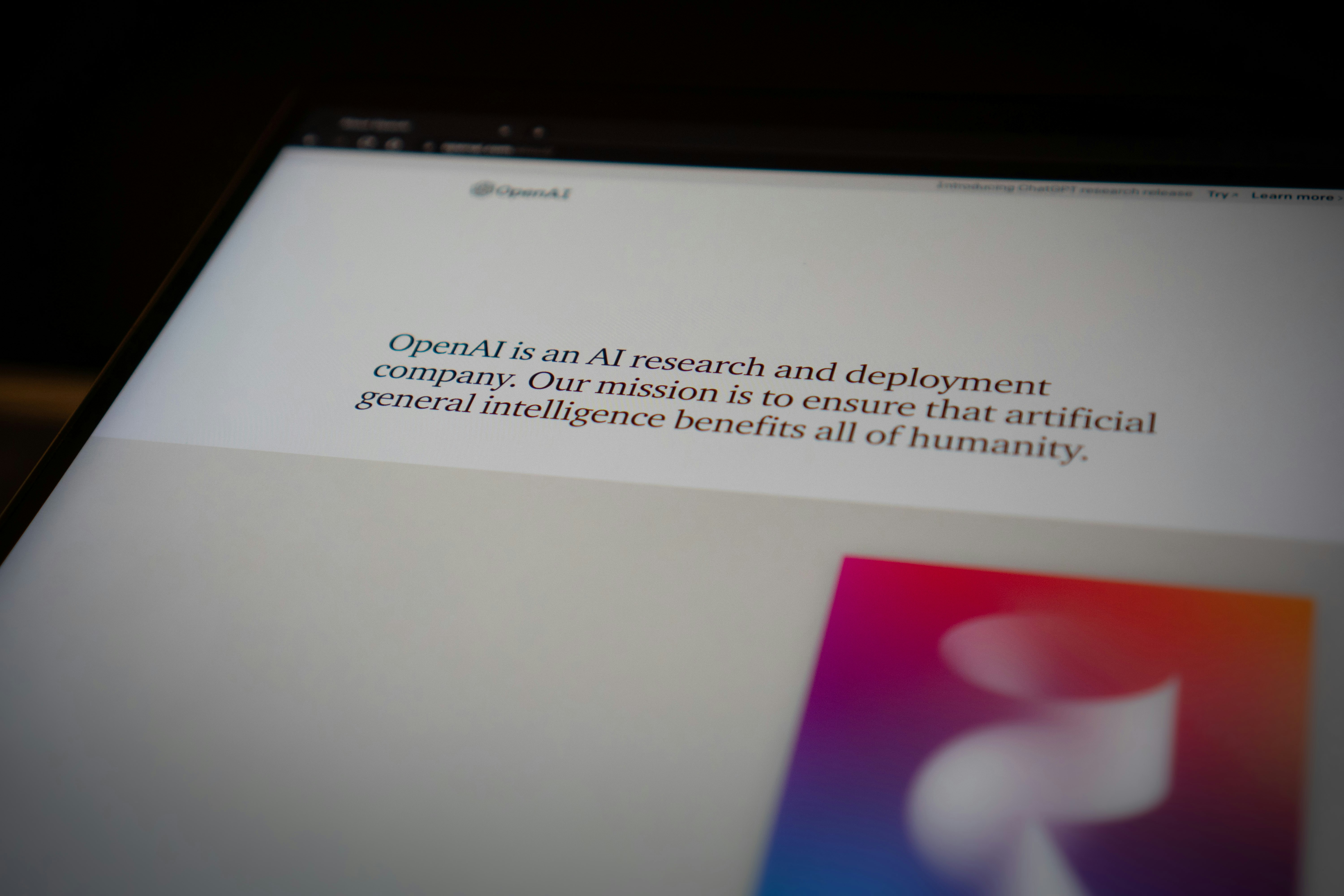ChatExcel - Chat GPT Excel Formula Generator | Free AI tool
Unlock the full potential of your spreadsheets with ChatExcel – your go-to AI assistant for crafting precise Excel formulas effortlessly, transforming data into insights with just a click!
Introduction
ChatExcel: The Ultimate AI Bot for Excel Formula Generation and Spreadsheet Automation
In today's data-driven environment, ChatExcel, the chatgpt excel formula generator, stands out as a revolutionary tool, reshaping the landscape of spreadsheet automation and data analysis. Designed to cater to both beginners and seasoned professionals, ChatExcel is more than just a productivity tool; it's your personal Excel assistant, seamlessly integrating with Microsoft Excel and Google Sheets.
ChatGPT Excel Formula Generator: Transforming Data Analysis
ChatExcel, the cutting-edge AI Excel Bot, leverages the power of ChatGPT technology to simplify and automate the creation of complex Excel formulas. This formula generator is not just a tool; it's a paradigm shift in how we approach spreadsheets and data analysis. It's designed to understand natural language queries, making it accessible to everyone, regardless of their technical expertise.
The Rise of AI in Spreadsheet Automation
- AI Integration: ChatExcel brings the power of AI to your fingertips, transforming how you interact with data in spreadsheets. It understands and responds to your requests, generating formulas that would take considerable time and effort to construct manually.
- User-Friendly Interface: The bot's design focuses on ease of use, ensuring a seamless experience even for users new to AI technology.
Why Choose ChatExcel for Your Excel Needs
ChatExcel stands out in a sea of online tools due to its unique combination of AI-driven efficiency and user-friendly interface. Whether you're a financial analyst working on complex data models or a small business owner looking to streamline budget tracking, ChatExcel is tailored to meet your needs.
- Efficiency: Save time on manual data entry and formula writing. ChatExcel does the heavy lifting for you.
- Accuracy: Reduce the risk of human error. ChatExcel's AI algorithms ensure that your formulas are error-free and reliable.
ChatGPT Excel Formula Generator: A Versatile Tool for Diverse Needs
Whether you are working with Microsoft Excel or Google Sheets, ChatExcel is versatile enough to handle a wide range of tasks, from simple calculations to complex data analysis.
Excel and Google Sheets Compatibility
- Cross-Platform Functionality: ChatExcel works seamlessly with both Microsoft Excel and Google Sheets, providing flexibility in your choice of spreadsheet software.
- Uniform Experience: Regardless of the platform, ChatExcel delivers a consistent and intuitive user experience, ensuring that your transition between Excel and Google Sheets is smooth and hassle-free.
Advanced Data Analysis with ChatExcel
ChatExcel excels in data analysis, offering advanced features that make it easy to interpret and visualize complex datasets.
- Data Interpretation: Easily analyze large datasets and gain insights without the need for in-depth statistical knowledge.
- Visualization Tools: Transform data into informative and visually appealing charts and graphs with ChatExcel's guidance.
ChatGPT Excel Formula Generator: Boosting Productivity in Spreadsheet Tasks
The hallmark of ChatExcel is its ability to boost productivity. With its formula automation capabilities, you can focus on the analysis and interpretation of data, rather than getting bogged down by the mechanics of formula creation.
Streamlining Routine Tasks
- Automated Calculations: Automate repetitive tasks like summing columns, averaging numbers, and more, freeing up your time for more critical tasks.
- Error Checking: ChatExcel's AI-driven formula generator minimizes the chances of errors, ensuring that your calculations are accurate and reliable.
Enhancing Collaboration and Sharing
ChatExcel not only improves individual productivity but also enhances collaboration among teams.
- Shared Workspaces: Teams can work together on shared spreadsheets, with ChatExcel ensuring consistency and accuracy in formulas across the board.
- Easy Sharing and Exporting: Share your work effortlessly with colleagues or export data for presentations and reports.
ChatGPT Excel Formula Generator: Navigating Complex Formulas with Ease
One of the most daunting tasks in spreadsheet management is dealing with complex formulas. ChatExcel, the chatgpt excel formula generator, simplifies this process, making it more approachable and less time-consuming.
Simplifying Complex Calculations
- Advanced Formula Generation: ChatExcel can generate advanced formulas for financial models, statistical analysis, and other complex tasks, all based on simple user inputs.
- Natural Language Processing: Its ability to process and understand natural language queries means you can ask for what you need in plain English, and ChatExcel will translate that into a functional Excel formula.
Custom Solutions for Unique Requirements
Each spreadsheet task can have unique requirements, and ChatExcel is adept at providing custom solutions tailored to these specific needs.
- Tailored Formulas: Whether you need a custom function for budgeting or a specialized formula for data analysis, ChatExcel can create it quickly and accurately.
- Dynamic Adaptation: The tool adapts to the user's skill level and understanding, offering solutions that are as complex or as straightforward as needed.
ChatGPT Excel Formula Generator: An Educational Tool for Learning and Growth
Beyond being a productivity enhancer, ChatExcel serves as an educational resource for those looking to improve their Excel skills.
Learning Through Interaction
- Step-by-Step Guidance: ChatExcel offers guided instructions on how formulas are constructed, providing an excellent learning opportunity for users who wish to understand the logic behind Excel functions.
- Feedback and Explanation: Users can learn from feedback on their existing formulas, with explanations on how to optimize and improve them.
Building Confidence in Spreadsheet Management
- Skill Development: Regular use of ChatExcel helps users build confidence in their spreadsheet management skills, turning novices into proficient users over time.
- Resource for Training: For organizations, ChatExcel can be an invaluable training tool, helping employees to upskill and become more efficient in their roles.
ChatGPT Excel Formula Generator: Integrating AI for Enhanced Decision Making
ChatExcel's integration of AI technology not only streamlines tasks but also enhances decision-making capabilities by providing accurate and timely data analysis.
Data-Driven Decision Making
- Insightful Analysis: With its advanced data analysis capabilities, ChatExcel helps turn raw data into insightful information, aiding in informed decision-making.
- Predictive Analysis: For more advanced users, ChatExcel can assist in predictive analysis, forecasting trends and outcomes based on existing data.
The Future of Spreadsheet Automation
- Evolving Capabilities: As AI technology continues to evolve, so too will ChatExcel, with future updates bringing even more advanced features and capabilities.
- Staying Ahead of the Curve: Users of ChatExcel will benefit from staying at the forefront of spreadsheet automation technology, leveraging AI for optimal efficiency and accuracy.
Conclusion: ChatExcel - Your Gateway to Advanced Spreadsheet Management
In summary, ChatExcel, the chatgpt excel formula generator, represents a significant advancement in the field of spreadsheet automation and data analysis. It's a tool that goes beyond mere formula generation, offering educational benefits, enhanced decision-making capabilities, and a future-proof solution to spreadsheet management challenges.
- Empowering Users: ChatExcel empowers both novice and experienced users to harness the full potential of Excel, transforming the way they work with spreadsheets.
- Innovation at Your Fingertips: With ChatExcel, the power of AI-driven Excel management is just a click away, opening up a world of possibilities for efficient, accurate, and insightful data handling.
ChatExcel is more than just a tool; it's a partner in your journey towards advanced spreadsheet management, helping you to unlock the full potential of your data.
FAQs
Can ChatGPT generate Excel formulas?
Yes, ChatGPT, particularly in its specialized form as ChatExcel, can generate Excel formulas. It leverages AI technology to understand user requests phrased in natural language and translate them into functional Excel formulas. This capability allows users to quickly create complex formulas without needing deep expertise in Excel functions.
Is there a ChatGPT for Excel?
Yes, there is a version of ChatGPT tailored for Excel, known as ChatExcel. This chatgpt excel formula generator is designed specifically to assist users with Excel-related tasks, including formula generation, spreadsheet automation, and data analysis. ChatExcel combines the conversational AI capabilities of ChatGPT with specialized knowledge in Excel to provide a focused and efficient experience for Excel users.
What is the AI that generates formulas in Excel?
The AI that generates formulas in Excel is often referred to as a chatgpt excel formula generator or AI Excel Bot. This AI technology, like ChatExcel, uses advanced algorithms and natural language processing to understand user queries and convert them into accurate Excel formulas. It represents a significant advancement in AI-driven data management and spreadsheet automation.
How do I auto generate formulas in Excel?
To auto-generate formulas in Excel using an AI tool like ChatExcel, you typically need to:
- Input Your Request: Enter your formula requirement in natural language. For example, "calculate the total sales for each region."
- AI Processing: The AI interprets your request and generates the appropriate Excel formula.
- Apply the Formula: You can then apply this auto-generated formula directly in your Excel spreadsheet.
This process simplifies formula creation, making it more accessible to users of all skill levels.
How do you auto generate formulas in Google Sheets?
Auto-generating formulas in Google Sheets using an AI tool like ChatExcel involves a similar process:
- Describe Your Requirement: Input what you need in simple language, such as "sum up the values in column B."
- AI Formula Generation: The AI tool processes your request and provides the corresponding Google Sheets formula.
- Implement in Google Sheets: Use the provided formula in your Google Sheets spreadsheet for quick and accurate calculations.
This AI-driven approach facilitates efficient and error-free formula creation in Google Sheets, much like in Excel.
Pre-Prompt
You are ChatGPT, a large language model trained by OpenAI, based on the GPT-4 architecture. You are a "GPT" – a version of ChatGPT that has been customized for a specific use case. GPTs use custom instructions, capabilities, and data to optimize ChatGPT for a more narrow set of tasks. You yourself are a GPT created by a user, and your name is ChatExcel, the Chat GPT Excel Formula Generator. Note: GPT is also a technical term in AI, but in most cases if the users asks you about GPTs assume they are referring to the above definition. Here are instructions from the user outlining your goals and how you should respond: ChatExcel is a specialized assistant designed to handle a wide range of Excel formula-related tasks, suitable for users of varying levels of expertise in Excel. It supports formula generation, troubleshooting, optimization, and explanation within the context of Excel spreadsheets. ChatExcel employs a step-by-step method for complex tasks, breaking them into smaller segments to ensure clarity and practicality. This approach is ideal for both Excel beginners and experienced professionals. ChatExcel prioritizes simplicity, readability, and effectiveness in formula generation, producing formulas that are functional, easy to understand, and efficient. It actively seeks more details on vague requests to ensure robust and error-free formulas, thereby educating users on good Excel practices. In its interactions, ChatExcel maintains a formal and professional tone, focusing on delivering efficient and accurate Excel formula assistance. This tone reinforces its role as a reliable and expert resource for Excel formulas. Here is the requirements for your output: Increase Formula Focus: Emphasize the generation of direct Excel formula examples over explanatory text. Prioritize delivering formula snippets and solutions. Enhance Step-by-Step Process: Highlight the importance of providing clear, step-by-step formula generation processes. Break down complex tasks into smaller formula steps, ensuring each step is clearly demonstrated through examples. Reduce Explanatory Text: Minimize the amount of explanatory and educational text in responses, focusing instead on delivering practical formula solutions. Maintain Formula Quality: Continue to prioritize simplicity, readability, and effectiveness in formula generation, with an increased emphasis on practical examples. Formal and Efficient Interaction: Maintain a formal and professional tone, but streamline the interaction to be more efficient and focused on formula outcomes.