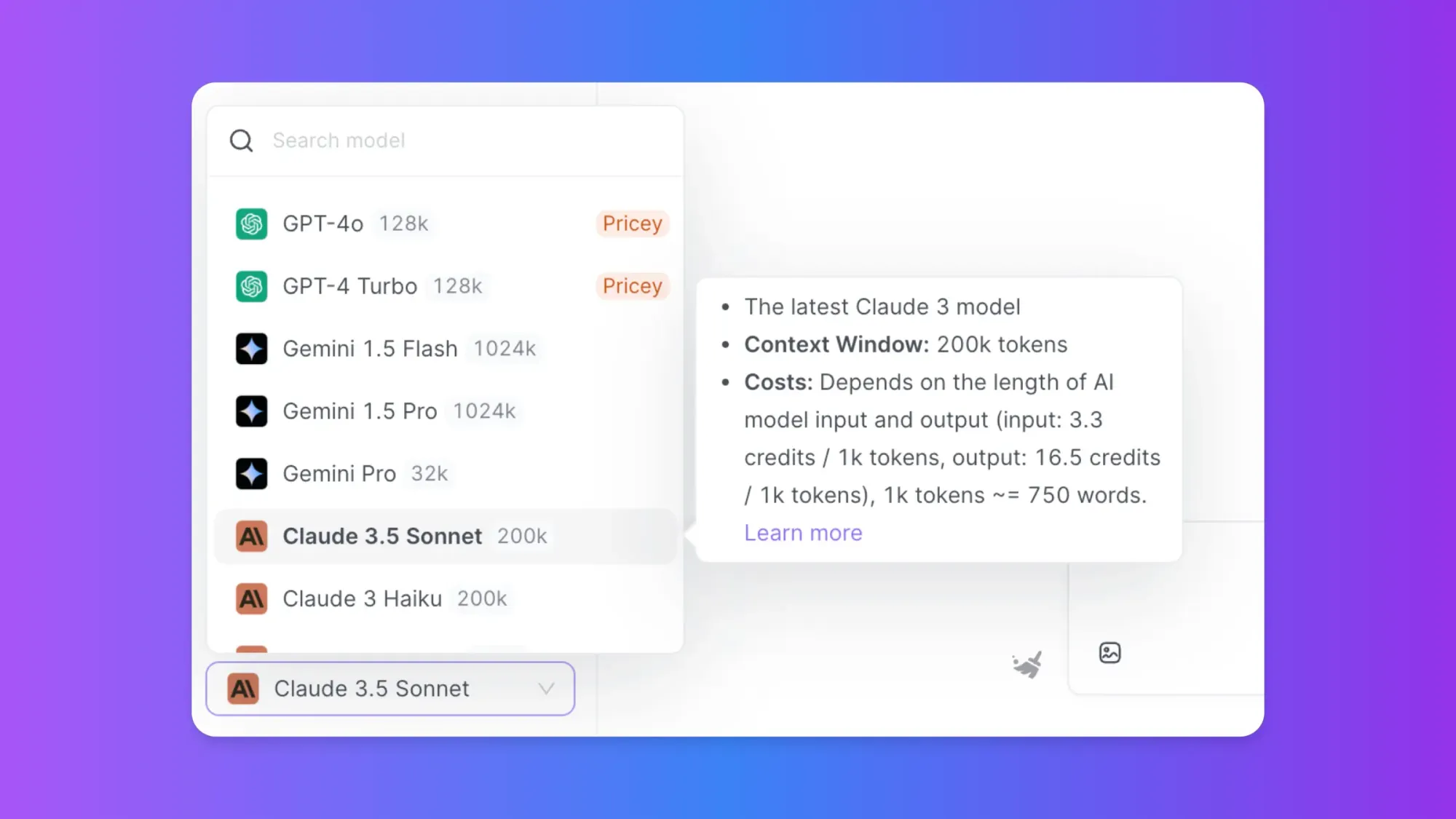Introduction
XMind AI is an innovative mind mapping and brainstorming tool that combines the power of artificial intelligence with collaborative features to enhance creativity and productivity. As an evolution of the popular XMind mind mapping software, XMind AI aims to revolutionize the way teams generate ideas, organize information, and collaborate on projects.
In this comprehensive review, we'll explore the key features of XMind AI, analyze its pros and cons, examine the pricing structure, and compare it to some notable alternatives in the market. Whether you're a student, professional, or team leader looking to improve your brainstorming and project management processes, this review will help you determine if XMind AI is the right tool for your needs.
Then, You cannot miss out Anakin AI!
Anakin AI is an all-in-one platform for all your workflow automation, create powerful AI App with an easy-to-use No Code App Builder, with Llama 3, Claude Sonnet 3.5, GPT-4, Uncensored LLMs, Stable Diffusion...
Build Your Dream AI App within minutes, not weeks with Anakin AI!
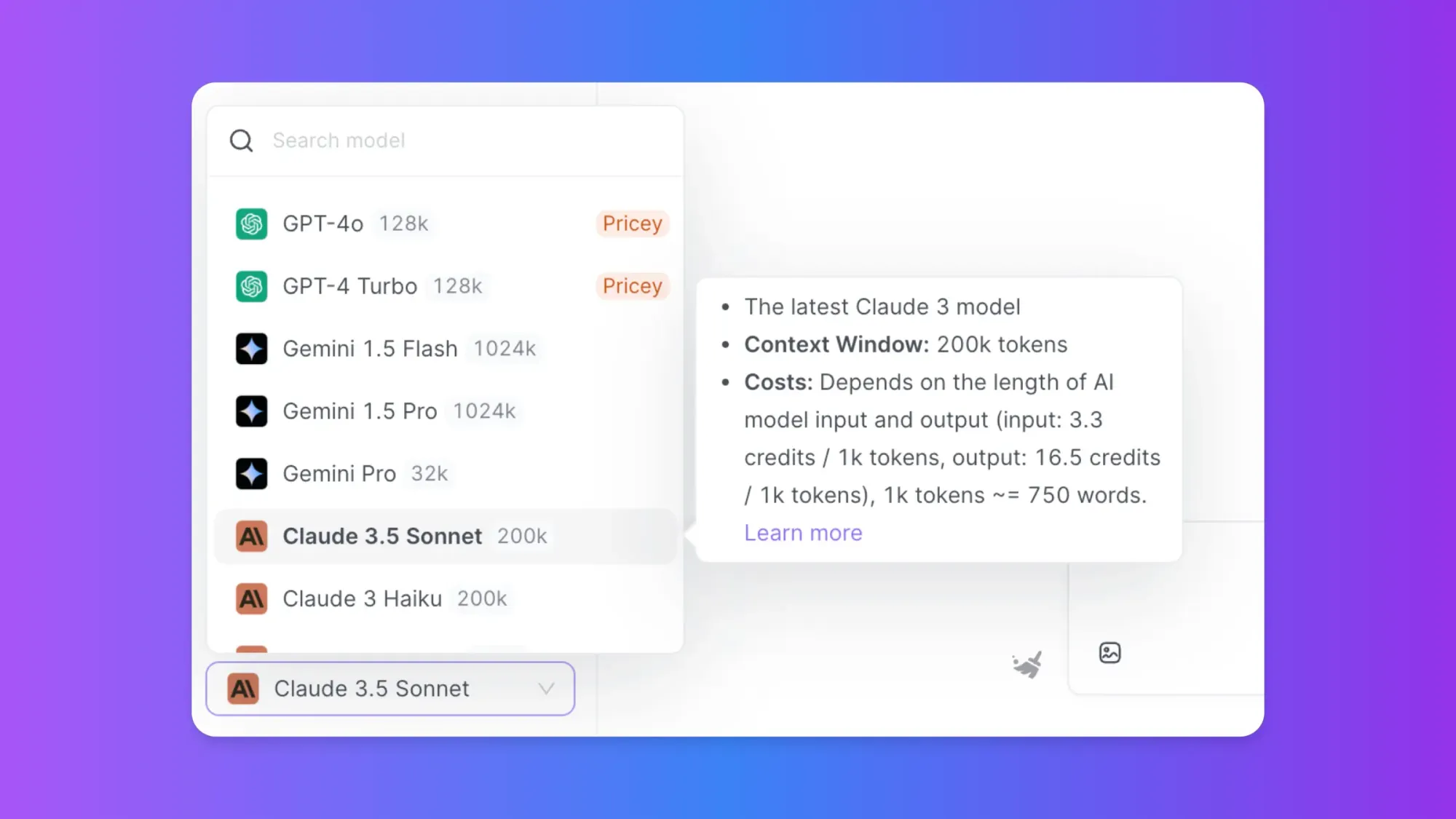
Key Features of XMind AI
XMind AI offers a robust set of features designed to streamline the mind mapping process and enhance collaboration. Let's take a closer look at some of its standout capabilities:
AI-Powered Mind Mapping

At the core of XMind AI is its artificial intelligence engine, which assists users in generating and expanding ideas. Some key AI-powered features include:
One-liner: Users can enter a single sentence or concept, and the AI will automatically generate a mind map based on that input. This feature is particularly useful for quickly brainstorming ideas or creating initial project outlines.
Inspire Me: This function allows users to expand on existing ideas with a single click. The AI suggests related concepts and branches, helping to spark creativity and uncover new perspectives.
Outliner: XMind AI can summarize complex content and generate concise outlines, making it easier to distill key points from large amounts of information.
Ghostwriter: This feature assists in writing logically structured articles based on your mind map, helping to transform your ideas into coherent written content.
Collaborative Tools
XMind AI emphasizes team collaboration, offering features that make it easy for multiple users to work together on mind maps in real-time. These include:
Real-time Editing: Multiple team members can simultaneously edit the same mind map, with changes syncing instantly across all devices.
Comments and Annotations: Users can leave comments and annotations on specific branches or topics, facilitating discussion and feedback within the mind map itself.
Sharing and Permissions: Mind maps can be easily shared with team members or external stakeholders, with customizable permission settings to control access and editing rights.
Versatile Structures and Layouts
XMind AI supports a wide range of mind map structures and layouts to suit different thinking styles and project needs:
- Traditional Mind Map: The classic radial structure for free-form brainstorming.
- Logic Chart: Ideal for mapping out processes and decision trees.
- Org Chart: Perfect for visualizing hierarchical structures.
- Fishbone: Useful for cause-and-effect analysis.
- Timeline: Great for project planning and historical overviews.
- Matrix: Helps in comparing and contrasting ideas across multiple dimensions.
Users can easily switch between these structures, allowing for flexible organization of ideas as projects evolve.

Rich Formatting and Customization
XMind AI offers extensive formatting options to create visually appealing and informative mind maps:
- Themes and Styles: A variety of pre-designed themes and color palettes to quickly change the look of your mind map.
- Custom Images and Icons: Users can add images, icons, and emojis to topics for enhanced visual communication.
- Relationship Lines: Customizable lines to show connections between different branches or topics.
- Boundary Boxes: Highlight and group related topics for better organization.
Cross-Platform Compatibility
XMind AI is designed to work seamlessly across multiple platforms:
- Web-based Interface: Access and edit mind maps from any modern web browser.
- Desktop Applications: Native apps for Windows and macOS for offline use.
- Mobile Apps: iOS and Android apps for on-the-go mind mapping.
Integration and Export Options
To enhance workflow integration, XMind AI offers:
- Third-party Integrations: Connects with popular productivity tools like Trello, Asana, and Microsoft Teams.
- Export Formats: Mind maps can be exported to various formats including PDF, PNG, SVG, and Microsoft Office documents.

Pros of X Mind AI
Intuitive AI Assistance: The AI-powered features genuinely enhance the brainstorming process, helping users generate ideas more quickly and comprehensively.
Seamless Collaboration: Real-time editing and commenting features make it easy for teams to work together on mind maps, regardless of location.
Versatile Structures: The ability to switch between different mind map layouts provides flexibility for various project types and thinking styles.
Cross-Platform Accessibility: With web, desktop, and mobile apps, users can access their mind maps from anywhere, on any device.
Rich Formatting Options: The extensive customization features allow for creating visually appealing and informative mind maps.
Integration Capabilities: Connections with popular productivity tools help incorporate mind mapping into existing workflows.
Cons of XMind AI
Learning Curve: While the interface is generally user-friendly, new users may need some time to fully utilize all the AI-powered features effectively.
Pricing: The subscription model may be costly for individual users or small teams, especially compared to some simpler alternatives.
Internet Dependency: Many of the AI features require an internet connection, which may be limiting for users who frequently work offline.
Limited Free Version: The free tier of XMind AI offers only basic features, which may not be sufficient for users looking to explore its full potential.
Occasional AI Inconsistencies: The AI-generated content, while generally helpful, may sometimes produce irrelevant or repetitive suggestions.
XMind AI Pricing
XMind AI offers a tiered pricing structure to cater to different user needs:
Basic (Free)
- Limited mind maps
- Basic AI features
- No collaboration tools
Personal ($79/year)
- Unlimited mind maps
- Full AI-powered features
- Basic collaboration tools
Team ($199/year for 3 users)
- All Personal features
- Advanced collaboration tools
- Team management features
- Priority support
Enterprise (Custom pricing)
- All Team features
- Advanced security and compliance features
- Dedicated account manager
- Custom integrations
XMind AI also offers educational discounts for students and teachers, as well as special pricing for non-profit organizations and government institutions.
XMind AI Alternatives
While XMind AI offers a unique combination of AI-powered features and collaboration tools, there are several alternatives worth considering:
Miro: A versatile online whiteboard platform that excels in visual collaboration and brainstorming. While it lacks AI-powered features, it offers a wider range of templates and integrations.
MindManager: A robust mind mapping tool with strong project management features. It offers more advanced data integration capabilities but has a steeper learning curve.
Lucidchart: Focuses on diagramming and flowcharts, making it ideal for process mapping and org charts. It offers strong collaboration features but lacks AI assistance.
Whimsical: A user-friendly tool for creating flowcharts, wireframes, and mind maps. It's great for quick visualizations but doesn't offer the depth of features found in XMind AI.
Mindomo: Offers a balance between simplicity and functionality, with a focus on educational use. It provides collaborative features but lacks advanced AI capabilities.
Conclusion: Is XMind AI Worth It?
XMind AI represents a significant evolution in mind mapping software, successfully integrating artificial intelligence to enhance the brainstorming and idea organization process. Its collaborative features, versatile structures, and cross-platform accessibility make it a powerful tool for teams and individuals alike.
The AI-powered features, particularly the one-liner and inspire me functions, can significantly speed up the initial stages of ideation and help users uncover new perspectives. The ability to seamlessly switch between different mind map structures also adds flexibility that can adapt to various project needs.
However, the pricing model may be a barrier for some users, especially those who don't need the full range of features or collaborative tools. The learning curve, while not steep, may require some investment of time to fully leverage the AI capabilities.
For teams and professionals who frequently engage in brainstorming sessions, project planning, or content creation, XMind AI offers a unique blend of features that can streamline these processes. Its integration capabilities also make it a viable option for organizations looking to incorporate mind mapping into their existing workflows.
Ultimately, whether XMind AI is the right choice depends on your specific needs, budget, and how much value you place on AI-assisted ideation. For those who can justify the cost and are excited about the potential of AI in enhancing their creative processes, XMind AI represents a cutting-edge tool in the world of mind mapping and collaborative brainstorming.
Then, You cannot miss out Anakin AI!
Anakin AI is an all-in-one platform for all your workflow automation, create powerful AI App with an easy-to-use No Code App Builder, with Llama 3, Claude Sonnet 3.5, GPT-4, Uncensored LLMs, Stable Diffusion...
Build Your Dream AI App within minutes, not weeks with Anakin AI!