You can easily create AI workflows with Anakin AI without any coding knowledge. Connect to LLM APIs such as: GPT-4, Claude 3.5 Sonnet, Uncensored Dolphin-Mixtral, Stable Diffusion, DALLE, Web Scraping.... into One Workflow!
Forget about complicated coding, automate your madane work with Anakin AI!
For a limited time, you can also use Google Gemini 1.5 and Stable Diffusion for Free!
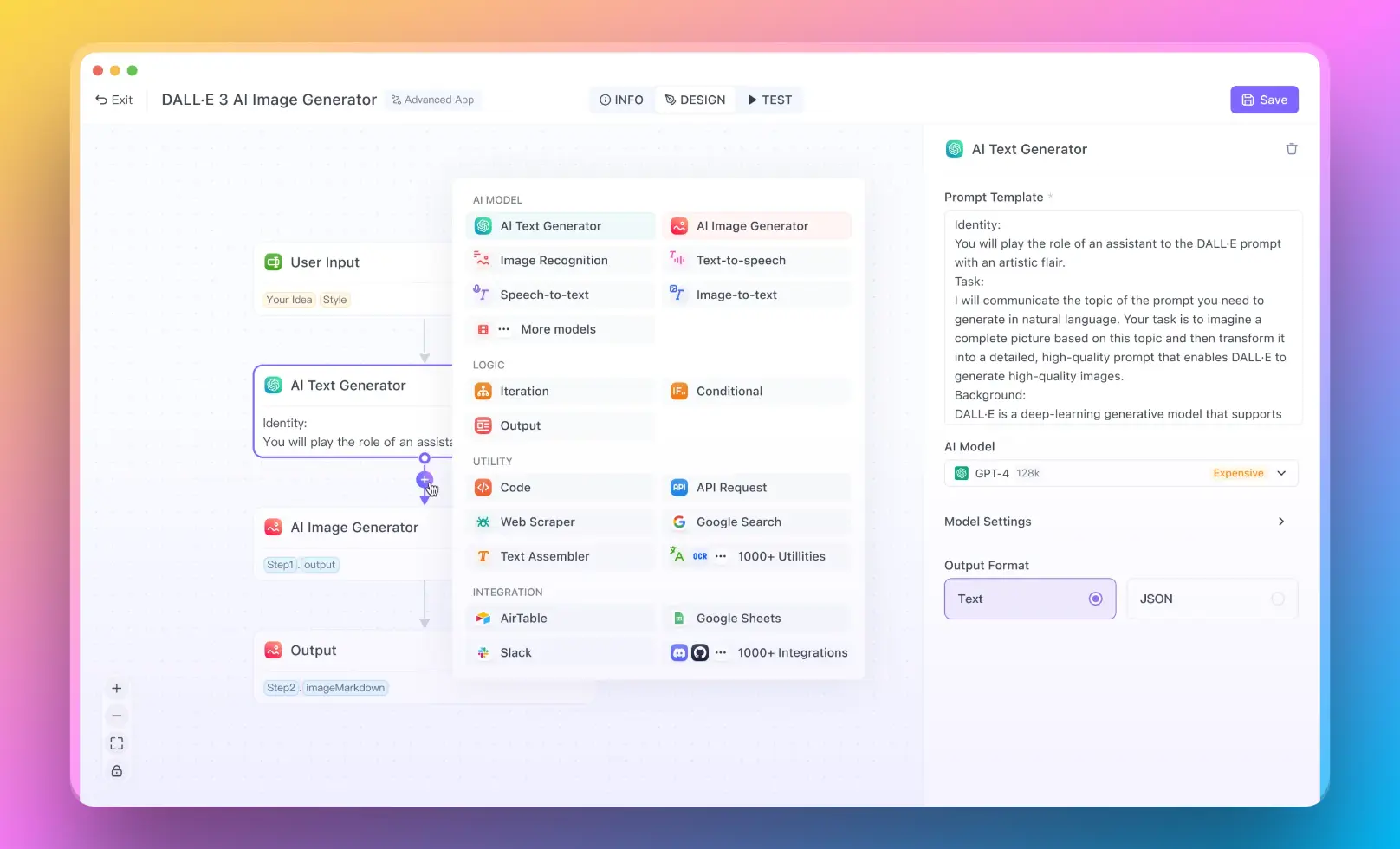
Wordware AI is an innovative platform designed to streamline the development of AI agents and applications. As the artificial intelligence landscape continues to evolve rapidly, tools like Wordware AI are becoming increasingly valuable for developers, businesses, and AI enthusiasts alike. This comprehensive review will delve into Wordware AI's pricing structure, key features, and potential alternatives to help you determine if it's the right solution for your AI development needs.
What is Wordware AI?

Wordware AI is a cloud-based Integrated Development Environment (IDE) specifically tailored for building AI agents and applications. It aims to simplify the process of creating, testing, and deploying AI solutions by providing a user-friendly interface and powerful tools that cater to both technical and non-technical users.
The platform was founded in 2023 and is based in San Francisco, California. It has quickly gained traction in the AI development community, with over 10,000 users ranging from individual AI tinkerers to large enterprises.
Key Features of Wordware AI
1. Intuitive IDE for AI Development
At the core of Wordware AI is its Notion-like interface, which provides a familiar and easy-to-use environment for developing AI applications. This interface allows for seamless collaboration between team members and streamlines the process of managing prompts and workflows.
2. Natural Language Programming
Wordware AI introduces a unique approach to AI development by combining natural language with traditional programming concepts. This allows users to create complex AI agents using a mix of plain English and programming constructs like loops, conditional statements, and function calls.
3. Advanced Technical Capabilities
While the platform is accessible to non-technical users, it doesn't skimp on advanced features for experienced developers. Wordware AI supports:
- Loops and branching
- Structured generation
- Version control
- Type safety
- Custom code execution for API connections
4. Multiple LLM Provider Support
Wordware AI allows users to easily switch between various large language model providers with a single click. This flexibility enables developers to optimize their workflows based on the best cost-to-latency-to-quality ratios for their specific applications.
5. One-Click API Deployment
Deploying AI applications (referred to as "Wordware apps") is simplified with one-click API deployment. This feature allows for rapid setup and scalability, eliminating many of the technical hurdles typically associated with AI app deployment.
6. Multimodal Capabilities
Wordware AI stands out with its ability to seamlessly integrate text, images, audio, and video within AI workflows. Users can directly input various data types into models or convert them to simpler text representations, making multimodal AI development more accessible and debuggable.
7. Collaborative Features
The platform emphasizes team collaboration with features like sharing, version control, and collaborative editing. This makes it easier for cross-functional teams to work together on AI projects efficiently.
Pricing Structure
Wordware AI offers a tiered pricing model to cater to different user needs and scales:
AI Tinkerer (Free Plan)
- $5 in free credit monthly (equivalent to processing about 75 million words)
- Unlimited access to cloud IDE with the newest models
- Unlimited access to templates and integrations
- Public flows only
- Open API access on public flows
AI Builder ($69/month)
- 1.3x model usage costs
- Private apps
- Private API access
- Member support
Company ($899/month for 3 seats)
- 1.3x model usage costs
- Additional seats at $99 per month
- $65 in free credit monthly
- Team features (sharing, version control, collaborative editing)
- Deployment options: Private, Secrets Protection, API access
- Groq access for faster generations
- 'White glove' onboarding with an AI consultant
- 1 hour per month with a forward-deployed engineer
- RAG Implementation Help
- Direct access to founders via WhatsApp or SMS
Enterprise (Custom Pricing)
- SOC 2, HIPAA, ISO compliance options
- On-premises and geo-fencing options
- Teams add-on included
- 'White glove' onboarding for the entire team
- Priority training and support
- 3-person forward-deployed engineering team
- Bi-monthly executive workshops with industry-specific AI updates
- Audit trails
- 24/7 founder availability
Pros and Cons of Wordware AI
Pros:
- User-friendly interface suitable for both technical and non-technical users
- Powerful features for advanced AI development
- Flexible pricing options to suit different scales of operation
- Strong emphasis on collaboration and team features
- Multimodal capabilities for diverse AI applications
- One-click deployment for streamlined workflows
Cons:
- Relatively new platform, which may mean fewer community resources compared to more established tools
- Higher-tier plans may be costly for smaller teams or individual developers
- Learning curve associated with the platform's unique approach to AI development
Alternatives to Wordware AI
While Wordware AI offers a comprehensive solution for AI development, it's worth considering some alternatives to ensure you choose the best tool for your specific needs:
1. Lamini
Lamini is an enterprise large language model (LLM) platform that focuses on enabling businesses to develop custom AI models. It may be a good alternative for those specifically looking to work with LLMs at an enterprise level.
2. Sapien
Sapien specializes in data labeling services and fine-tuning of large language models. It could be a suitable alternative if your primary focus is on improving AI model performance through expert human feedback and data annotation.
3. GradientJ
GradientJ provides a platform for building LLM-native applications. It might be a good choice for developers looking to create applications that heavily rely on language models.
4. Explosion
Explosion offers developer tools for machine learning and natural language processing. It could be an alternative for those who prefer a more traditional coding approach to AI development.
5. deepset
deepset specializes in natural language processing and provides solutions for enterprise AI teams. It might be a good fit for businesses focusing specifically on NLP applications.
Is Wordware AI Right for You?
Wordware AI presents a compelling option for those looking to streamline their AI development process, especially for teams that include both technical and non-technical members. Its intuitive interface, combined with powerful features and collaborative tools, makes it an attractive choice for businesses of various sizes.
The platform's approach to natural language programming could be particularly beneficial for domain experts who want to contribute directly to AI development without extensive coding knowledge. Additionally, the multimodal capabilities and easy deployment options make it suitable for a wide range of AI applications.
However, for individual developers or small teams on a tight budget, the pricing structure might be a consideration. The free tier offers a good starting point, but more advanced features are locked behind higher-priced plans.
Ultimately, the decision to use Wordware AI should be based on your specific project requirements, team composition, and budget. For those looking to accelerate their AI development process and improve collaboration between technical and non-technical team members, Wordware AI could be an excellent choice.
As with any development tool, it's recommended to take advantage of any free trials or demos offered to get a hands-on feel for the platform before committing to a paid plan. This will help ensure that Wordware AI aligns with your workflow and meets your specific AI development needs.



