Claude AI, developed by Anthropic, has rapidly gained popularity as a powerful language model and chatbot. Its ability to engage in complex conversations, assist with various tasks, and provide insightful responses has made it a go-to tool for many users. However, as with any advanced technology, Claude is not without its challenges. Many users have reported experiencing slow performance and laggy responses, especially during long conversations. This article will delve deep into the potential causes of these issues and provide comprehensive solutions to improve your experience with Claude.
Using Anakin AI as a Workaround Alternative When Claude AI is Laggy
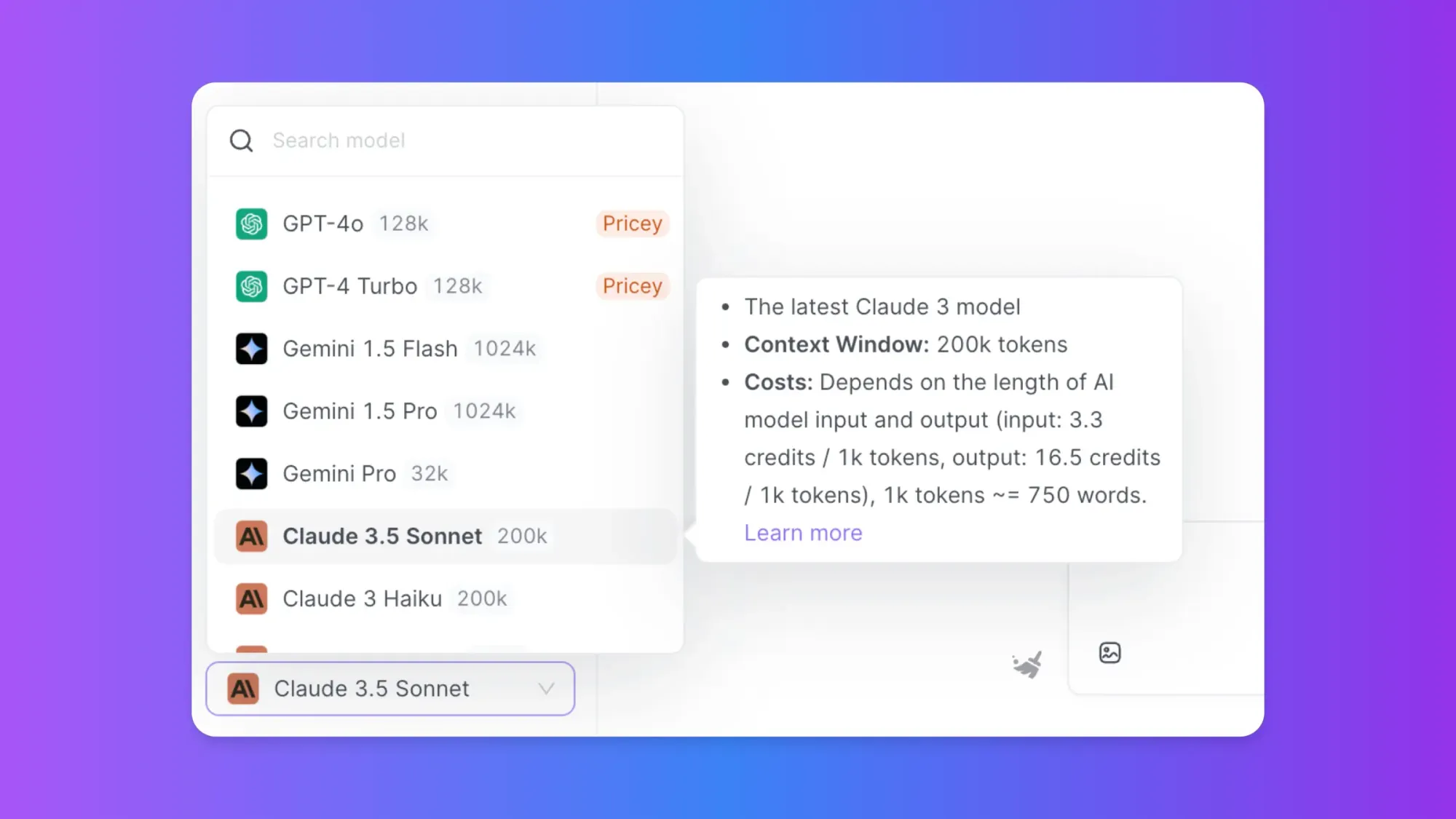
When you're facing persistent performance issues with Claude AI, it's worth exploring alternative platforms that can provide similar functionality without the lag. One such promising option is Anakin AI, a no-code AI solution that offers access to various AI models, including Claude. Here's how Anakin AI can serve as a reliable alternative when Claude's official interface is slow or unresponsive.

Anakin AI is a versatile platform designed to make AI technology accessible to users regardless of their technical expertise. It provides a user-friendly interface to interact with various AI models, including Claude, without the need for coding skills. This makes it an excellent alternative for those experiencing performance issues with Claude's official website.
Key Features of Anakin AI
Easy-to-Use Interface: Anakin AI boasts an intuitive drag-and-drop interface, making it simple to implement AI functions without technical knowledge.
Access to Multiple AI Models: While it provides access to Claude, Anakin AI also offers other AI models, giving you flexibility in your AI interactions.
Integration Capabilities: The platform allows seamless integration with various digital tools, enhancing your workflow efficiency.
Diverse Applications: From content creation to data analysis, Anakin AI supports a wide range of use cases.

Interested? Try it out now!👇👇👇
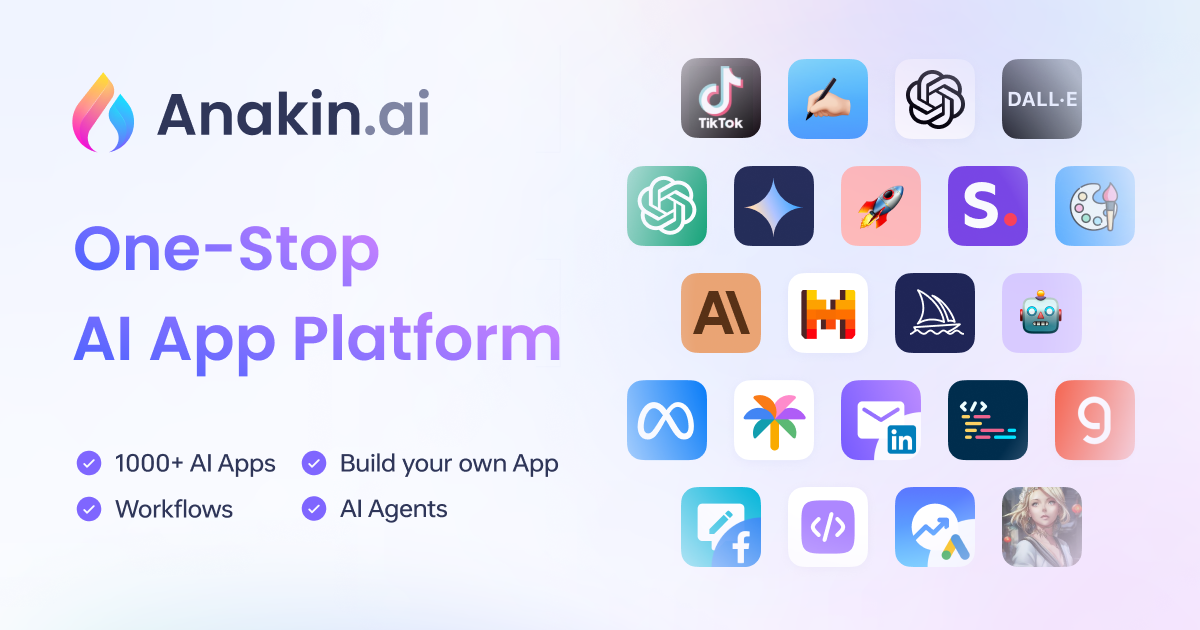
How to Fix when Claude AI is Slow and Laggy
To improve Claude's performance in long conversations, follow these steps to manage your cookie settings:
Step 1. Open your browser settings (this guide uses Brave as an example, but the process is similar for other browsers).
Step 2. Navigate to Privacy and Security settings. Find and click on "Site and Shields Settings."
Step 3. Select "View permissions and data stored across sites." In the search bar, type "claude.ai" and click on it when it appears.
Step 4. Click "Delete data" to remove all stored site data and cookies for Claude. Confirm the action if prompted.
Step 5. Close and reopen your browser to ensure changes take effect. Visit Claude's website and log in again.
When prompted for cookie preferences, only allow necessary cookies. Disable analytics and marketing cookies.
After following these steps, you should notice a significant improvement in Claude's performance, especially during long conversations. The interface should be more responsive, allowing for smoother scrolling and easier text selection.
It's important to note that while you will need to log in again after clearing site data, your conversation history and project files will remain intact. These are typically stored on Anthropic's servers, not in your local browser data.
Analytics cookies, while useful for website owners, can contribute to this problem by continuously collecting and storing data about your interactions. By disabling these, you're streamlining the data flow between your browser and Claude's servers.
Why is Claude So Slow and Laggy?
The main culprit behind Claude's sluggish performance in long conversations appears to be related to cookie settings. Cookies are small pieces of data stored by websites on your browser to remember your preferences and improve your browsing experience. However, in some cases, they can lead to performance issues, especially when they accumulate over time.
There are typically three types of cookies you may encounter when using Claude:
- Necessary cookies: These are essential for the website to function properly and cannot be disabled.
- Analytics cookies: These help website owners understand how users interact with their site.
- Marketing cookies: These are used for advertising purposes.
While necessary cookies are required, enabling analytics cookies seems to be the primary factor contributing to the laggy performance, particularly in long conversations.
The Impact on User Experience
As conversations with Claude grow longer, users often experience:
- Slow response times
- Laggy scrolling
- Difficulty copying text
- An overall unresponsive interface
These issues can significantly disrupt the flow of conversation and reduce productivity, especially for users relying on Claude for complex tasks or rapid information retrieval.
Conclusion
While Claude AI's official interface is the primary way to interact with the model, Anakin AI presents a viable alternative when performance issues arise. Its user-friendly approach, combined with access to Claude and other AI models, makes it an attractive option for users seeking a more responsive AI interaction experience.
By leveraging Anakin AI, you can potentially bypass the lag issues you've encountered with Claude's official interface, allowing you to continue your AI-assisted tasks without interruption. However, always weigh the pros and cons, considering factors like pricing, feature availability, and data handling, to ensure that Anakin AI meets your specific needs as an alternative to Claude AI.




