Exploring the world of AI art generation has been like stepping into a creative and technological playground. Among the many platforms and tools out there, Flux LoRA models on Replicate.com stand out as top favorites, offering unique styles and flexibility that bring images to life in unexpected ways. Whether you're looking to add a fresh touch to your projects, experiment with diverse artistic styles, or simply delve deeper into AI-generated art, these top 10 Flux LoRA models are sure to impress. Let’s take a closer look at each one so you know exactly what to expect and why each model deserves your attention.
Bring Your Creative Vision to Life with Anakin AI’s LoRA Collection!

If you’re ready to explore the boundaries of AI-driven art, Anakin AI has the tools you need. With our extensive LoRA collection — including cinematic effects, fantasy landscapes, dynamic illustrations, and high-speed models — you have everything at your fingertips to create captivating visuals that stand out. From Ghibsky-inspired serenity to neon-lit dreamscapes, there’s a model here to match every creative vision.
Unlock the power of AI and start creating stunning imagery today with Anakin AI!
1. FLUX-dev-lora: A Gateway to Artistic Exploration

The model lucataco/flux-dev-lora acts as a versatile entry point into the world of Flux LoRAs. Imagine it as your ticket to an art gallery where each room showcases a different style or theme. Integrated with Hugging Face LoRA paths, it opens the door to a broad spectrum of artistic expressions.
For example, I tested a “vintage film noir” prompt, and the output was breathtakingly moody, dark, and atmospheric. This model truly highlights the range of styles available within the Flux framework, making it an ideal choice for beginners or anyone interested in exploring and experimenting with multiple aesthetics.
Try FLUX-dev-loRA

2. FLUX-dev-multi-lora: Merging Styles Like a Pro

The lucataco/flux-dev-multi-lora model goes a step beyond by enabling the seamless combination of multiple LoRAs in a single image generation. Imagine crafting a character in a cyberpunk setting but with the soft, delicate textures of watercolor—this model makes that vision a reality.
Mixing styles is as simple as selecting the LoRAs you want to combine, resulting in an artful fusion of genres. I experimented with a “futuristic neon cityscape” blended with “pastel watercolors” and achieved an ethereal, dreamy look, reminiscent of a sci-fi anime scene. This model is perfect for creators who love blending aesthetics to produce something fresh and unique.
Try FLUX-dev-multi-lora

3. Hyper-FLUX-16step: Efficiency Meets Quality

Created by ByteDance, the hyper-flux-16step model is fine-tuned on FLUX.1-Dev to deliver high-quality images in just 16 steps. This efficiency is ideal for projects with tight deadlines or situations where fast iteration is essential.
For instance, I used it to generate a “desert landscape at sunset,” and it produced a stunningly realistic scene with almost no adjustments needed. This model’s streamlined process doesn’t compromise on quality, making it perfect for those who require quick, professional results without hours spent on fine-tuning.
Try Hyper-FLUX-16step

4. FLUX.1-turbo-alpha: Distilled Artistry

The flux.1-turbo-alpha model is an 8-step distilled LoRA that uses a multi-head discriminator to enhance output quality. Highly versatile, it handles text-to-image, inpainting, and controlnet applications with ease.
I used this model to modernize an old photo while preserving its nostalgic essence, creating an effect like viewing the past through a refreshed lens. The blend of old and new was seamless. For anyone interested in image restoration or adding a unique twist to existing visuals, turbo-alpha is an invaluable tool.
Try FLUX.1-turbo-alpha

5. FLUX-dev-lora-trainer: Build Your Own Art Style

The flux-dev-lora-trainer is an ideal tool for creatives aiming to bring their personal artistic vision to life. This model offers a customizable interface for training your own LoRAs, allowing you to develop unique styles by uploading personal datasets. Imagine training a model with your own artwork or photo collection to produce images that truly reflect your brand or aesthetic.
I tried it by uploading some watercolor paintings and trained the model to generate new images with similar colors and textures. It was like having a digital apprentice that could replicate my artistic style. This model is perfect for artists seeking to expand their portfolio or designers who want to create consistent, branded visuals.
Try FLUX-dev-lora-trainer
6. FLUX-black-light: Adding a Neon Twist

For a truly unique effect, flux-black-light is a Flux LoRA model that applies a black light effect, creating a neon glow reminiscent of the ‘80s and early ‘90s. This style adds an electric, otherworldly atmosphere to images, perfect for evoking a cyberpunk arcade feel.
I tested it with a “nighttime cityscape” prompt, and the result was a neon-lit wonderland with glowing edges and vivid colors. This model is ideal for anyone drawn to retro aesthetics or looking to infuse their images with a sci-fi twist.
Try FLUX-black-light

7. FLUX-cinestill: Cinematic and Classic

If you’re a fan of film photography and the warm, grainy quality of Cinestill, flux-cinestill is the perfect model for you. It replicates the nostalgic, cinematic feel of classic film, adding a subtle charm to your images.
I tested it with a “vintage car in a quiet street” prompt, and the result looked like a scene from a classic movie, complete with soft lighting and authentic film grain. This model is ideal for anyone seeking a cinematic, atmospheric look—whether for storytelling, branding, or simply capturing a nostalgic vibe.
Try FLUX-cinestill

8. FLUX-gmoveus: The Art of Motion

One of the more unique Flux LoRAs, flux-gmoveus creates images with a meme-like movement effect, capturing dynamic and humorous elements. It’s ideal for anyone looking to add a playful touch to their images or experiment with animated vibes.
I gave it a shot with a “dancing cat” prompt, and the resulting image had a sense of motion and humor that you’d typically find in viral meme culture. This model is great for creating lighthearted content or adding a bit of fun to social media posts.
Try FLUX-gmoveus

9. FLUX-dreamscape: Fantasy Comes to Life
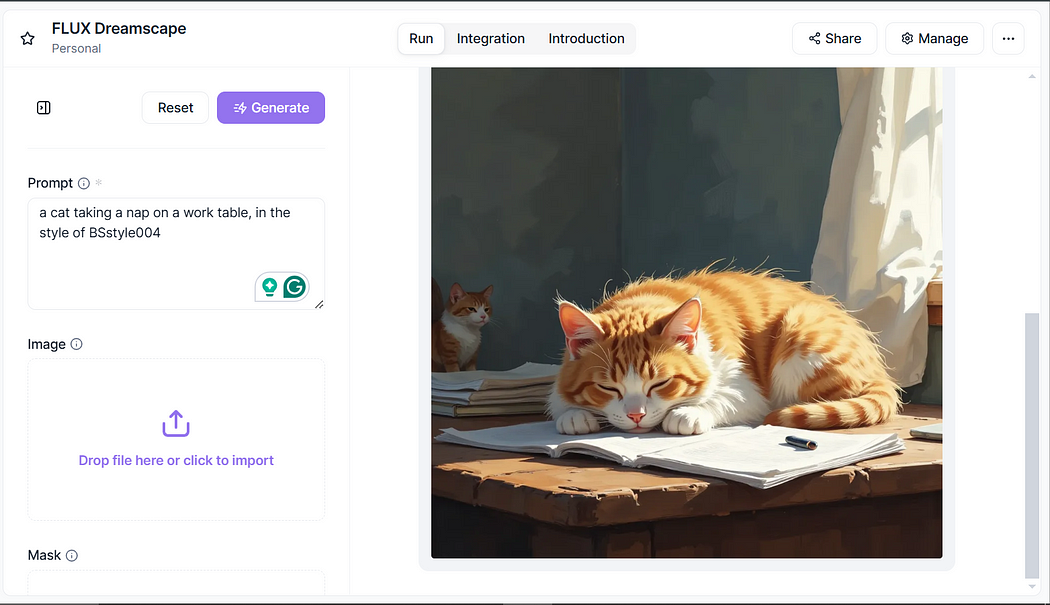
For fans of fantasy and surrealism, flux-dreamscape is like a gateway to a dream world. This model creates whimsical, ethereal illustrations that look like they’ve been pulled from the pages of a fairy tale. It’s fantastic for generating fantasy landscapes, mythical creatures, or imaginative scenes.
I experimented with a “floating castle in the clouds,” and the results were truly magical, with soft colors and dreamlike lighting. If you’re creating illustrations for books, games, or just want a bit of escapism, this model is a perfect pick.
Try FLUX-dreamscape

10. FLUX-ghibsky-illustration: Serene, Vibrant Landscapes

Inspired by the captivating atmospheres often found in Ghibli films, flux-ghibsky-illustration specializes in serene landscapes with vibrant skies and intricate details. It creates scenes that feel both peaceful and awe-inspiring, ideal for anyone drawn to natural beauty with a hint of magic.
For my test, I prompted “sunrise over a misty lake,” and the output was a breathtaking blend of warm colors and soft mist, like something out of a Miyazaki film. This model is perfect for anyone looking to add a touch of wonder and beauty to their art.
Try FLUX-ghibsky-illustration

Why You Should Try These Flux LoRAs
Each of these models on Replicate offers something unique. Whether you’re looking to experiment with style, capture nostalgia, or dive into fantasy, there’s a Flux LoRA that fits the bill. They’re incredibly versatile, too, making them suitable for various projects like digital art, branding, social media content, and storytelling. Plus, the ability to train your own LoRAs opens endless possibilities.
Trying out these models feels like exploring a new world, each with its own set of rules and beauty. If you’re even a little bit curious about AI art or want to add a fresh perspective to your creative work, I’d say go ahead and give these Flux LoRAs a shot. You might just find a new favorite tool — or even create something you’ve never imagined before.





