Welcome to the definitive guide on crafting stable diffusion prompts! Crafting the perfect prompt is essential for achieving optimal results with stable diffusion.
In this guide, we will explore the ins and outs of stable diffusion prompts and provide you with all the tools and knowledge you need to master this art form. So let's dive in and learn everything there is to know about stable diffusion prompts!
Article Keypoints
2. Change how much the AI focuses on certain things in your picture tweaking the words you use.
3. Keep your prompts clear and not too long for the best results.
4. Practice your Stable Diffusion Prompting skills with the Online Stable Diffusion Image Generator!

Understanding Stable Diffusion
What is Stable Diffusion?
Stable diffusion is an AI technique that involves iteratively updating an image to produce visually appealing and realistic results. By gradually diffusing noise patterns into the image, stable diffusion creates stunning and highly detailed artwork.
How Does Stable Diffusion Work?
Stable diffusion works by using a generator network to progressively refine an initial image and a noise process to control the diffusion process. The generator network learns from a dataset of images and is able to generate high-quality results that match the desired style and subject.
The Role of Prompts in Stable Diffusion
Prompts play a crucial role in stable diffusion as they guide the generator network in producing the desired output. A prompt consists of a set of instructions specifying the subject, style, and other details that influence the generated image. Crafting a well-crafted prompt is key to obtaining the desired artistic outcome.
Golden Rules of Writing Prompts for Stable Diffusion
Rule 1. Make Your Stable Diffusion Prompts Clear, and Concise
Successful AI art generation in Stable Diffusion relies heavily on clear and precise prompts. It's essential to craft problem statements that are both straightforward and focused.
- Clearly written prompts acts like a guide, pointing the AI towards the intended outcome. Specifically, crafting prompts involves choosing words that eliminate ambiguity and concentrate the AI's attention on producing relevant and striking images.
- Conciseness in prompt writing is about being brief yet rich in content. This approach not only fits within the technical limits of AI systems but ensures each part of the prompt contributes meaningfully to the final image. Effective prompt creation involves boiling down complex ideas into their essence.
Prompt Example:

"Minimalist landscape, vast desert under a twilight sky."
This prompt exemplifies how a few well-chosen words can paint a vivid picture. The terms 'minimalist' and 'twilight sky' work together to set a specific mood and scene, demonstrating effective prompts creation with brevity.
Another Example:

"Futuristic cityscape, neon lights, and towering skyscrapers."
Here, the use of descriptive but concise language creates a detailed setting without overwhelming the AI. This example showcases the importance of balancing detail with succinctness in prompt structuring methods.
Rule 2. Use Detailed Subjects and Scenes to Make Your Stable Diffusion Prompts More Specific
Moving into detailed subject and scene description, the focus is on precision. Here, the use of text weights in prompts becomes important, allowing for emphasis on certain elements within the scene.
- Detailing in a prompt should always serve a clear purpose, such as setting a mood, highlighting an aspect, or defining the setting. The difference between a vague and a detailed prompt can be stark, often leading to a much more impactful AI-generated image. Learning how to add layers of details without overwhelming the AI is crucial.
- Scene setting is more than just describing physical attributes; it encompasses emotions and atmosphere as well. The aim is to provide prompts that are rich in context and imagery, resulting in more expressive AI art.
Prompt Example:

"Quiet seaside at dawn, gentle waves, seagulls in the distance."
In this prompt, each element adds a layer of detail, painting a serene picture. The words 'quiet', 'dawn', and 'gentle waves' work cohesively to create an immersive scene, showcasing the power of specific prompts crafting.
Another Example:

"Ancient forest, moss-covered trees, dappled sunlight filtering through leaves."
This prompt is rich in imagery and detail, guiding the AI to generate an image with depth and character. It illustrates how detailed prompts can lead to more nuanced and aesthetically pleasing results.
Rule 3. Contextualizing Your Prompts: Providing Rich Detail Without Confusion
In the intricate world of stable diffusion, the ability to contextualize prompts effectively sets apart the ordinary from the extraordinary. This part of the stable diffusion guide delves into the nuanced approach of incorporating rich details into prompts without leading to confusion, a pivotal aspect of the prompt engineering process.
- Contextualizing prompts is akin to painting a picture with words. Each detail added layers depth and texture, making AI-generated images more lifelike and resonant. The art of specific prompts crafting lies in weaving details that are vivid yet coherent.
For example, when describing a scene, instead of merely stating:
a forest.
one might say,
a sunlit forest with towering pines and a carpet of fallen autumn leaves.
Other Prompt Examples:

"Starry night, silhouette of mountains against a galaxy-filled sky."
This prompt offers a clear image while allowing room for the AI’s interpretation, a key aspect of prompt optimization. The mention of 'starry night' and 'galaxy-filled sky' gives just enough context without dictating every aspect of the scene.
Rule 4. Do Not Overload Your Prompt Details
While detail is desirable, overloading prompts with excessive information can lead to ambiguous results. This section of the definitive prompt guide focuses on how to strike the perfect balance.
- Descriptive Yet Compact: The challenge lies in being descriptive enough to guide the AI accurately, yet compact enough to avoid overwhelming it. For instance, a prompt like, 'A serene lake, reflecting the fiery hues of sunset, bordered by shadowy hills' paints a vivid picture without unnecessary verbosity.
- Precision in language is key in this segment of the stable diffusion styles. It's about choosing the right words that convey the most with the least, a skill that is essential in prompt optimization.
For example, instead of using:
a light wind that can barely be felt but heard
You can make it shorter:
whispering breeze
More Prompt Examples:
Sample prompt: "Bustling marketplace at sunset, vibrant stalls, lively crowds."

By using descriptive yet straightforward language, this prompt sets a vivid scene of a marketplace without overcomplicating it. It's an example of how well-structured prompts can lead to dynamic and engaging AI art.
How to Optimize Your Stable Diffusion Prompt
To further optimize your Stable Diffusion prompts, understanding and implementing advanced prompting techniques can significantly enhance the quality of the generated images. Here's how to apply these techniques:
Keyword Weight in Stable Diffusion Prompts
- Technique: Adjust the weight of keywords using the syntax
(keyword: factor), where a factor less than 1 makes it less important, and more than 1 increases its importance. - Example: For a prompt like "dog, autumn in Paris...," using
(dog: 0.5)reduces the emphasis on dogs, while(dog: 1.5)increases it. This fine-tuning can control how prominently the dog appears in the image.

Stable Diffusion Prompt Syntax: Adjust Strength with () and []
- Technique: An alternative to direct weighting is using
()and[]to adjust keyword strength. For instance,(keyword)is equivalent to(keyword: 1.1), increasing the keyword's strength, while[keyword]is like(keyword: 0.9), decreasing it. - Example: In a prompt like "historic castle, misty forest...," using
((castle))would create a more detailed, realistic castle than a single(castle).
![() and [] Syntax for Strength Adjustment in Stable Diffusion Prompts](https://assets.anakin.ai/blog/2023/12/0.webp)
Keyword Blending in Stable Diffusion
- Technique: Mix two keywords and control the switch point using
[keyword1: keyword2: factor]. The factor (between 0 and 1) determines when the switch occurs during the sampling steps. - Example: "Oil painting of [Hillary Clinton: Donald Trump: 0.5]" would start with Hillary Clinton and transition to Trump midway through the process, blending features of both.

Make Consistent Faces in Stable Diffusion
- Technique: Blend faces consistently across images using multiple celebrity names with weights, without needing prompt scheduling.
- Example: Create a portrait with a distinctive, consistent face by blending features from different celebrities. Use weights to adjust their influence:
(Celebrity A: 0.5), (Celebrity B: 1.0), (Celebrity C: 1.5). This combination will result in a unique, harmonious facial blend.
Is There a Limit for Stable Diffusion Prompt Length?
Consideration: The length of a prompt and the number of tokens it contains can impact its effectiveness. While AUTOMATIC1111 has no strict token limits, it's important to group related keywords effectively and avoid overwhelming the AI with excessive information.
Want to test out the features of Stable Diffusion Online?
Try Stable Diffusion Online Image Generator Now!
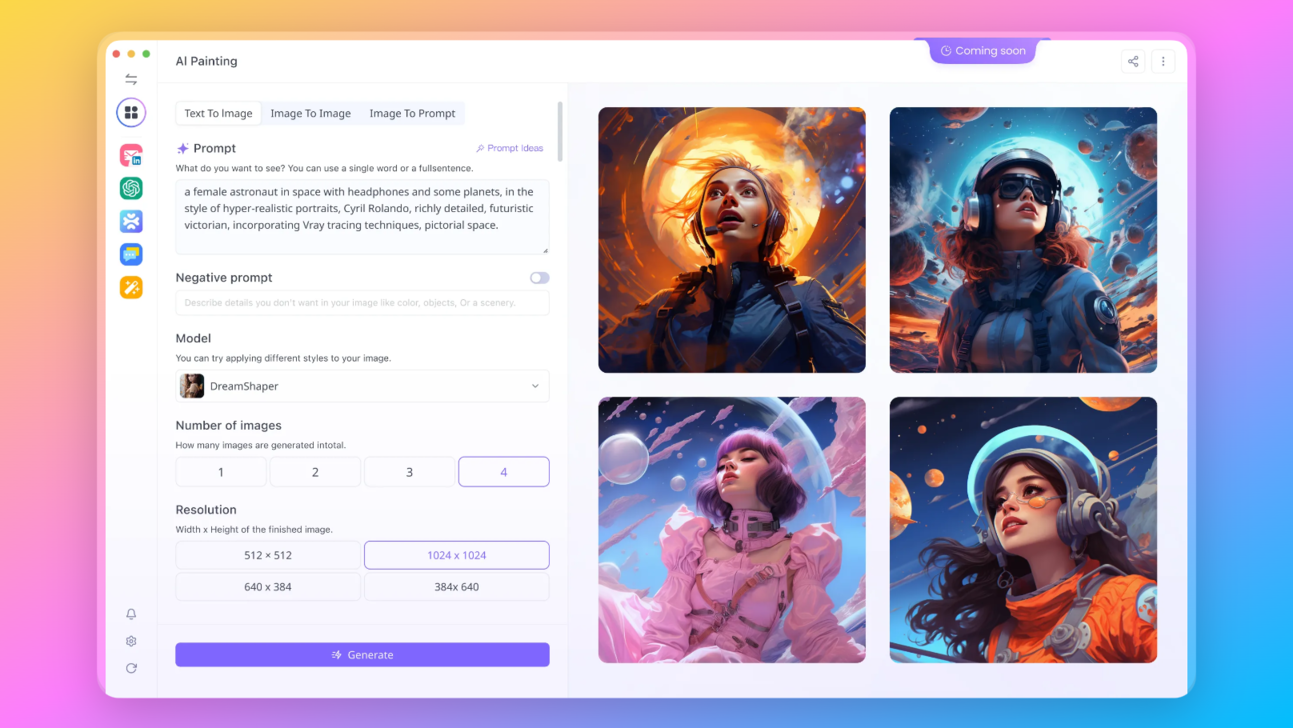
Change the Location of the Image with Prompts
- Technique: To achieve consistency in facial features across different images in Stable Diffusion, use a blending technique that combines multiple celebrity names with specified weights. This approach allows for a consistent face without relying on prompt scheduling.
- Example: "Moon at the top left corner, cityscape below" versus "Moon at the top right corner, forest below" can yield significantly different compositions.
Remove Unwanted Effects with Negative Prompts
To effectively eliminate unwanted elements or styles, consider using negative prompts for Stable Diffusion. This technique is commonly utilized, especially in creating portraits.
((((ugly)))), (((duplicate))), ((morbid)), ((mutilated)), [out of frame], extra fingers, mutated hands, ((poorly drawn hands)), ((poorly drawn face)), (((mutation))), (((deformed))), ((ugly)), blurry, ((bad anatomy)), (((bad proportions))), ((extra limbs)), cloned face, (((disfigured))), out of frame, ugly, extra limbs, (bad anatomy), gross proportions, (malformed limbs), ((missing arms)), ((missing legs)), (((extra arms))), (((extra legs))), mutated hands, (fused fingers), (too many fingers), (((long neck)))
Simply enumerate all the elements or styles you wish to exclude.
Stable Diffusion Prompts: the Good, the Bad
Good Stable Diffusion Prompts
Good stable diffusion prompts are crucial for generating compelling and visually appealing pixel art with minimal effort. These prompts should be well-structured to guide the AI model effectively. Here are the key characteristics of good prompts:
- Clear and Specific: Detailed descriptions of the subject and scene help the AI model generate accurate images. Specificity ensures that the generated art aligns closely with the intended concept. Example:
- Concise: Using concise language prevents confusion and helps maintain the focus on the core elements of the image. Avoiding unnecessary words keeps the prompt effective and straightforward.
- Creative and Surprising: Employing imaginative and unexpected elements in prompts leads to more unique and intriguing images. This stimulates an emotional or sensory response, adding depth to the artwork.
- Versatile and Adaptable: Prompts that are open to various interpretations encourage diversity in the generated images. This adaptability enhances the creativity and application of the prompt.
- Educational and Inspirational: Prompts that offer new insights or inspire further exploration add an additional layer of value to the artwork, making it more engaging and thought-provoking.
Bad Stable Diffusion Prompts
Bad stable diffusion prompts can lead to unsatisfactory results in AI-generated art, often causing frustration and disappointment. Here's what to avoid in prompt creation:
- Confusing and Contradictory: Avoid using vague or conflicting words that confuse the AI model, leading to inaccurate or nonsensical images.
- Vague and Boring: General or overly simplistic prompts result in bland and uninteresting images. Lack of detail can stifle the AI's creative potential.
- Unrealistic and Unappealing: Prompts that are impossible to visualize or are inherently unattractive can lead to low-quality or unengaging images.
- Misleading and Discouraging: Avoid prompts that propagate incorrect information or discourage exploration and learning, as they can lead to misleading or uninspired images.
To optimize your experience with stable diffusion and AI art generation, focus on crafting good prompts that are clear, specific, creative, versatile, and educational. Avoid the pitfalls of bad prompts that are vague, contradictory, unrealistic, or discouraging. Remember, the quality of the prompt greatly influences the quality of the generated art.
Want to test out the features of Stable Diffusion Online?
Try Stable Diffusion Online Image Generator Now!
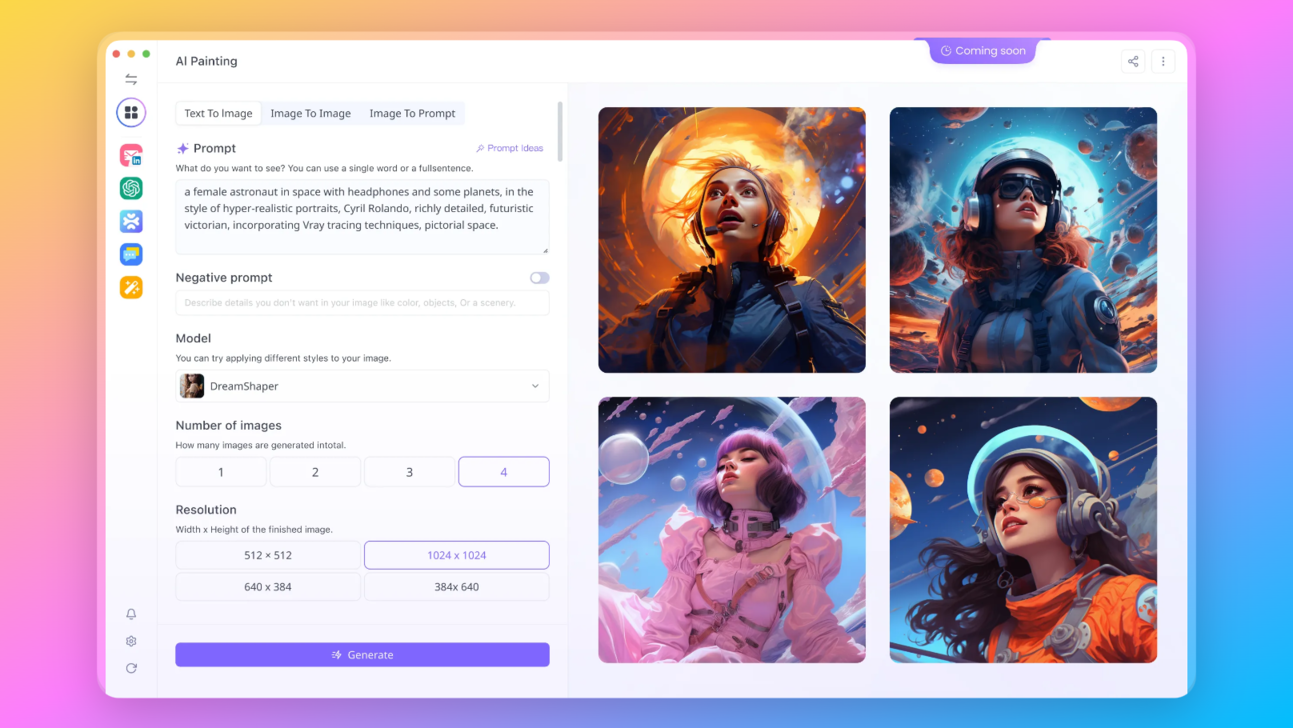

Conclusion
In summary, optimizing your Stable Diffusion prompts isn't just about crafting a sentence; it's about strategically structuring and weighting the content to guide the AI. By applying these advanced techniques, you can gain greater control over the creative output, resulting in more precise and aesthetically pleasing AI-generated images. Whether you're aiming for subtle adjustments or dramatic transformations, these strategies provide the tools necessary for achieving your artistic vision.



