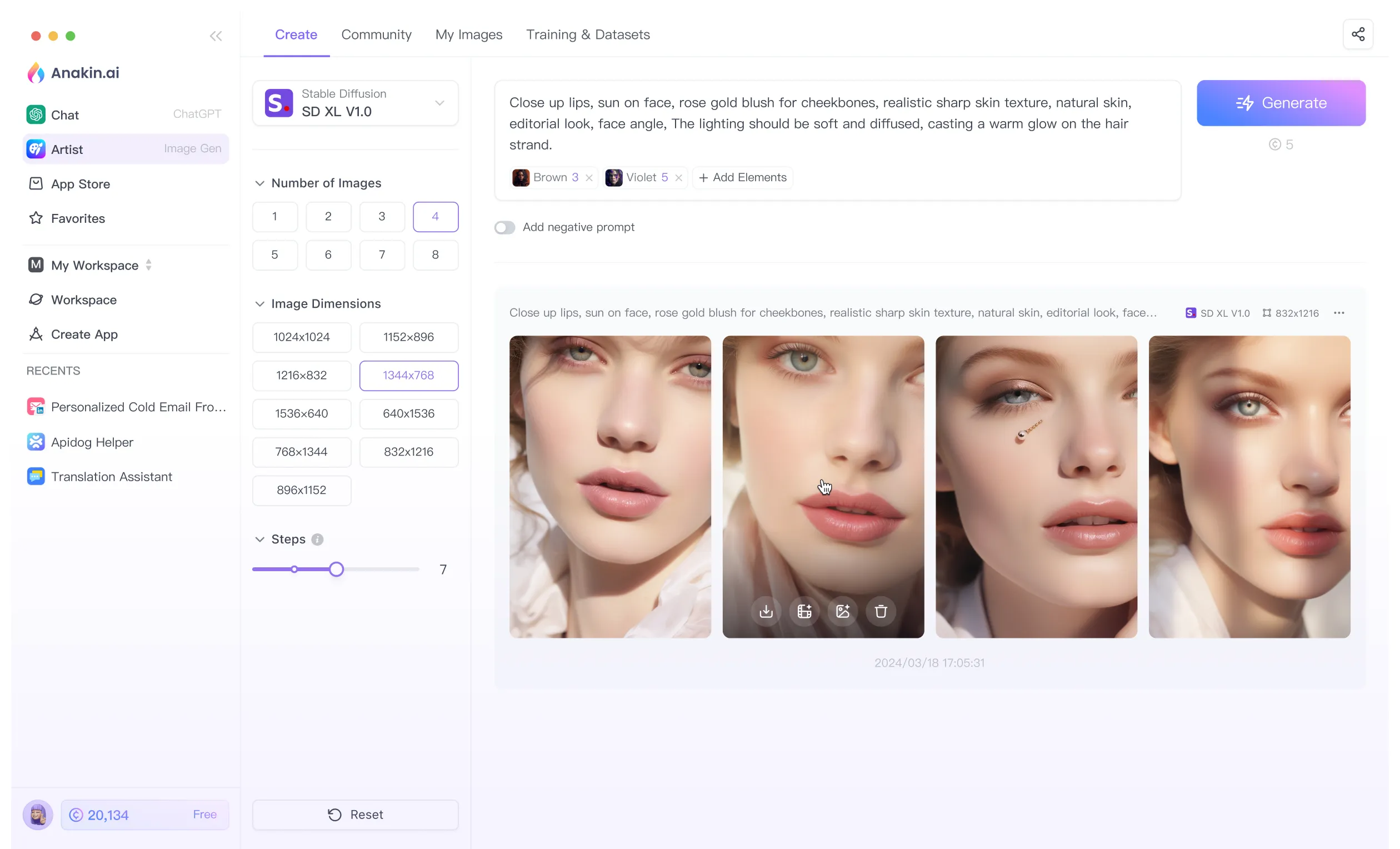We all saw OpenAI's Sora release, it was great, but I guess you are still stuck with no access to Sora.
No need to wait any further, because we have Luma AI's Dream Machine now.
これ、AI触ったことない人でも"無料で簡単に"試せます。
— 木内翔大@SHIFT AI代表「日本をAI先進国に」𝕏 (@shota7180) June 13, 2024
Sora、Klingに次ぐ動画生成AI「Dream Machine」がすごい...
あまりにも衝撃的な生成動画を10個まとめます↓pic.twitter.com/XA0YqCZWJf
What is Luma AI?
Dream Machine from @LumaLabsAI really brings memes to life!
— Blaine Brown (@blizaine) June 13, 2024
A thread 🧵 pic.twitter.com/0XsCP5UuOa
Luma AI is a cutting-edge artificial intelligence platform developed by LumaLabs, a company based in the San Francisco Bay Area. Founded by Alex Yu and Amit Jain, Luma AI specializes in creating realistic 3D images, videos, and game assets using advanced AI techniques. The platform leverages generative adversarial networks (GANs) and neural radiance fields (NeRF) to transform 2D inputs into highly detailed 3D models. Luma AI is designed to be accessible and user-friendly, allowing users to create stunning 3D content with just a smartphone or through a web interface.
Anakin AI's AI Image Generator Feature is available for public for FREE for a limited time! Try it out now to unleash your creativity!

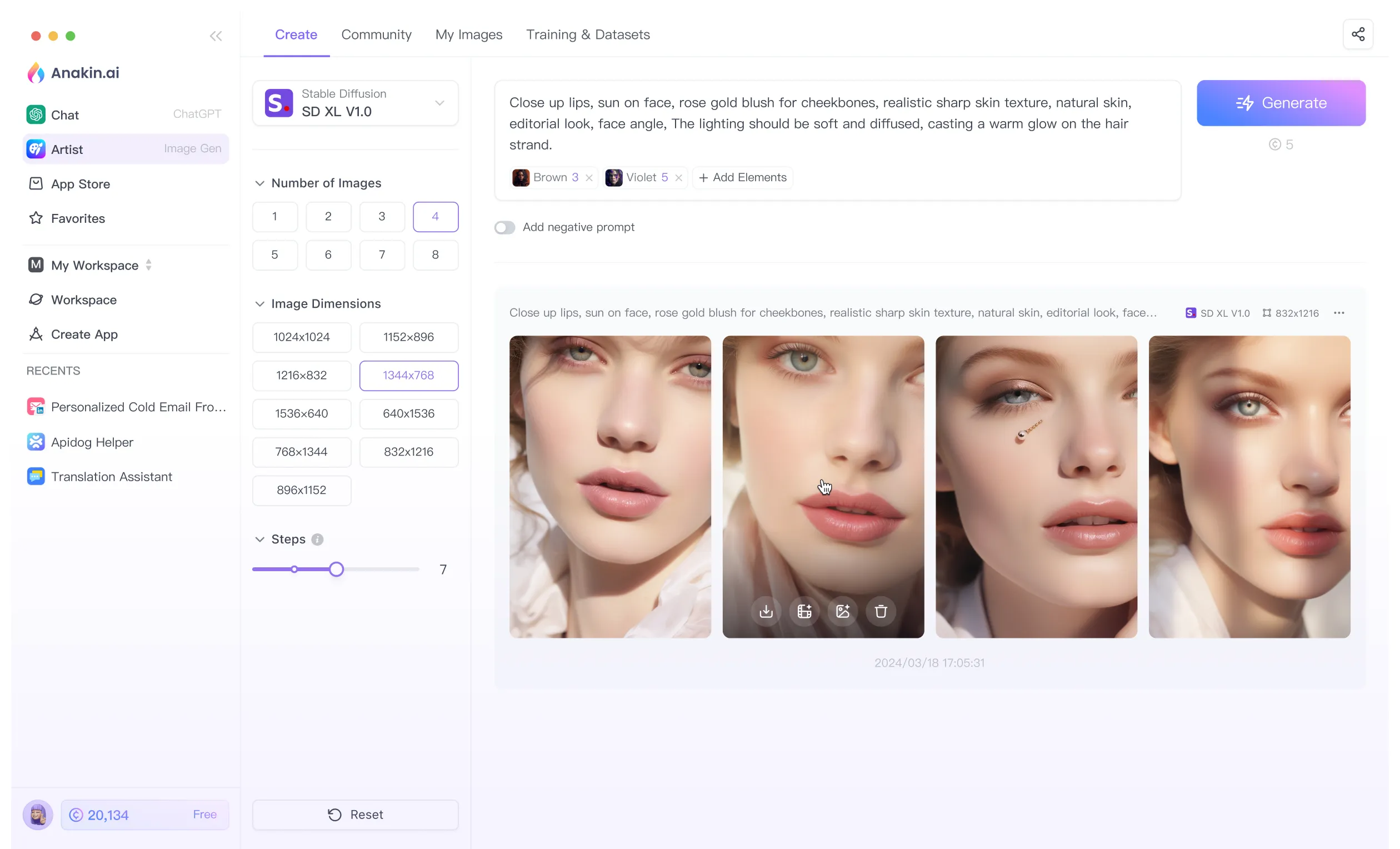
What You Can Do with Luma AI
3/n
— VACHAN (@VachanReddyK) June 12, 2024
Trek through the Himalayas, navigating steep trails and towering peaks. Prayer flags fluttering in the wind. pic.twitter.com/svfTgVVgO5
Luma AI offers a range of features that make it a versatile tool for various applications, including:
- Text-to-3D Conversion: Users can generate 3D models from textual descriptions. For example, typing "a scary skull" will produce multiple variations of a 3D skull.
- 3D Object Capture: By uploading videos or images of an object from different angles, users can create detailed 3D models. This feature is available on both iOS and the web.
- Interactive Scenes: Luma AI allows users to create interactive 3D scenes that can be embedded on websites or used in virtual reality applications.
- Video to 3D API: This API enables the creation of 3D models from video walkthroughs, making it ideal for e-commerce, real estate, and other industries.
- Dream Machine: Luma AI's latest feature, Dream Machine, allows users to generate high-quality videos from text prompts and still images. This tool is designed to produce realistic, cinematic videos quickly and efficiently.
10 Examples from Luma AI
Example 1.
Prompt: A boy waiting for school bus
6/n
— VACHAN (@VachanReddyK) June 12, 2024
A boy waiting for school bus pic.twitter.com/5nIWbBaQrW
Example 2.
Prompt: 'A serene beach at sunset, with golden light reflecting off gentle waves. Palm trees sway softly in the breeze, and a cozy beach hut sits near the shore. The sky is a gradient of warm oranges and pinks, dotted with a few wispy clouds, while a couple of seagulls fly gracefully overhead. The scene exudes tranquility and natural beauty.'
More #Luma testing @LumaLabsAI
— Steven Tibbs - AE Drafting (@AEDraftingteam) June 13, 2024
'A serene beach at sunset, with golden light reflecting off gentle waves. Palm trees sway softly in the breeze, and a cozy beach hut sits near the shore. The sky is a gradient of warm oranges and pinks, dotted with a few wispy clouds, while a… pic.twitter.com/ZXpWOazAJS
Example 3.
Image to video. The initial image is in the thread.
The Midjourney prompt: Movie still, fire --ar 16:9 --stylize 1000 --p [MY PERSONAL STYLE]
The Luma prompt is super simple: 'movie'.
Midjourney + Luma AI
— Tatiana Tsiguleva (@ciguleva) June 13, 2024
Test #5.
Image to video. The initial image is in the thread.
The Midjourney prompt: Movie still, fire --ar 16:9 --stylize 1000 --p [MY PERSONAL STYLE]
The Luma prompt is super simple: 'movie'.#LumaDreamMachine pic.twitter.com/MNVd6UIiHU
Example 4.
Prompt: A futuristic couple saying goodbye for the last time, inspired by the mood for love
I'm trying @LumaLabsAI with image-to-video and text-to-video, and so far the results are promising! Good motion and good textures. It needs improvement in human details and more control, like all the others.
— Jesus Plaza (@JesusPlazaX) June 12, 2024
Prompt: A futuristic couple saying goodbye for the last time, inspired… pic.twitter.com/geeBvzO3BJ
Example 5.
MJ Prompt: Documentary photography, horror of a war, captivating moments, award winning photography, shot on Agfa, taken with Hasselblad
Luma Prompt: movie
MJ: Documentary photography, horror of a war, captivating moments, award winning photography, shot on Agfa, taken with Hasselblad
— kpawovitsch (@kpawovitsch) June 13, 2024
Luma: movie pic.twitter.com/OsNBWaQN9w
Exapme 6.
Luma's Dream Machine AI Video model is *next-level* pic.twitter.com/dxZGFZze0S
— Kiri (@Kyrannio) June 12, 2024
Exapme 7.
Prompt: Jedi scoundrel preparing to engage her stalkers in the alleyway
Used one of my favorite images, @LumaLabsAI this looks incredible
— locokrang (@locokrang) June 12, 2024
💡Prompt:
"Jedi scoundrel preparing to engage her stalkers in the alleyway"
Referrence image ⤵️ pic.twitter.com/rJcwYEeRR3
Example 8.
What a day to be afk and traveling... I can't wait to get back to my this tonight.
— Tom Blake (@Iamtomblake) June 12, 2024
One of my first @LumaLabsAI #LumaDreamMachine attempts.
I mean... 🤯 pic.twitter.com/gZif0BeEcq
Example 9.
Put your hand down Neo pic.twitter.com/1POEkbJh3T
— fofr (@fofrAI) June 13, 2024
Example 10.
2/n
— VACHAN (@VachanReddyK) June 12, 2024
A futuristic human settlement on Mars featuring shiny domed habitats & busy spaceports, filled with advanced technology. pic.twitter.com/JRvIa5aJTE
Luma AI vs Sora vs Kling, Who is Better?
The competition in the AI video and 3D model generation space is fierce, with several key players vying for dominance. Among them, Luma AI, OpenAI's Sora, and Kuaishou's Kling are the most notable. Here's a comparison of their strengths and weaknesses:
Luma AI
Strengths:
- Accessibility: Luma AI is available to the public, allowing anyone to create 3D models and videos without needing specialized equipment.
- Versatility: The platform supports a wide range of inputs, including text, images, and videos, making it suitable for various applications.
- Quality: Luma AI produces high-quality, photorealistic 3D models and videos with smooth motion and detailed textures.
- Speed: The Dream Machine feature can generate 120 frames in just 120 seconds, making it one of the fastest AI video generators available.
Weaknesses:
- Queue Times: Due to high demand, users may experience long wait times for their videos to be processed.
- Occasional Inconsistencies: While generally high-quality, the output can sometimes have minor inaccuracies or artifacts.
OpenAI's Sora
Strengths:
- Visual Appeal: Sora is known for its stunning visuals and filmic quality, making it ideal for high-end video production.
- Advanced Features: Sora offers advanced features like character consistency and realistic physics simulation, which are crucial for creating coherent and engaging videos.
Weaknesses:
- Limited Availability: Sora is currently only available to a select group of users, limiting its accessibility.
- Processing Time: Generating high-quality videos with Sora can take longer compared to Luma AI.
Kuaishou's Kling
Strengths:
- High Resolution: Kling can produce videos up to 1080p resolution, making it suitable for high-definition content.
- Longer Videos: The platform supports video clips up to two minutes long, providing more flexibility for content creation.
Weaknesses:
- Limited Access: Kling is primarily available to users in China and requires a Chinese mobile number for access.
- Less Dynamic: While the quality is high, Kling's videos tend to be less dynamic and visually engaging compared to Sora and Luma AI.
How to Access Luma AI Now
Accessing Luma AI is straightforward and user-friendly. Here are the steps to get started:
- Visit the Luma AI Website: Navigate to the Luma AI website at lumalabs.ai.
- Create an Account: If you don't already have an account, sign up by providing your email address and creating a password.
- Log In: Once your account is created, log in to access the platform's features.
- Choose Your Option: After logging in, you'll be presented with two main options: "Imagine" and "Capture."
- Imagine: Use this option to create digital objects from textual descriptions.
- Capture: Use this option to create 3D models from videos or images.
- Start Creating: Follow the on-screen instructions to start creating your 3D models or videos. You can upload images, videos, or enter text prompts to generate your desired content.
- Explore Additional Features: Take advantage of Luma AI's other features, such as the Dream Machine for video generation and the Video to 3D API for creating interactive 3D scenes.
FAQs
Q: Is Luma AI suitable for beginners?
A: Absolutely! Luma AI is designed to be user-friendly and accessible to all skill levels. The platform provides step-by-step instructions to help users create 3D content with ease.
Q: Does Luma AI require specialized equipment?
A: No, all you need is a smartphone (iPhone 11 or newer) or a web browser to use Luma AI. The platform does not require any specialized equipment.
Q: How fast can Luma AI generate 3D assets?
A: Luma AI can generate high-quality 3D assets in just minutes. The Dream Machine feature can produce 120 frames in 120 seconds.
Q: Is there a cost to using Luma AI?
A: While the base tool is free, additional features like the Video to 3D API come at a nominal fee of $1 per capture.
Q: Which industries benefit from Luma AI?
A: Luma AI finds applications across diverse sectors, including real estate, e-commerce, gaming, content creation, and virtual reality.
Q: Can Luma AI handle complex scenes?
A: Yes, Luma AI excels at capturing intricate details and can handle complex scenes with high realism.
Q: How do I share my creations from Luma AI?
A: You can share your 3D models and videos directly from the Luma AI platform. The files are optimized for fast loading and can be embedded on websites or shared on social media.
Q: What file formats does Luma AI support?
A: Luma AI supports various file formats, including GLTF, OBJ, and USDZ, making it easy to integrate with other 3D software and platforms.
Q: How do I get access to Luma AI's Dream Machine?
A: Dream Machine is available to all Luma AI users. Simply log in to your account and start creating videos from text prompts and images.
Q: What are the limitations of Luma AI?
A: While Luma AI is highly advanced, users may experience occasional inconsistencies in output and long queue times due to high demand. However, the platform is continuously improving to address these issues.
By following these steps and exploring the features of Luma AI, users can unlock the full potential of this powerful AI tool and create stunning 3D content with ease.
Anakin AI's AI Image Generator Feature is available for public for FREE for a limited time! Try it out now to unleash your creativity!