Introduction to LlamaFS
In the digital age, managing files efficiently is crucial for productivity and organization. Traditional file management systems often rely on manual categorization, which can be time-consuming and prone to errors. Enter LlamaFS, a self-organizing file manager that leverages the power of Llama 3, an advanced language model, to automate the process of file organization. This article delves into the features, implementation, and benefits of LlamaFS, providing a comprehensive overview of this innovative tool.
Anakin AI's AI Image Generator Feature is available for public for FREE for a limited time! Try it out now to unleash your creativity!
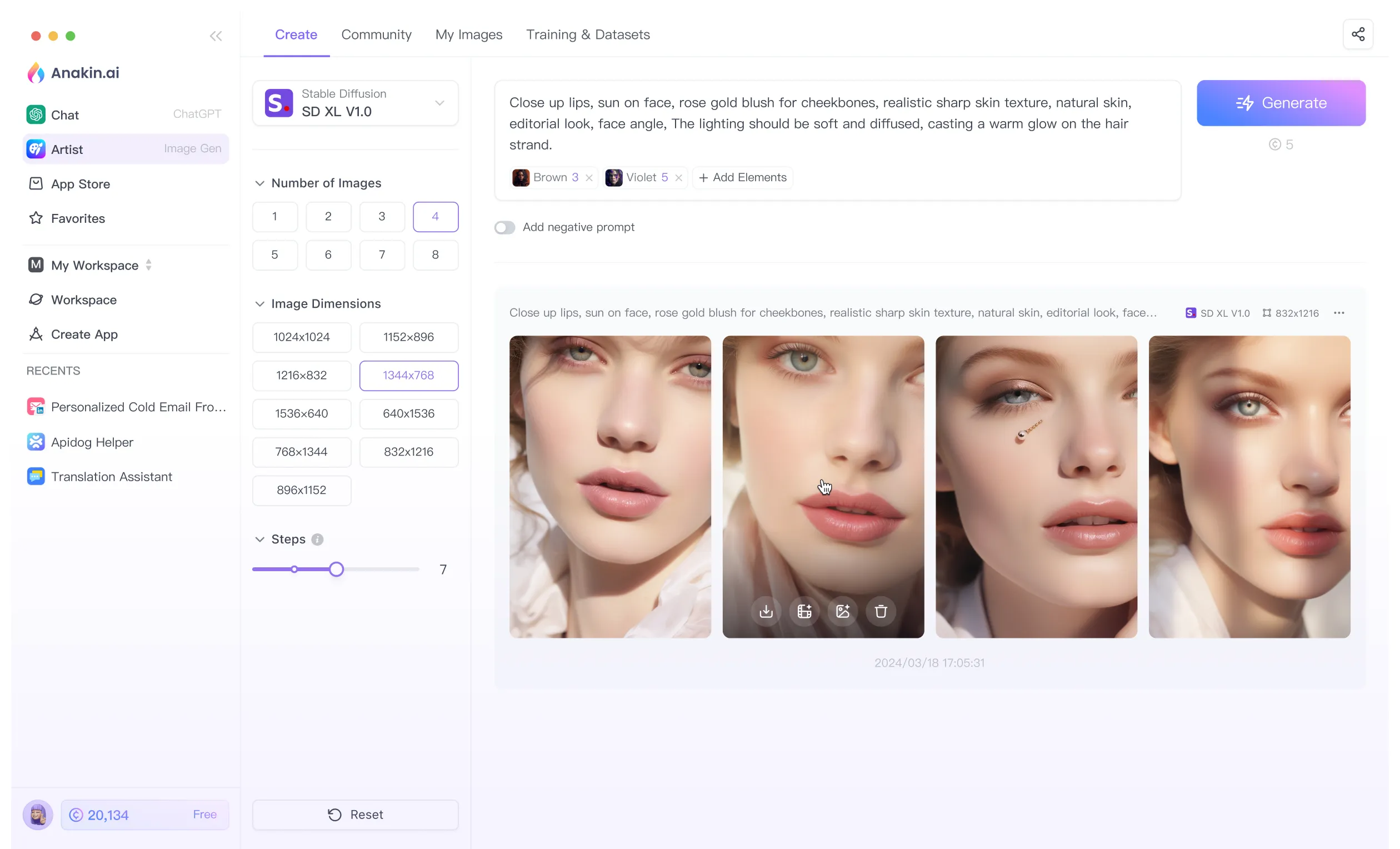
Overview of LlamaFS
LlamaFS is designed to intelligently scan and organize files based on their content. It automatically renames and arranges files into directories, making them easy to navigate and manage. The system operates in two distinct modes: batch mode and watch mode.
- Batch Mode: In this mode, users can direct LlamaFS to a specific directory where it will analyze and organize files. Users have the opportunity to individually accept or reject the suggested changes.
- Watch Mode: When set to watch mode, LlamaFS functions as an ongoing daemon that monitors the directory. It intercepts file system operations and adapts to the latest changes to enhance its predictive abilities. For example, if a user creates a folder labeled “2023 Tax Documents” and begins transferring files into it, LlamaFS will automatically recognize similar files and move them into the correct folder for streamlined organization.
Implementation and Setup
Setting up LlamaFS involves a few straightforward steps. The project is open-source and available on GitHub, making it accessible for anyone to inspect, contribute, or modify.
Step-by-Step Installation
- Clone the Repository:
git clone https://github.com/iyaja/llama-fs.git
- Change Directory:
cd llama-fs
- Install Required Packages:
pip install -r requirements.txt
The requirements.txt file includes various packages essential for LlamaFS to function, such as ollama for running LLMs locally, chromadb for embedding databases, llama-index for data framework, and fastapi for building APIs.
Update Configuration Files:
Update server.py and main.py with a valid Groq API key. Use FastAPI to serve the application and query using the CURL command:
fastapi dev server.py
Run CURL Command:
curl -X POST http://127.0.0.1:8000 \
-H "Content-Type: application/json" \
-d '{"path": "/Users/yourusername/Downloads/demo101", "instruction": "string", "incognito": false}'
Features and Capabilities
LlamaFS offers a range of features that make it a powerful tool for file management:
- Content-Aware Sorting: LlamaFS uses AI-driven analysis to understand the content of files and organize them accordingly. This includes categorizing, renaming, and sorting files based on their content and file-based conventions.
- Privacy-Focused: The system ensures that file management is done with a focus on privacy. It integrates local processing with Ollama and implements smart caching to provide a seamless experience.
- Speed and Efficiency: LlamaFS is designed to be extremely fast, capable of processing files at a rate of approximately 500ms per file. This speed is achieved through the use of Groq’s API and efficient algorithms.
- User-Friendly Interface: The system uses Electron as a frontend framework, providing a user-friendly UI for easy interaction and management.
Use Cases
LlamaFS can be applied in various scenarios where efficient file management is required:
- Personal File Management: For individuals with a large number of personal files, LlamaFS can help keep their digital space organized by automatically categorizing and sorting files.
- Business Document Management: Businesses can use LlamaFS to manage documents, ensuring that files are organized and easily accessible.
- Educational Institutions: Schools and universities can benefit from LlamaFS by organizing educational materials, research papers, and administrative documents.
Future Prospects
The future of LlamaFS looks promising, with potential enhancements and new features on the horizon. Some areas of development include:
- Enhanced AI Capabilities: Further improvements in AI algorithms can enhance the accuracy and efficiency of file categorization and organization.
- Integration with Other Tools: Integrating LlamaFS with other productivity tools and platforms can provide a more comprehensive file management solution.
- User Customization: Allowing users to customize the categorization rules and naming conventions can make LlamaFS more adaptable to individual needs.
Conclusion
LlamaFS represents a significant advancement in file management technology. By leveraging the power of Llama 3 and AI-driven analysis, it offers an intelligent, efficient, and user-friendly solution for organizing files. Whether for personal use, business, or educational purposes, LlamaFS can save time and effort, making file management a seamless experience.
You can check out their GitHub Repo Here: https://github.com/iyaja/llama-fs
FAQs
What is LlamaFS?
LlamaFS is a self-organizing file manager that uses AI to automatically categorize, rename, and organize files based on their content.
How does LlamaFS work?
LlamaFS scans files in a specified directory, analyzes their content, and organizes them into directories with interpretable names. It operates in batch mode and watch mode.
What are the system requirements for LlamaFS?
LlamaFS requires Python and several packages listed in the requirements.txt file, including ollama, chromadb, llama-index, and fastapi.
Is LlamaFS open-source?
Yes, LlamaFS is an open-source project available on GitHub, allowing users to inspect, contribute, and modify the code.
Can LlamaFS be customized?
Yes, users can update configuration files and customize the categorization rules and naming conventions to suit their needs.

