In the ever-evolving landscape of digital content creation, KapKap AI has emerged as a powerful tool for creators and marketers alike. This comprehensive review will delve into the features, pros, cons, pricing, and alternatives of KapKap AI, providing you with a thorough understanding of this innovative platform.
Anakin AI Let you easily generate beautiful, ready-to-use AI video with any image. You can easily generate faceswaps, talking avatars, and much more with Anakin AI!


Anakin AI's AI Image Generator Feature is available for public for FREE for a limited time! Try it out now to unleash your creativity!
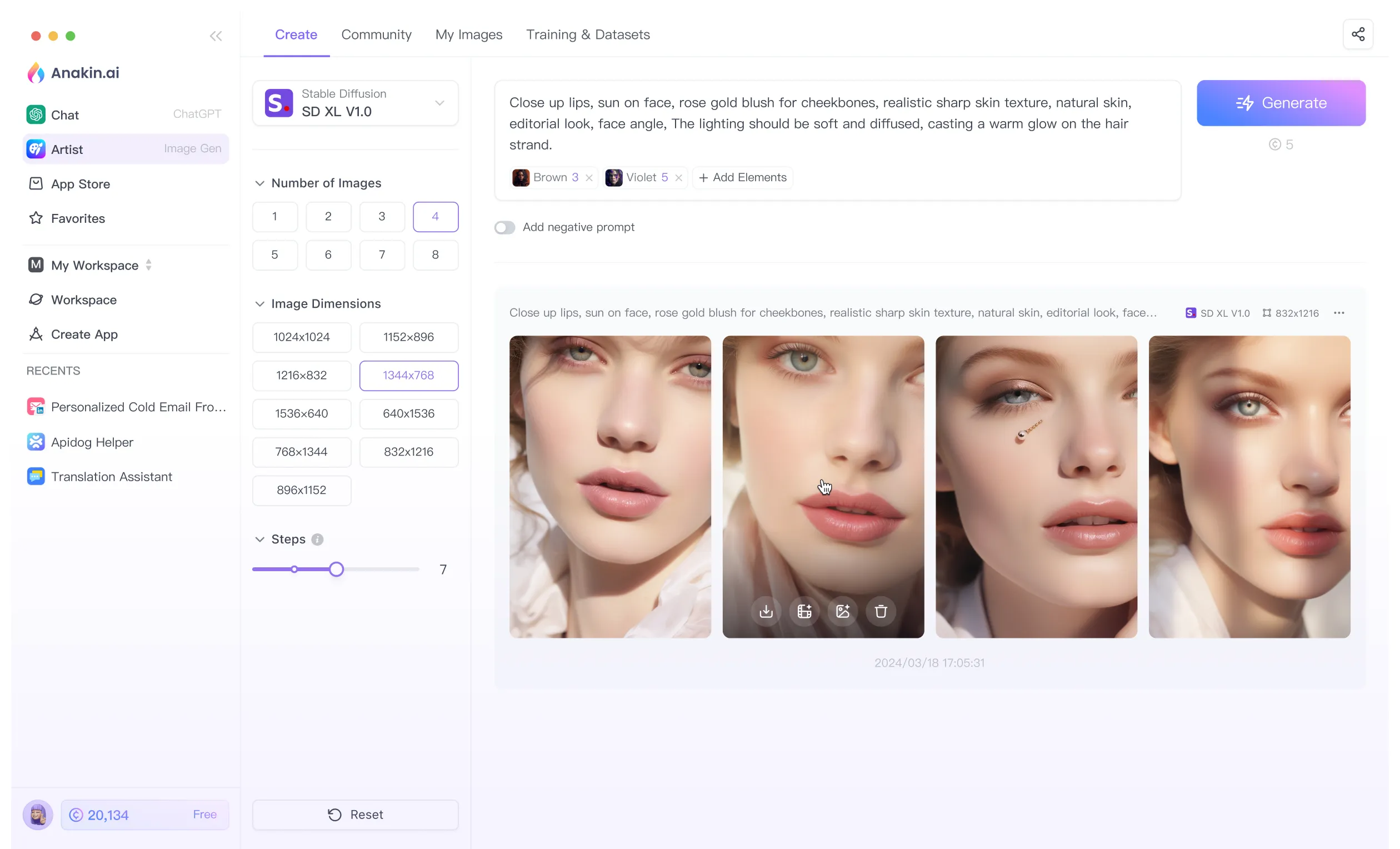
What is KapKap AI?
KapKap AI is an advanced, AI-powered video generation platform designed to assist creators in producing high-quality, high-conversion marketing videos. By leveraging cutting-edge artificial intelligence technology, KapKap offers a range of features that streamline the video creation process, from script writing to final editing.

Key Features of KapKap AI
1. AI-Powered Lip-Sync Video Generator
At the heart of KapKap's offerings is its AI-based lip-sync video generator. This feature allows users to create realistic talking head videos, syncing lip movements with audio input. This technology is particularly useful for creating engaging marketing videos, product demonstrations, and personalized content.
2. Speech-to-Text Functionality
KapKap incorporates a robust speech-to-text feature, enabling users to easily convert spoken words into written text. This can be invaluable for creating scripts, generating subtitles, or repurposing audio content into written form.
3. High-Definition Video Shooting
The platform supports the creation of high-definition product videos, allowing users to showcase their offerings in stunning 4K quality. This feature is essential for businesses looking to create professional-grade marketing materials.
4. AI Teleprompter
KapKap's AI teleprompter feature is designed to enhance on-camera performances. It helps presenters deliver their lines more naturally and confidently, resulting in more polished and professional-looking videos.
5. Advanced Editing Tools
The platform offers a suite of powerful editing features. Users can remove awkward silences with a single click, add eye-catching subtitles, and even experiment with different languages, making content more accessible to a global audience.
6. Animated Video Creation
KapKap allows users to create animated videos from a single photo, opening up new possibilities for creative content production. This feature is particularly useful for businesses looking to create engaging social media content or explainer videos.
7. AI Script Generation
The AI script generation feature helps users create rich and attractive video scripts by simply inputting keywords. This tool can be a game-changer for content creators struggling with writer's block or looking to streamline their scriptwriting process.
8. Eye Contact Adjustment
KapKap's AI eye contact adjustment ensures that presenters appear to be looking directly into the camera lens, even when reading from a script. This subtle but important feature can significantly enhance the perceived professionalism and engagement of the video.
9. Video & Audio to Text Conversion
The platform offers the ability to extract spoken words from videos and convert them into text. This feature is particularly useful for content repurposing, making it easy to create blog posts, articles, or social media content from video material.
10. Background Replacement
KapKap allows users to cut out the speaker in a video and switch to more diverse backgrounds. This feature adds versatility to video production, enabling creators to change the setting of their videos without the need for physical location changes.
Pros of KapKap AI
All-in-One Solution: KapKap offers a comprehensive suite of tools for video creation, from scripting to final editing, all within a single platform.
Time-Saving: The AI-powered features, such as script generation and lip-sync technology, can significantly reduce the time and effort required to create professional-looking videos.
Accessibility: With its user-friendly interface, KapKap makes advanced video creation techniques accessible to creators of all skill levels.
Multilingual Support: The platform's ability to work with multiple languages expands its usefulness for global content creation.
High-Quality Output: The 4K video capability and advanced editing tools ensure that the final product is of professional quality.
Versatility: From talking head videos to animated content, KapKap caters to a wide range of video creation needs.
Continuous Updates: The development team regularly adds new features and improvements, ensuring the platform stays current with industry trends.
Cons of KapKap AI
Learning Curve: While user-friendly, the wide array of features may require some time to master fully.
Dependency on AI: The heavy reliance on AI for various functions may sometimes result in outputs that require human refinement.
Internet Dependency: As a cloud-based tool, KapKap requires a stable internet connection for optimal performance.
Potential for Overuse: The ease of creating videos might lead to overproduction, potentially diluting the impact of video content.
Limited Customization: Some advanced users might find the customization options limiting compared to traditional video editing software.
Subscription Cost: While offering value for its features, the subscription model may be a barrier for individual creators or small businesses with limited budgets.
KapKap AI Pricing
KapKap AI offers a tiered pricing structure to cater to different user needs:
Free Plan: Allows users to test basic features with limited usage.
Pro Plan: Priced at $7.99 per month, offering access to most features with moderate usage limits.
Enterprise Plan: Custom pricing for businesses requiring high-volume usage and additional support.
Additionally, KapKap offers in-app purchases for specific durations of video creation:
- 1 minute: $1.99
- 5 minutes: $8.99
- 30 minutes: $49.99
- 60 minutes: $96.99
It's worth noting that pricing may vary depending on the platform (iOS, Android, web) and may be subject to change. Always check the official KapKap website or app store for the most up-to-date pricing information.
Alternatives to KapKap AI
While KapKap offers a comprehensive set of features, it's always good to be aware of alternatives in the market:
Synthesia: Known for its AI avatar creation and video synthesis capabilities.
Lumen5: Focuses on turning blog posts and articles into engaging video content.
Animoto: Offers a user-friendly interface for creating marketing videos and slideshows.
Movavi: Provides a wide range of video editing tools suitable for both beginners and professionals.
InVideo: Offers a large library of templates and an intuitive interface for video creation.
Each of these alternatives has its own strengths and may be more suitable depending on specific user needs and preferences.
Conclusion
KapKap AI represents a significant leap forward in the realm of AI-powered video creation tools. Its comprehensive feature set, from AI-driven lip-sync technology to advanced editing capabilities, positions it as a valuable asset for content creators, marketers, and businesses looking to enhance their video production processes.
The platform's strengths lie in its ability to streamline the video creation process, making high-quality content production accessible to users of varying skill levels. The integration of AI across multiple features – from script generation to eye contact adjustment – demonstrates KapKap's commitment to leveraging cutting-edge technology to solve common video production challenges.
However, potential users should be aware of the learning curve associated with mastering all of KapKap's features and the subscription costs that may impact long-term usage, especially for individual creators or small businesses.
Ultimately, KapKap AI offers a powerful and versatile solution for those looking to elevate their video content creation. Its continuous updates and feature additions suggest a platform that is likely to remain at the forefront of AI-driven video production tools. For businesses and creators willing to invest the time and resources, KapKap AI could prove to be a game-changing addition to their content creation toolkit.
As with any tool, the key to success with KapKap AI lies in understanding its capabilities and limitations, and effectively integrating it into existing workflows. By doing so, users can harness the power of AI to create compelling, high-quality video content that resonates with their audience and drives engagement.
FAQs
Q: Can KapKap AI completely replace human video editors?
A: While KapKap AI offers powerful automated features, it's designed to enhance rather than replace human creativity. It can significantly streamline the video creation process, but human input is still valuable for creative direction, final touches, and ensuring the content aligns with brand voice and messaging.
Q: Is KapKap AI suitable for live video production?
A: KapKap AI is primarily designed for pre-recorded video content creation. While some of its features, like the AI teleprompter, could be useful in live settings, the platform is not specifically built for live video production. It's best suited for creating marketing videos, explainer content, and other pre-planned video assets.
Q: How does KapKap AI handle data privacy and security?
A: KapKap AI takes data privacy seriously. However, as with any cloud-based service, users should review the platform's privacy policy and terms of service. It's advisable to avoid uploading sensitive or confidential information. For businesses with strict data protection requirements, it's recommended to consult with KapKap's support team regarding their security measures and compliance with relevant data protection regulations.



