
In today's digital landscape, video content has become the cornerstone of effective communication. Whether you're a marketer, content creator, educator, or filmmaker, having the ability to create compelling video content quickly and efficiently is invaluable. This is where AI video generators like WAN 2.1 come into play. Released by Alibaba Cloud as part of their Tongyi series, WAN 2.1 (also known as Wanx 2.1 or Tongyi Wanxi) is an advanced AI model that transforms text prompts into high-quality videos.
In this tutorial, we'll focus on using WAN 2.1 through Anakin AI, a user-friendly platform that provides access to cutting-edge AI video generation tools. Anakin AI simplifies the process of creating stunning videos with WAN 2.1, making it accessible even to those without technical expertise.
Then, You cannot miss out Anakin AI!
Anakin AI is an all-in-one platform for all your workflow automation, create powerful AI App with an easy-to-use No Code App Builder, with Deepseek, OpenAI's o3-mini-high, Claude 3.7 Sonnet, FLUX, Minimax Video, Hunyuan...
Build Your Dream AI App within minutes, not weeks with Anakin AI!
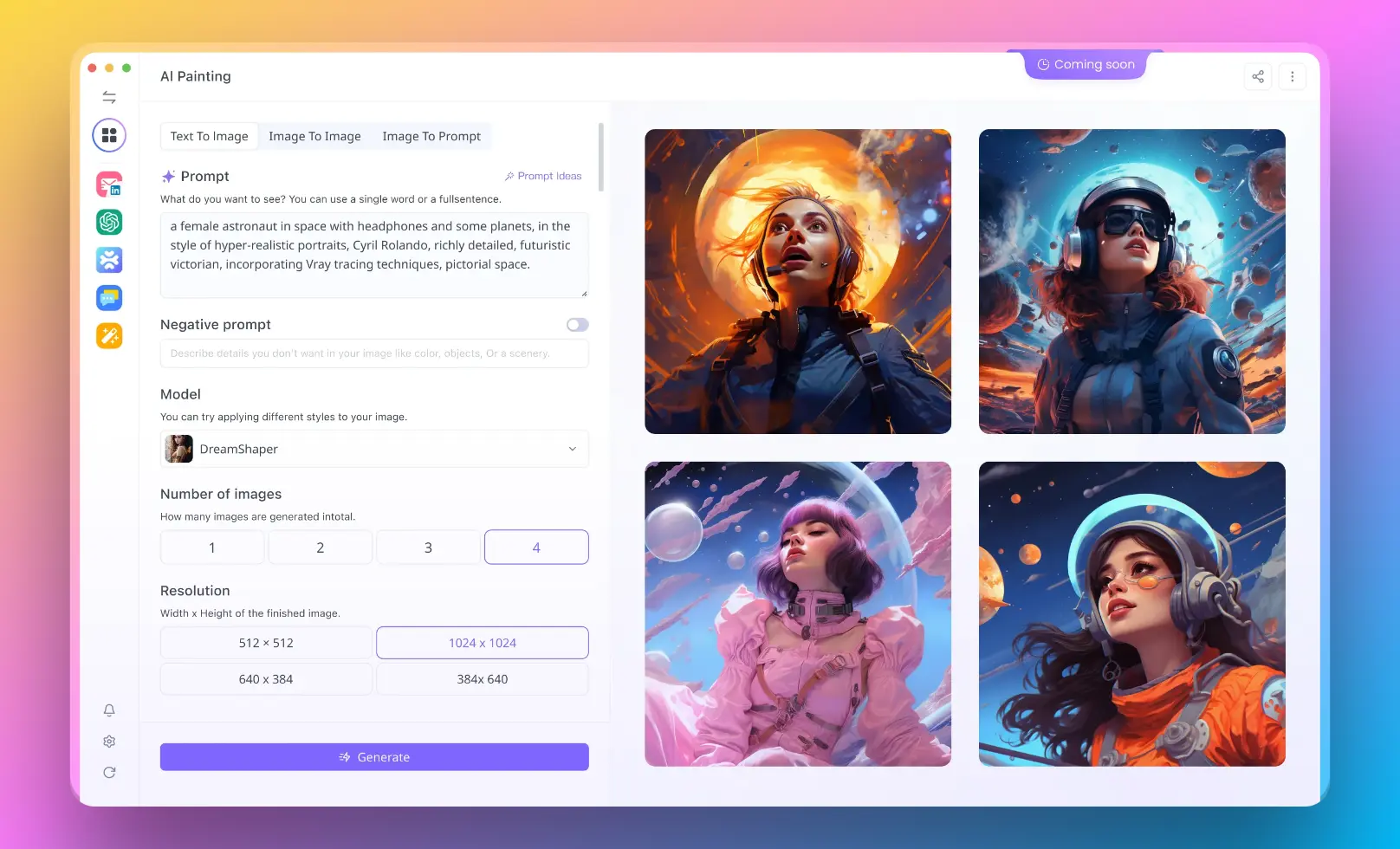
What is WAN 2.1?
Before diving into the tutorial, let's understand what makes WAN 2.1 special:
- Industry-leading performance: With a VBench score of 84.7%, WAN 2.1 outperforms many competitors in generating dynamic motion, smooth transitions, and aesthetic quality.
- High-quality output: It produces crisp 1080p videos at 30 FPS, delivering professional-grade visuals.
- Multilingual support: Unlike some competitors, WAN 2.1 supports both Chinese and English, making it versatile for global creators.
- Complex motion handling: The model excels at depicting complex movements like figure skating or multi-object interactions.
- Open-source advantage: As of February 25, 2025, Alibaba Cloud announced that WAN 2.1 is now open-source, making it more accessible to creators worldwide.
Why Use Anakin AI for WAN 2.1?
Anakin AI provides a streamlined interface to access WAN 2.1 without requiring technical knowledge or complex setup procedures. The platform brings together multiple AI video generation tools, offering a one-stop solution for creating various types of video content.
Getting Started with WAN 2.1 on Anakin AI
Step 1: Creating an Account
- Navigate to Anakin AI's website and click on the "Sign Up" button in the top-right corner.
- Complete the registration form with your email address and create a secure password.
- Verify your email address through the confirmation link sent to your inbox.
- Once verified, log in to your new Anakin AI account.
Step 2: Accessing WAN 2.1 Video Generator
- From the Anakin AI dashboard, browse the available AI apps or use the search function.
- Look for "WAN 2.1 Text to Video AI Video Generator" in the apps section.
- Click on the app to open the WAN 2.1 interface.
Step 3: Understanding the Interface
The WAN 2.1 generator interface on Anakin AI typically consists of several key components:
- Prompt input field: Where you'll type your text description for the video.
- Parameter settings: Options to customize your video output, including resolution, frame rate, and duration.
- Style controls: Additional settings that influence the aesthetic of your generated video.
- Generation button: To start the AI video creation process.
- Gallery: Where your generated videos will appear after processing.
Creating Your First Video with WAN 2.1
Step 4: Crafting Effective Prompts
The quality of your generated video heavily depends on your prompt. Here are some tips for writing effective prompts:
- Be specific and descriptive: Instead of "a car driving," try "a red sports car speeding along a coastal highway at sunset, with waves crashing against the cliffs."
- Include motion details: Specify how objects should move. For example, "a ballet dancer gracefully twirling on stage with flowing movements."
- Mention visual style: Include references to lighting, camera angles, and artistic style, such as "cinematic drone shot of a forest with dappled sunlight filtering through leaves."
- Specify scene transitions: If you want scene changes, clearly separate them in your prompt.
- Consider using reference terminology: Terms like "photorealistic," "8K," "detailed," or specific film styles can guide the AI.
Step 5: Configuring Video Parameters
After entering your prompt, adjust the following settings:
- Resolution: Select 1080p for best quality (WAN 2.1 is optimized for this resolution).
- Frame rate: The standard is 30 FPS, but you may have options to adjust this.
- Duration: Choose how long you want your video to be (typically up to 10-15 seconds with WAN 2.1).
- Seed: You might have the option to set a seed number for reproducible results.
Step 6: Generating Your Video
- Review your prompt and settings one last time.
- Click the "Generate" or "Create Video" button to begin the process.
- Wait while WAN 2.1 processes your request. This typically takes anywhere from a few seconds to a couple of minutes, depending on server load and video complexity.
- Once complete, your generated video will appear in the gallery section.
Step 7: Reviewing and Saving Your Video
- Play the video to evaluate if it meets your expectations.
- If you're satisfied with the result, click the "Download" button to save the video to your device.
- If you want to make adjustments, you can modify your prompt or settings and generate a new version.
Advanced Techniques for WAN 2.1
Mastering Complex Scenes
WAN 2.1 excels at handling complex motion and multi-object interactions. To leverage this:
- Break down complex actions: Describe step-by-step movements for clearer results.
- Establish spatial relationships: Clearly define where objects are in relation to each other.
- Layer movements: Describe primary and secondary motions separately.
Working with Style and Aesthetics
- Reference specific visual styles: Mention film directors, art movements, or specific media types.
- Use cinematographic terms: Include words like "close-up," "tracking shot," or "dutch angle."
- Specify lighting conditions: Describe lighting to set the mood, such as "soft golden hour light" or "harsh neon lighting."
Combining WAN 2.1 with Other AI Tools
Anakin AI allows integration with other AI tools for enhanced workflows:
- Text-to-image as reference: Generate still images first to understand how the AI interprets your descriptions.
- Voice-over integration: Some workflows allow adding AI-generated narration to your videos.
- Post-processing options: Explore Anakin AI's editing tools to refine your generated videos.
Troubleshooting Common Issues
Problem: Video Looks Blurry or Low Quality
Solution:
- Ensure you've selected 1080p resolution in the settings
- Add quality-enhancing terms to your prompt like "high definition," "detailed," or "sharp"
- Try generating a shorter video, as quality sometimes decreases with longer durations
Problem: Motion Doesn't Flow Naturally
Solution:
- Be more specific about movement in your prompt
- Break complex motions into simpler components
- Try adjusting the frame rate settings
Problem: Generation Takes Too Long or Fails
Solution:
- Simplify your prompt and try again
- Check your internet connection
- Try during off-peak hours when server load may be lower
- Refresh the page and attempt again
Best Practices for Different Video Types
Marketing Videos
- Focus on product benefits and features
- Use bright, attention-grabbing visuals
- Keep videos short and impactful
- Include clear branding elements in your prompts
Educational Content
- Break concepts into clear, simple visuals
- Use slower movements for better comprehension
- Include text overlay suggestions in your prompt
- Focus on clarity over artistic style
Creative and Artistic Videos
- Experiment with unusual visual styles
- Combine unexpected elements
- Use abstract descriptions to generate unique results
- Don't be afraid to iterate through multiple prompts
Conclusion
WAN 2.1, accessed through the user-friendly Anakin AI platform, represents a significant advancement in AI-powered video generation. With its industry-leading performance, high-quality output, and ability to handle complex motion, it opens up new possibilities for content creators of all types.
By following this tutorial, you should now be equipped to create impressive videos using simple text prompts, without requiring technical expertise or expensive equipment. As you continue to experiment with different prompts and settings, you'll discover the full potential of what WAN 2.1 can create.
Remember that AI video generation is a rapidly evolving field, and new features and improvements are constantly being added. Stay updated with Anakin AI's latest offerings to make the most of WAN 2.1 and other cutting-edge AI video tools.
Whether you're creating content for social media, marketing, education, or artistic expression, WAN 2.1 through Anakin AI provides a powerful tool to transform your ideas into engaging visual stories. Happy creating!




