When working with file uploads on platforms like Claude, encountering an error message that says "You may not upload files larger than 10MB" can be frustrating. This issue typically arises when the file you're trying to upload exceeds the platform's size limit. Fortunately, there are several effective strategies you can employ to bypass this limitation. Here’s a comprehensive guide on how to handle this error and successfully manage your file uploads.
Searching for an AI Platform that gives you access to any AI Model with an All-in-One price tag?
Then, You cannot miss out Anakin AI!
Anakin AI is an all-in-one platform for all your workflow automation, create powerful AI App with an easy-to-use No Code App Builder, with Llama 3, Claude, GPT-4, Uncensored LLMs, Stable Diffusion...
Build Your Dream AI App within minutes, not weeks with Anakin AI!
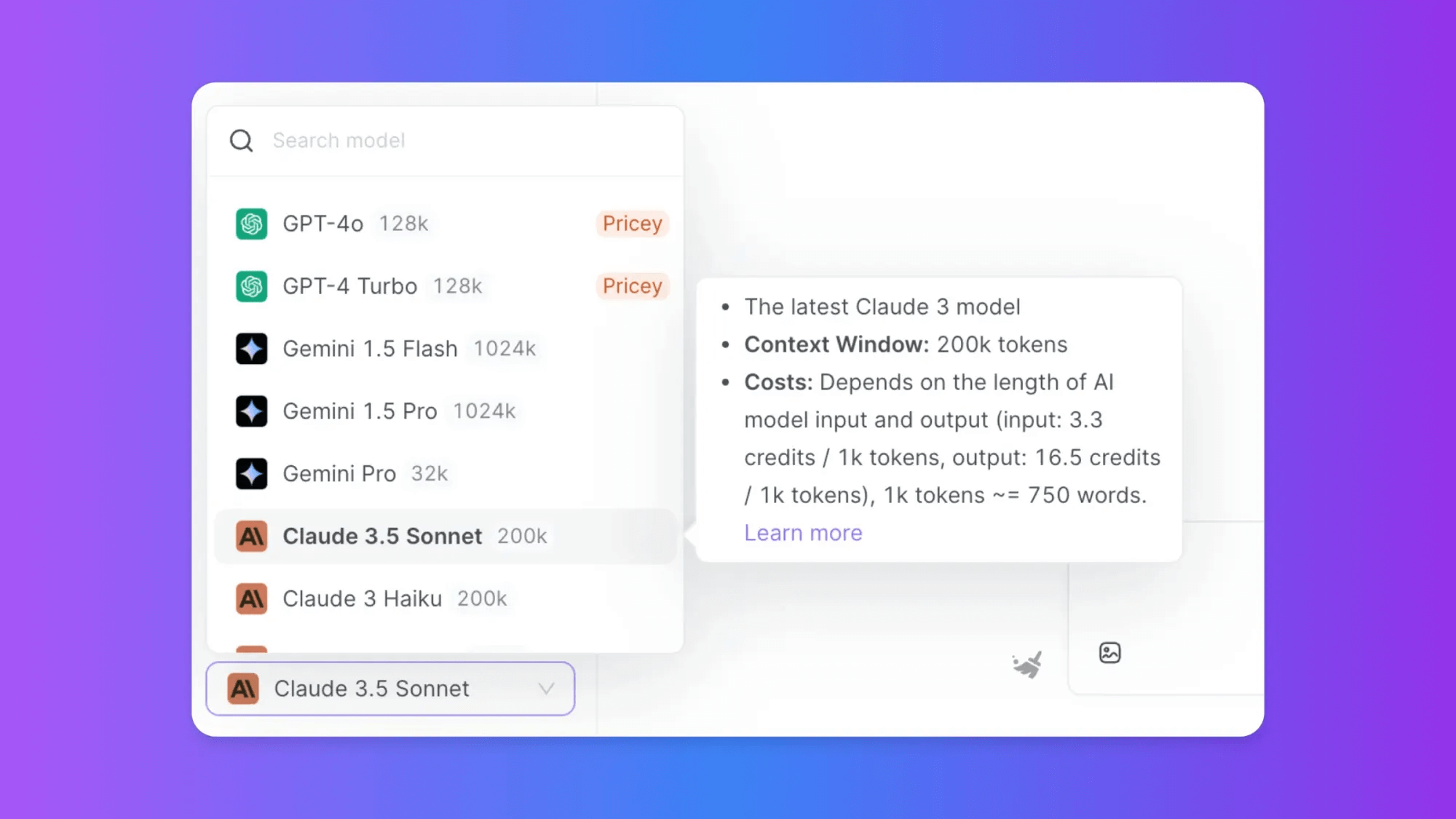
1. Compress the File

Compression tools: One of the easiest ways to reduce the file size is to compress it using file compression software. Tools like WinRAR, 7-Zip, or the built-in compression utilities on Windows and macOS can help.
- Windows: Right-click the file, select "Send to," then "Compressed (zipped) folder."
- macOS: Right-click the file, select "Compress [file name]."
Advantages:
- Maintains file integrity
- Easy to share multiple files as a single archive
Disadvantages:
- Compression rate varies depending on file type
2. Split the File

File splitting tools: If compression isn’t enough, you can split the file into smaller parts. This is particularly useful for large datasets or video files.
- HJSplit: A free tool for splitting and joining files.
- WinRAR/7-Zip: Both offer options to split archives into parts.
Advantages:
- Bypasses file size limits
- Allows for easier upload in smaller chunks
Disadvantages:
- Requires recombination on the recipient’s end
3. Convert the File Format
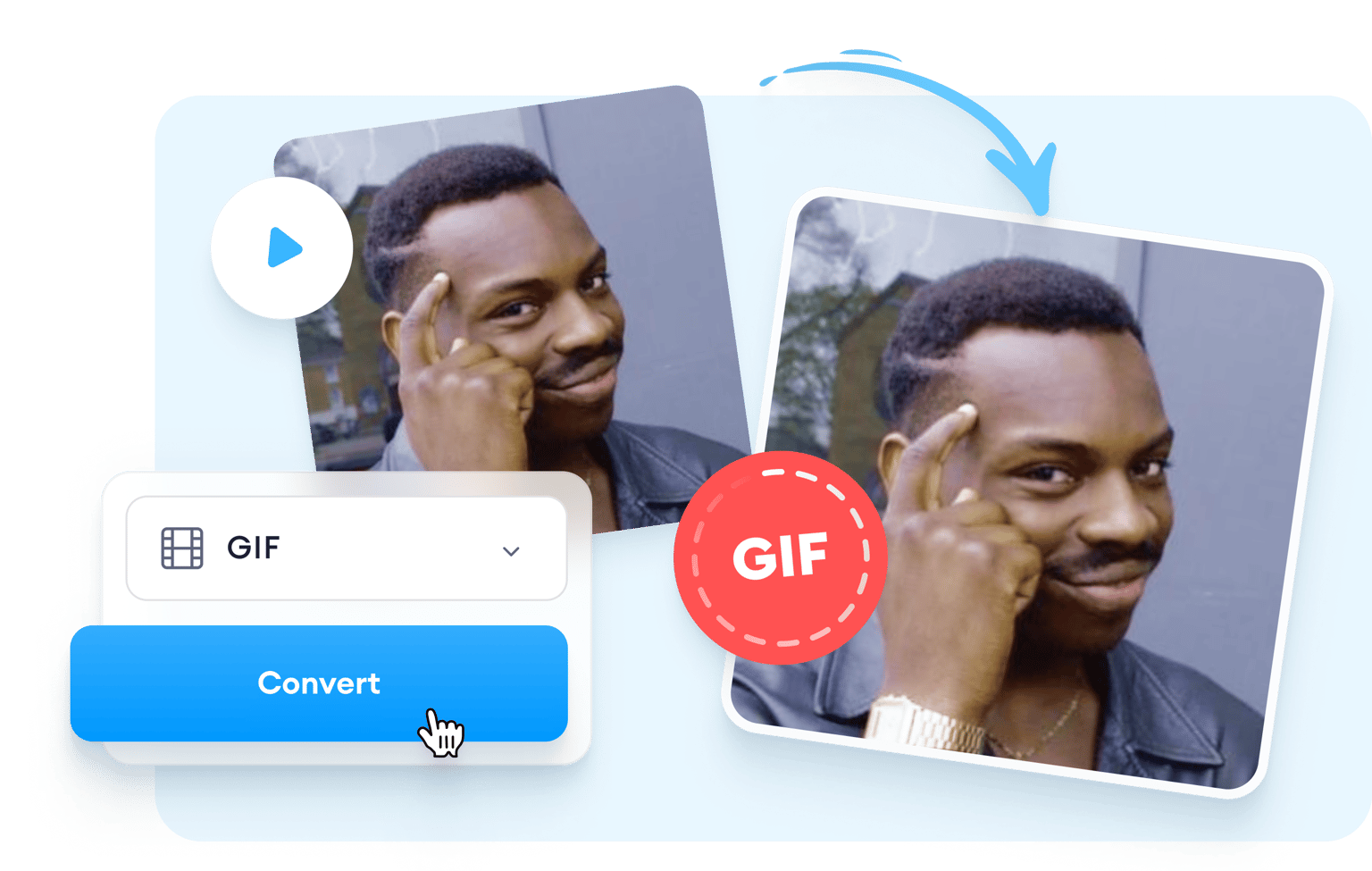
Efficient file formats: Some file formats are inherently more compact. For instance, converting a high-resolution image from PNG to JPEG can significantly reduce its size. Similarly, text documents can often be compressed by converting them to PDF.
- Image files: Use tools like Adobe Photoshop, GIMP, or online converters.
- Video files: HandBrake is a great tool for video conversion.
Advantages:
- Reduces file size without splitting
- Often retains sufficient quality
Disadvantages:
- Potential loss of quality
- May not be suitable for all file types
4. Upload to a Cloud Service
Cloud storage solutions: If the file remains too large, consider uploading it to a cloud storage service and sharing the link.
- Google Drive: Free up to 15GB.
- Dropbox: Free up to 2GB.
- OneDrive: Free up to 5GB.
Advantages:
- Circumvents file size limitations entirely
- Easy sharing with a link
Disadvantages:
- Requires internet access for both uploader and recipient
- Limited free storage space
5. Reduce the File Content
Editing and trimming: Sometimes, reducing the file size can be as simple as trimming unnecessary parts. For documents, this could mean removing redundant data or images. For videos, it could involve cutting out non-essential footage.
- Text documents: Edit directly in Word or Google Docs.
- Videos: Use video editing software like Adobe Premiere Pro or iMovie.
Advantages:
- Customizes the file to essential content
- Can significantly reduce size
Disadvantages:
- Time-consuming
- Requires careful judgment to maintain important content
6. Check the File Size
File size verification: Before attempting any of the above methods, ensure that the file size indeed exceeds the limit. Sometimes, minor adjustments or optimizations can bring it just under the threshold.
- Windows: Right-click the file, select "Properties."
- macOS: Right-click the file, select "Get Info."
Advantages:
- Confirms the necessity of further action
- Simple and quick check
Disadvantages:
- None
7. Optimize Media Files
Image optimization: Reducing the resolution and quality of images can help in managing file sizes without significantly impacting the visual quality.
- Online tools: Use tools like TinyPNG or JPEG Optimizer to reduce image sizes.
- Software: Adobe Photoshop or GIMP for more control.
Video optimization: Adjusting the bitrate, resolution, and format of video files can drastically reduce their size.
- HandBrake: A reliable tool for video compression.
- Adobe Media Encoder: For professional-level optimization.
Advantages:
- Maintains visual integrity with reduced size
- Suitable for media-heavy files
Disadvantages:
- Requires careful adjustment to avoid quality loss
8. Use File Transfer Services
File transfer platforms: Services like WeTransfer or SendAnywhere allow for larger file transfers without the need for compression or splitting.
- WeTransfer: Free transfers up to 2GB.
- SendAnywhere: Free transfers up to 10GB.
Advantages:
- No need to adjust original files
- Quick and user-friendly
Disadvantages:
- Limited free transfer sizes
- Requires internet access
Conclusion
Encountering a "You may not upload files larger than 10MB" error can halt your workflow, but with these strategies, you can easily navigate around this obstacle. Whether you choose to compress, split, convert, upload to the cloud, reduce content, verify file size, optimize media files, or use file transfer services, there's a solution for every scenario. By adopting these methods, you'll ensure that your files are manageable and ready for upload without compromising on essential content or quality.