Then, You cannot miss out Anakin AI!
Anakin AI is an all-in-one platform for all your workflow automation, create powerful AI App with an easy-to-use No Code App Builder, with Deepseek, OpenAI's o3-mini-high, Claude 3.7 Sonnet, FLUX, Minimax Video, Hunyuan...
Build Your Dream AI App within minutes, not weeks with Anakin AI!
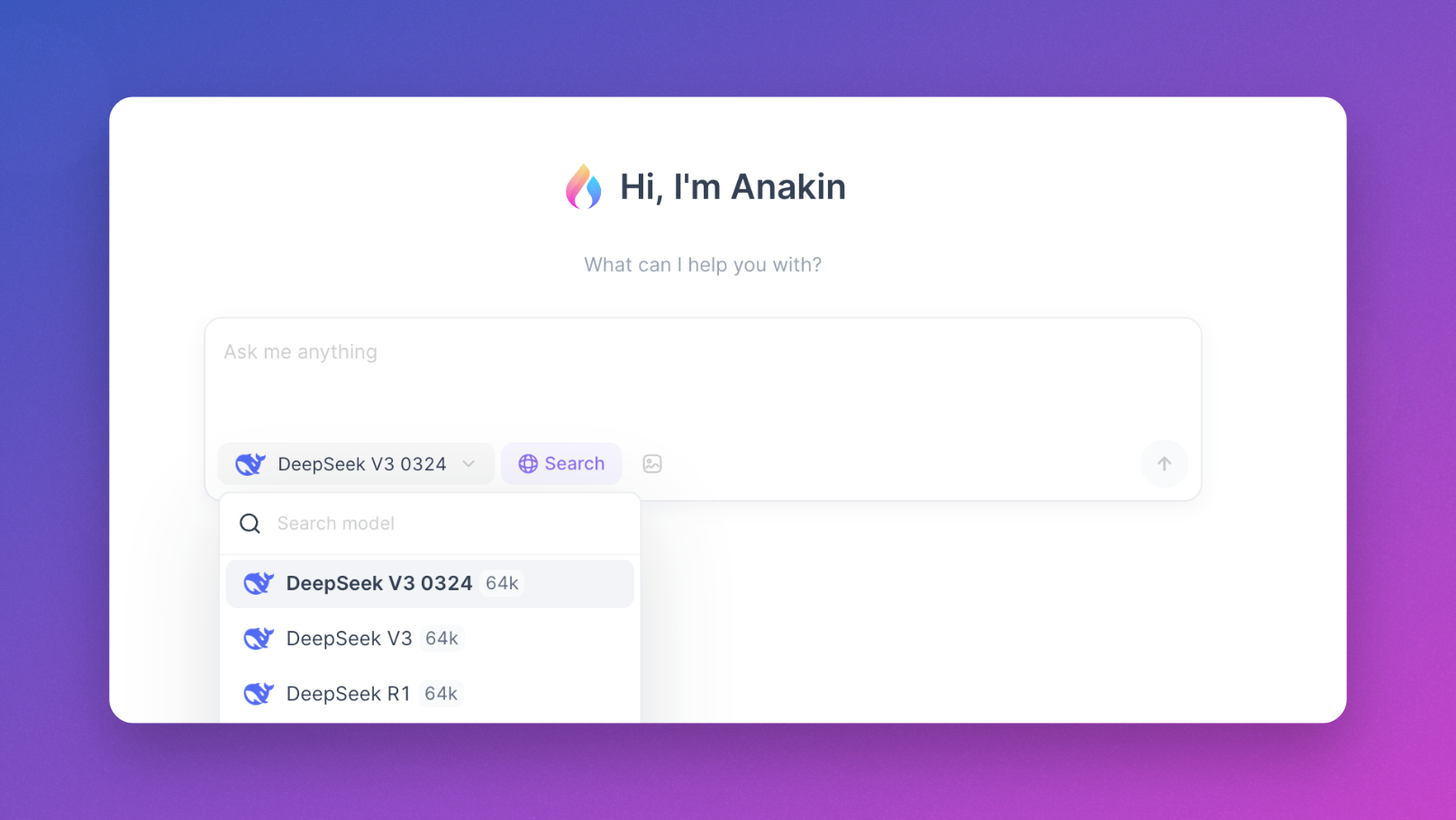
Introduction
Artificial intelligence has made remarkable strides in recent years, with powerful language models becoming increasingly accessible to everyday users. DeepSeek R1, developed by DeepSeek, represents one of the most advanced open-source AI models available today. What makes DeepSeek R1 particularly impressive is its ability to match commercial models like OpenAI's o1 and Claude 3.5 Sonnet in math, coding, and reasoning tasks while being available for local use.
In this comprehensive tutorial, we'll guide you through the process of downloading and running DeepSeek R1 locally on your PC. We'll also introduce you to Anakin AI, a powerful platform that offers an alternative way to leverage DeepSeek's capabilities without the technical overhead of local installation.
Understanding DeepSeek R1
DeepSeek R1 is DeepSeek's first-generation reasoning model series, available in multiple sizes to accommodate different hardware configurations. From smaller distilled versions to the full 671B parameter model, DeepSeek R1 provides flexibility for users with varying computational resources. The model is licensed under MIT, allowing for both personal and commercial applications.
DeepSeek R1 excels at:
- Text generation: Creating articles, summaries, and creative content
- Code assistance: Generating and debugging code across multiple programming languages
- Natural language understanding: Interpreting human input with nuanced comprehension
- Question-answering: Providing context-based, informative responses
System Requirements
Before attempting to run DeepSeek R1 locally, ensure your system meets the necessary requirements. These vary depending on which version of the model you plan to use:
- For smaller models (1.5B, 7B, or 8B): Modern CPU with at least 16GB RAM and preferably a GPU with 8GB+ VRAM
- For medium models (14B, 32B): Powerful GPU with 16-24GB VRAM
- For larger models (70B): High-end GPUs with 40GB+ VRAM or multiple GPUs
- For the full 671B model: Enterprise-grade hardware with multiple powerful GPUs
DeepSeek R1 supports macOS, Linux, and Windows operating systems.
Using Ollama to Run DeepSeek R1 Locally
Ollama has emerged as one of the most popular solutions for running large language models locally. It simplifies the process by handling model downloads, initialization, and optimization for your specific hardware.
Step 1: Install Ollama
First, let's install Ollama on your system:
For macOS:
brew install ollama
If Homebrew isn't installed, visit brew.sh and follow the setup instructions.
For Windows: Download Ollama from the official website and follow the installation wizard.
For Linux:
curl -fsSL <https://ollama.com/install.sh> | sh
After installation, verify that Ollama is running properly:
ollama --version
Step 2: Download DeepSeek R1
Once Ollama is installed, you can download DeepSeek R1 with a simple command. Choose the appropriate model size based on your hardware capabilities:
ollama pull deepseek-r1
For a smaller version, specify the model size:
ollama pull deepseek-r1:1.5b
Other available sizes include:
deepseek-r1:7b(4.7GB download)deepseek-r1:8b(4.9GB download)deepseek-r1:14b(9.0GB download)deepseek-r1:32b(20GB download)deepseek-r1:70b(43GB download)deepseek-r1:671b(404GB download - requires enterprise hardware)
Step 3: Start the Model
After downloading the model, start the Ollama server:
ollama serve
Then, run DeepSeek R1:
ollama run deepseek-r1
Or, to use a specific version:
ollama run deepseek-r1:1.5b
Step 4: Interacting with DeepSeek R1
With the model running, you can now interact with it in the terminal. Simply type your queries and press Enter:
>>> What is a class in C++?
DeepSeek R1 will process your query and provide a detailed response based on its training.
Advanced Usage with Ollama
Ollama offers several advanced features to enhance your experience with DeepSeek R1:
Custom Parameters
You can customize the model's behavior with parameters like temperature and top-p:
ollama run deepseek-r1:8b --temperature 0.7 --top-p 0.9
Using the API
Ollama provides an HTTP API that allows you to integrate the model into your applications:
curl -X POST <http://localhost:11434/api/generate> -d '{
"model": "deepseek-r1:8b",
"prompt": "Explain quantum computing in simple terms",
"stream": false
}'
Performance Optimization Tips
To get the best performance when running DeepSeek R1 locally:
- GPU Acceleration: Ensure your GPU drivers are up to date and properly configured.
- Memory Management: Close unnecessary applications when running larger models.
- Quantization: Experiment with different quantization settings for your specific needs.
- Context Window Management: Be mindful of your prompts and response lengths to optimize memory usage.
- Cooling: Ensure your system has proper cooling to prevent thermal throttling.
Using Anakin AI: A Powerful Alternative
While running models locally with Ollama offers great control and privacy, it requires significant computational resources and technical setup. For many users, especially those without access to powerful hardware, Anakin AI provides an excellent alternative that lets you experience DeepSeek and other powerful models without the complexity of local installations.
What is Anakin AI?
Anakin AI is an all-in-one platform that offers:
- Immediate Access: Use DeepSeek and other powerful models directly in your browser without downloading or installing anything.
- User-Friendly Interface: A clean, intuitive chat interface that makes interacting with AI models simple.
- Multiple Model Support: Access to not just DeepSeek but also Llama, Mistral, Dolphin, and many more open-source LLMs.
- No Hardware Constraints: Run conversations with large models even on modest hardware like laptops or tablets.
- Persistent Conversations: All your chats are saved and organized for easy reference.
- Advanced Features: Create AI applications, integrate with your data, and build custom workflows.
Getting Started with Anakin AI
To start using DeepSeek R1 through Anakin AI:
- Visit https://anakin.ai
- Create an account or sign in
- Select DeepSeek from the available models
- Start chatting immediately without any setup
Benefits of Using Anakin AI
Anakin AI is particularly beneficial for:
- Users with limited hardware resources
- Those who need quick access without technical setup
- Teams wanting to collaborate using the same AI infrastructure
- Developers testing different models before deploying locally
Anakin AI also offers the ability to create AI workflows without coding knowledge, making it an accessible option for users of all technical backgrounds.
Building Applications with DeepSeek R1
Beyond simple chat interactions, DeepSeek R1 can be integrated into various applications:
Code Generation and Analysis
DeepSeek R1 excels at code-related tasks, making it valuable for developers who want to:
- Generate code snippets based on requirements
- Debug existing code
- Optimize algorithms
- Translate between programming languages
Research and Analysis
The model's reasoning capabilities make it well-suited for:
- Summarizing academic papers
- Analyzing data trends
- Generating hypotheses
- Creating structured reports
Content Creation
Use DeepSeek R1 for:
- Writing and editing articles
- Creating marketing copy
- Generating creative content
- Translating between languages
Conclusion
Running DeepSeek R1 locally with Ollama represents a significant step forward in democratizing access to powerful AI models. This approach gives you complete control over your data and interactions while leveraging state-of-the-art language processing capabilities.
Depending on your hardware resources and technical comfort level, you can choose between running the model locally through Ollama or accessing it through user-friendly platforms like Anakin AI. Both approaches have their merits:
- Local installation with Ollama: Maximum privacy, control, and customization, but requires suitable hardware
- Anakin AI: Immediate access, no hardware constraints, user-friendly interface, and additional workflow capabilities
Whether you're a developer building the next generation of AI-powered applications, a researcher exploring the capabilities of large language models, or simply an enthusiast interested in experiencing cutting-edge AI, DeepSeek R1 offers impressive capabilities that were previously only available through proprietary services.
By following this guide, you now have the knowledge to either run DeepSeek R1 locally using Ollama or access it through Anakin AI, depending on your specific needs and resources. The power of advanced AI is now at your fingertips!



