Then, You cannot miss out Anakin AI!
Anakin AI is an all-in-one platform for all your workflow automation, create powerful AI App with an easy-to-use No Code App Builder, with Deepseek, OpenAI's o3-mini-high, Claude 3.7 Sonnet, FLUX, Minimax Video, Hunyuan...
Build Your Dream AI App within minutes, not weeks with Anakin AI!
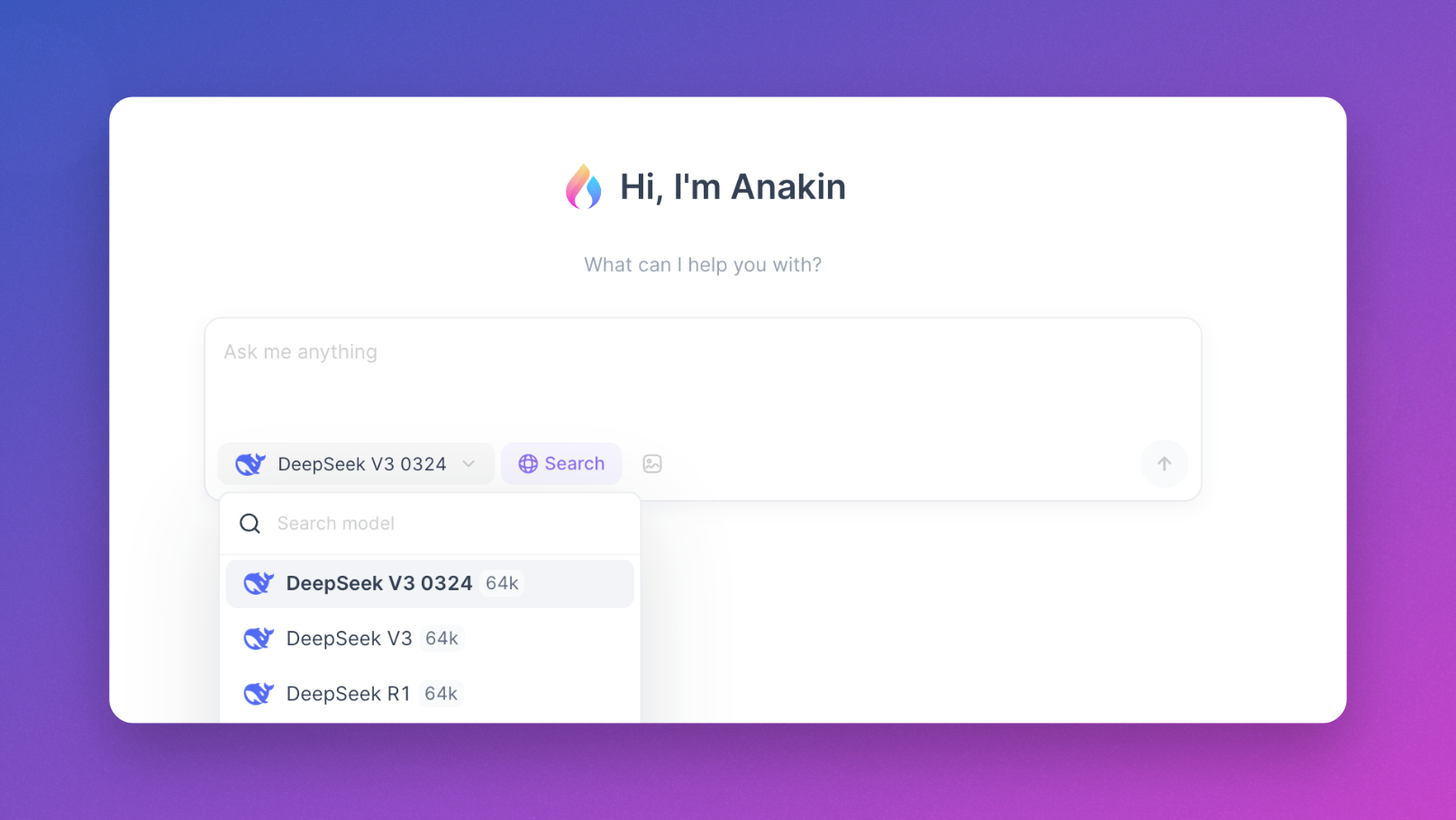
Introduction
DeepSeek AI has emerged as a formidable player in the artificial intelligence landscape, offering powerful language models with impressive capabilities. For users working with visual content, understanding DeepSeek's image upload limitations is crucial. In this comprehensive guide, we'll explore everything you need to know about image uploads to DeepSeek and introduce you to Anakin AI as an excellent platform for accessing DeepSeek's models with enhanced functionality.
Understanding DeepSeek's Image Upload Capabilities
Current Image Upload Limits
Based on the available information, DeepSeek appears to have the following characteristics regarding image uploads:
- No Explicit Numerical Limit: Unlike some AI platforms that clearly state the maximum number of images allowed per session, DeepSeek does not advertise a specific numerical limit on image uploads.
- File Size Restriction: According to user reports, DeepSeek has a maximum file size limit of approximately 10MB per file. This applies to all uploads, including images.
- No Rate Limiting: DeepSeek's API documentation explicitly states: "DeepSeek API does NOT constrain user's rate limit." This suggests that there's no hard cap on how many images you can upload in a given timeframe, though server capacity may affect performance during high traffic periods.
- Multimodal Capabilities: DeepSeek's newer models like R1 and V3 series support multimodal inputs, allowing for image processing alongside text.
- Self-hosted Version: For users who choose to self-host DeepSeek models (like DeepSeek R1), there are effectively "no limits" on image uploads, as noted in community discussions.
Optimizing Your Image Uploads to DeepSeek
To get the best performance when uploading images to DeepSeek, consider these best practices:
1. Image Preparation
- Optimize File Size: Keep your images under the 10MB limit by compressing them or reducing dimensions when possible.
- Format Compatibility: Use standard image formats like JPEG, PNG, or WebP for best compatibility.
- Resolution Balance: Strike a balance between image quality and file size – extremely high-resolution images may not provide additional benefit but will consume more upload bandwidth.
2. Batch Processing Considerations
While DeepSeek doesn't explicitly limit the number of images you can upload, practical considerations apply:
- Context Window Limitations: Like all AI models, DeepSeek has a finite context window. Multiple large images may consume this context space quickly.
- Performance Impact: Too many images in a single query may slow down response times.
- Sequential Processing: For large numbers of images, consider processing them in batches rather than all at once.
Introducing Anakin AI: The Better Way to Use DeepSeek
While DeepSeek offers powerful AI capabilities, users have reported intermittent outages, performance issues, and application instability. This is where Anakin AI comes in as a superior solution for accessing DeepSeek's models along with other leading AI platforms.
What is Anakin AI?
Anakin AI is an all-in-one AI platform that provides access to multiple leading models, including DeepSeek's R1 and V3 series, alongside other popular models like GPT-4o, Claude, and more. It offers a more stable and feature-rich environment for working with these models.
Benefits of Using DeepSeek Through Anakin AI
- Enhanced Reliability: Anakin AI provides consistent performance across web and mobile platforms, avoiding the outages that sometimes affect direct DeepSeek access.
- Unified Access to Multiple Models: Beyond DeepSeek, you can access GPT-4o, Claude 3.5, Janus Pro, and many other models through a single interface.
- Advanced Image Processing Workflows: Anakin AI offers batch processing capabilities, allowing you to run operations on hundreds or thousands of images using DeepSeek's models.
- Custom AI Applications: With Anakin's no-code app builder, you can design specialized applications that leverage DeepSeek's image processing capabilities for your specific needs.
- Flexibility in Model Selection: If DeepSeek is experiencing high traffic or limitations, you can instantly switch to alternative models without disrupting your workflow.
How to Use DeepSeek Through Anakin AI
Step 1: Set Up Your Anakin AI Account
- Visit Anakin.ai and create a free account.
- Explore the dashboard to familiarize yourself with the available tools and models.
Step 2: Access DeepSeek Models
- From the Anakin AI dashboard, navigate to the "Models" section.
- Locate and select "DeepSeek" from the available models.
- You'll find access to DeepSeek's various models, including the R1 and V3 series.
Step 3: Upload Images and Create Workflows
- Single Image Processing:
- Select the appropriate DeepSeek model for your task.
- Upload your image through the user interface.
- Add your prompt or instructions for processing the image.
- Execute your request and receive results.
- Batch Image Processing:
- Navigate to the "Batch Operations" section of Anakin AI.
- Create a data table containing references to your images.
- Configure your DeepSeek-powered workflow to process each image according to your specifications.
- Run the batch process and collect the results.
- Create Custom Image Processing Apps:
- Use Anakin's AI app builder to create specialized tools leveraging DeepSeek's image capabilities.
- Customize the interface, prompts, and processing options.
- Share your app with team members or keep it private for your use.
Step 4: Optimize Your Image Workflow
- Utilize Anakin AI's Credit System:
- Anakin AI uses a credit-based system rather than strict subscription limits.
- Allocate your credits efficiently across different models based on your specific image processing needs.
- Upgrade your plan if you need to process large volumes of images.
- Create Automated Workflows:
- Set up sequences that automatically process images through multiple steps.
- Combine DeepSeek with other models for specialized tasks (e.g., use DeepSeek for initial analysis and another model for specific follow-up tasks).
Advantages of This Approach
Using Anakin AI to access DeepSeek models for your image processing needs offers several key advantages:
- Reliability: Bypass the periodic instability issues reported with direct DeepSeek access.
- Flexibility: Easily switch between different AI models if needed.
- Advanced Features: Take advantage of Anakin AI's workflow automation and batch processing capabilities.
- Scalability: Process from one to thousands of images based on your needs.
- No Hidden Limits: Transparent credit-based system allows you to plan your usage effectively.
Conclusion
While DeepSeek doesn't advertise a specific numerical limit on image uploads, practical considerations like file size limits (10MB per file) and context window limitations will affect how many images you can effectively process at once. For users who need reliable, scalable image processing capabilities with DeepSeek models, Anakin AI offers an excellent solution that combines the power of DeepSeek with enhanced stability, multiple model access, and advanced workflow features.
By using Anakin AI as your gateway to DeepSeek, you can focus on the creative and analytical aspects of your work rather than worrying about platform limitations or outages. Whether you're processing a handful of images or thousands, this approach gives you the flexibility and reliability needed for professional applications.
Start your journey with Anakin AI today and experience a superior way to leverage DeepSeek's powerful image processing capabilities!