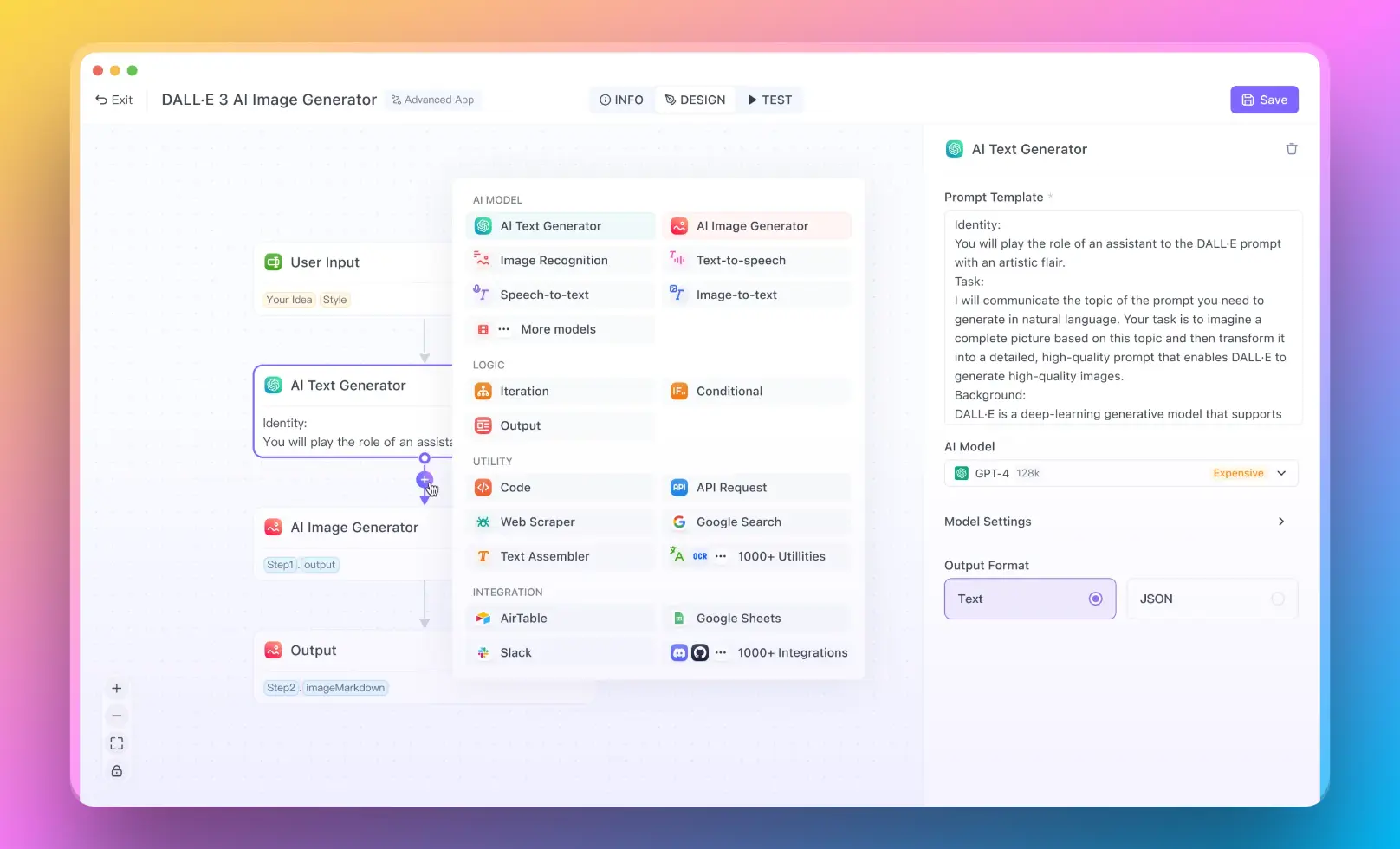What is Claude's Prompt Caching Mechanism?
Claude's prompt caching is a powerful feature that allows developers to store and reuse large amounts of context between API calls. This innovative approach to handling prompts can significantly reduce costs and latency, especially when dealing with long prompts or repetitive contexts.
Then, You cannot miss out Anakin AI!
Anakin AI is an all-in-one platform for all your workflow automation, create powerful AI App with an easy-to-use No Code App Builder, with Llama 3, Claude 3.5 Sonnet, GPT-4, Uncensored LLMs, Stable Diffusion...
Build Your Dream AI App within minutes, not weeks with Anakin AI!
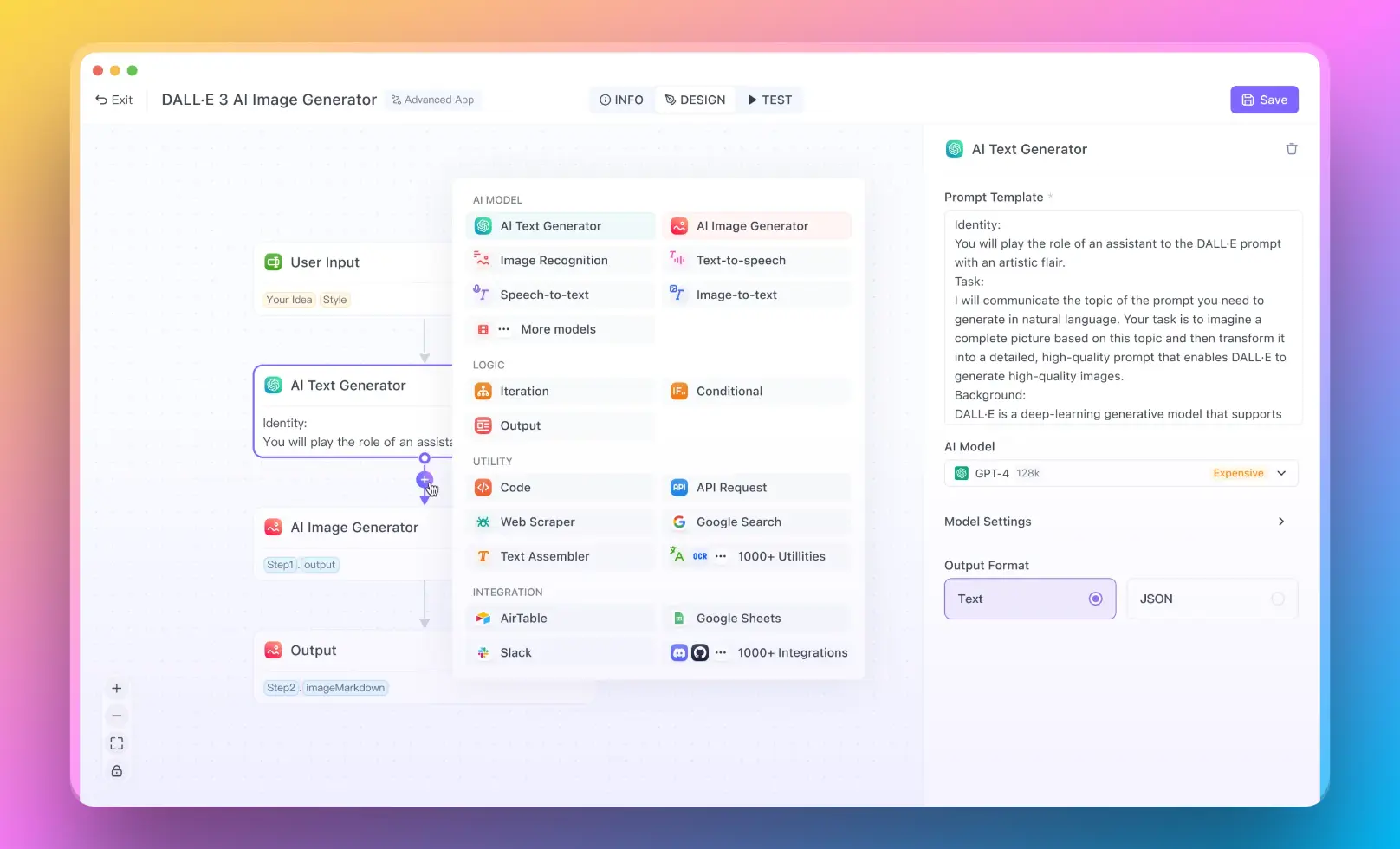
How Claude Prompt Caching Works
Prompt caching works by allowing you to store frequently used information in a cache, which can then be referenced in subsequent API calls. This means you only need to send the large context once, and then you can refer to it in future requests without having to resend all the information.
Here's a practical example of how it works:
- You have a large dataset or set of instructions that you frequently use in your prompts.
- Instead of sending this information with every API call, you cache it once.
- In future API calls, you simply reference the cached information.
- Claude retrieves the cached information and combines it with your new input.
- The model then generates a response based on both the cached context and the new input.
This process significantly reduces the amount of data that needs to be transmitted with each API call, leading to faster response times and lower costs.
Claude Prompt Caching Pricing: (It's Really Cheap)

One of the most compelling aspects of Claude's prompt caching is its potential for cost savings. By reducing the amount of data that needs to be processed with each API call, prompt caching can lead to substantial reductions in both cost and latency.
Pricing Structure for Claude Prompt Caching
The pricing for prompt caching is structured to incentivize its use:
- Writing to the cache: This costs 25% more than the base input token price for the model you're using.
- Using cached content: This is significantly cheaper, costing only 10% of the base input token price.
Let's break this down with a concrete example using Claude 3.5 Sonnet:
- Base input token price: $0.008 per 1K tokens
- Writing to cache: $0.01 per 1K tokens (25% more than base price)
- Using cached content: $0.0008 per 1K tokens (10% of base price)
So, if you have a 10,000 token prompt that you use frequently:
- Without caching: 10,000 * $0.008 = $0.08 per use
- With caching:
- Initial cache write: 10,000 * $0.01 = $0.10 (one-time cost)
- Subsequent uses: 10,000 * $0.0008 = $0.008 per use
After just two uses, you've already saved money with prompt caching. The more you use the cached prompt, the more you save.
Why Claude Prompt Caching is Game-Changing: The End of RAG?

The introduction of prompt caching has led some to declare that Retrieval-Augmented Generation (RAG) is dead. While this might be an overstatement, prompt caching does offer significant advantages over traditional RAG approaches.
Advantages of Claude Prompt Caching Over RAG
Reduced Latency: With RAG, each query requires retrieving relevant information from a database. Prompt caching eliminates this step, leading to faster response times.
Consistency: RAG can sometimes retrieve different information for similar queries, leading to inconsistent responses. Prompt caching ensures that the same context is always used.
Simplified Architecture: Prompt caching eliminates the need for complex vector databases and retrieval systems, simplifying the overall architecture of AI applications.
Cost-Efficiency: As we've seen, prompt caching can significantly reduce costs, especially for frequently used contexts.
Improved Context Understanding: By providing a large, consistent context, prompt caching can lead to better understanding and more coherent responses from the model.
While RAG still has its place, especially for very large or frequently changing datasets, prompt caching offers a compelling alternative for many use cases.
How to Implement Claude Prompt Caching: A Step-by-Step Guide
Now that we understand the benefits of prompt caching, let's look at how to implement it in your projects.
Step 1: Enable Prompt Caching
First, you need to enable prompt caching for your account. This can be done through the Anthropic dashboard or by contacting Anthropic support.
Step 2: Create a Cached Prompt
To create a cached prompt, you'll use the /v1/cached_prompts endpoint. Here's an example using Python:
import anthropic
client = anthropic.Anthropic()
cached_prompt = client.cached_prompts.create(
content="This is the content that will be cached.",
name="my_cached_prompt"
)
print(f"Cached prompt ID: {cached_prompt.id}")
Step 3: Use the Cached Prompt
Once you've created a cached prompt, you can use it in your messages by referencing its ID. Here's an example:
message = client.messages.create(
model="claude-3-sonnet-20240229",
max_tokens=1000,
messages=[
{
"role": "user",
"content": "Please summarize the information in the cached prompt.",
"cached_prompt_id": cached_prompt.id
}
]
)
print(message.content)
Step 4: Update a Cached Prompt
You can update an existing cached prompt using the update method:
updated_prompt = client.cached_prompts.update(
cached_prompt_id=cached_prompt.id,
content="This is the updated content for the cached prompt."
)
Step 5: Delete a Cached Prompt
If you no longer need a cached prompt, you can delete it:
client.cached_prompts.delete(cached_prompt_id=cached_prompt.id)
Best Practices for Claude Prompt Caching
To get the most out of prompt caching, consider these best practices:
Cache Stable Information: Ideal candidates for caching are stable, frequently used contexts like instructions, examples, or background information.
Monitor Usage: Keep track of how often your cached prompts are being used to ensure you're getting the most value from them.
Update Regularly: While cached prompts are great for stable information, don't forget to update them when necessary to keep the information current.
Combine with Dynamic Prompts: Use cached prompts for your stable context, and combine them with dynamic prompts for user-specific or query-specific information.
Optimize Cache Size: While you can cache large amounts of information, try to keep your cached prompts as concise as possible while still including all necessary information.
Conclusion: Embracing the Future of AI Interaction with Claude Prompt Caching
Claude's prompt caching represents a significant step forward in AI interaction, offering improved performance, reduced costs, and simplified implementation. By allowing developers to cache frequently used context, it opens up new possibilities for creating more responsive, cost-effective AI applications.
Whether you're building a chatbot, a coding assistant, or a document analysis tool, prompt caching can help you provide better, faster responses to your users while keeping your costs under control. As AI continues to evolve, features like prompt caching will play a crucial role in making advanced AI capabilities more accessible and efficient for developers and businesses alike.
By understanding and implementing Claude prompt caching, you're not just optimizing your current AI applications – you're preparing for the future of AI interaction. So why wait? Start exploring the possibilities of prompt caching today and take your AI projects to the next level.
Then, You cannot miss out Anakin AI!
Anakin AI is an all-in-one platform for all your workflow automation, create powerful AI App with an easy-to-use No Code App Builder, with Llama 3, Claude 3.5 Sonnet, GPT-4, Uncensored LLMs, Stable Diffusion...
Build Your Dream AI App within minutes, not weeks with Anakin AI!