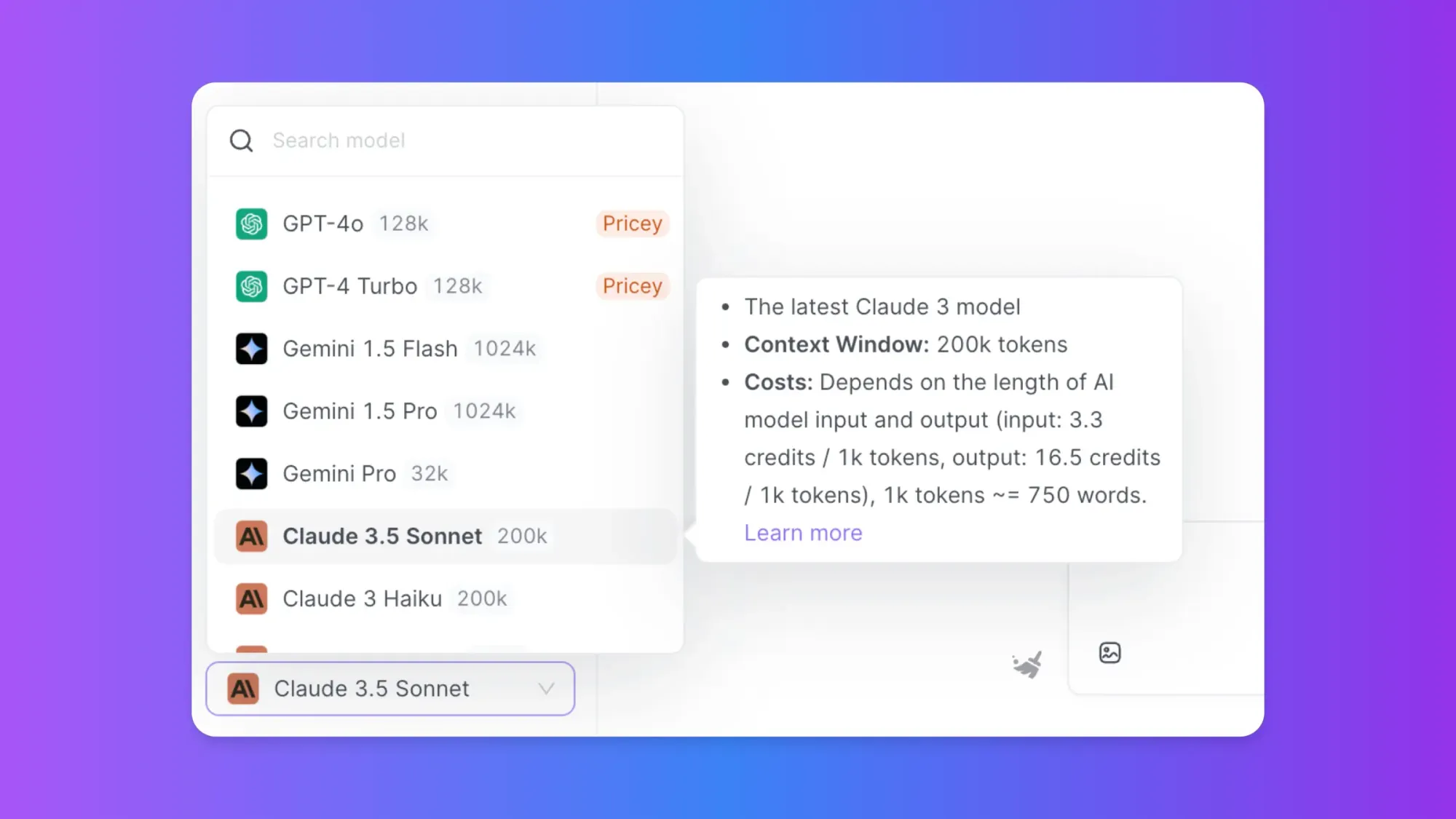Enter Claude Engineer, an innovative command-line interface (CLI) that harnesses the power of Anthropic's Claude-3.5-Sonnet model to revolutionize the way developers approach their craft. This cutting-edge tool combines the capabilities of a large language model with practical file system operations and web search functionality, creating a powerful ally for software engineers.
Searching for an AI Platform that gives you access to any AI Model with an All-in-One price tag?
Then, You cannot miss out Anakin AI!
Anakin AI is an all-in-one platform for all your workflow automation, create powerful AI App with an easy-to-use No Code App Builder, with Llama 3, Claude, GPT-4, Uncensored LLMs, Stable Diffusion...
Build Your Dream AI App within minutes, not weeks with Anakin AI!
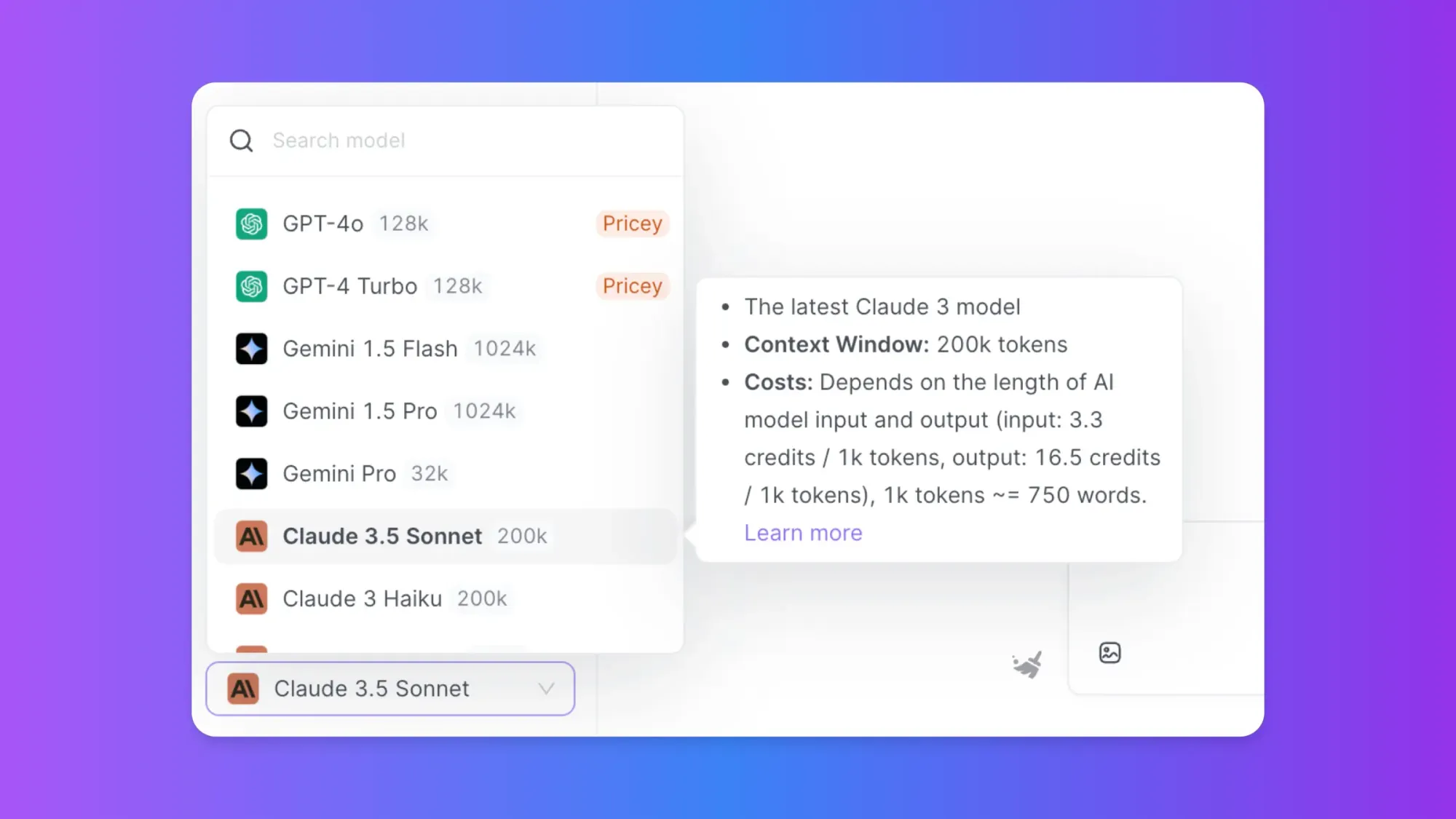
Key Features and Capabilities
Claude Engineer boasts an impressive array of features designed to address the multifaceted needs of modern software development:
- Interactive Chat Interface: At its core, Claude Engineer provides a seamless conversational experience with the Claude-3.5-Sonnet model. This allows developers to engage in natural language interactions, asking questions, seeking advice, and collaborating on complex problems.
- File System Operations: The tool offers robust file system capabilities, enabling users to create folders, generate files, and perform read/write operations directly from the command line. This integration streamlines project management and code organization.
- Web Search Functionality: Leveraging the Tavily API, Claude Engineer can perform web searches, bringing the vast resources of the internet directly into the development environment. This feature proves invaluable for researching best practices, troubleshooting errors, and staying updated on the latest trends in software development.
- Syntax Highlighting: To enhance code readability and comprehension, Claude Engineer incorporates syntax highlighting for various programming languages. This visual aid helps developers quickly identify different elements within their code.
- Project Structure Management: The tool excels at creating and managing project structures, assisting developers in setting up new projects with optimal organization from the outset.
- Code Analysis and Improvement: Claude Engineer can analyze existing code, offering suggestions for improvements and optimizations. This feature acts as a virtual code review partner, helping developers refine their work and adhere to best practices.
- Vision Capabilities: With support for image processing, Claude Engineer can interpret and analyze visual data, expanding its utility beyond text-based interactions.
- Autonomous Task Completion: The tool's "Automode" feature allows for autonomous execution of complex tasks, with Claude setting clear goals and working through them systematically.
Installation and Setup
Getting started with Claude Engineer is straightforward:
- Clone the repository from GitHub.
- Install the required dependencies using pip.
- Set up API keys for Anthropic and Tavily.
Once configured, users can launch the interface by running the main Python script.
Practical Applications
The versatility of Claude Engineer makes it an invaluable asset across various stages of the software development lifecycle:
Project Initialization
When starting a new project, developers can leverage Claude Engineer to rapidly set up the initial structure. For example, a user might request: "Create a new Python project structure for a web application." The tool would then generate the necessary directories and files, potentially including a src folder, tests directory, requirements.txt, and other essential components.
Code Review and Optimization
During the development process, Claude Engineer serves as a tireless code reviewer. Developers can ask it to "Explain the code in file.py and suggest improvements." The tool will analyze the code, providing insights into its functionality and offering suggestions for optimization, improved readability, or better adherence to coding standards.
Troubleshooting and Debugging
When faced with perplexing errors or bugs, developers can turn to Claude Engineer for assistance. By pasting an error message and asking for help, the tool can leverage its web search capabilities and vast knowledge base to provide potential solutions or explanations for the issue at hand.
Learning and Skill Development
Claude Engineer acts as a patient tutor, ready to explain complex concepts or provide examples of best practices. A developer might ask, "Explain the principles of dependency injection in object-oriented programming," and receive a comprehensive explanation tailored to their level of understanding.
Documentation Generation
The tool can assist in creating documentation for projects or individual functions. By analyzing code and understanding its purpose, Claude Engineer can generate clear, concise documentation that adheres to industry standards.
Automode: Autonomous Problem-Solving
One of Claude Engineer's most powerful features is its Automode, which enables the tool to work autonomously on complex tasks. When activated, Claude Engineer:
- Sets clear, achievable goals based on the user's request.
- Works through these goals systematically, utilizing its various capabilities as needed.
- Provides regular updates on its progress.
- Continues until the task is completed or the maximum number of iterations is reached.
This feature is particularly useful for tasks that require multiple steps or extensive research, allowing developers to focus on other aspects of their work while Claude Engineer handles time-consuming processes.
Integration with Development Workflows
Claude Engineer seamlessly integrates into existing development workflows, complementing rather than replacing traditional tools. Its command-line interface allows for quick access without disrupting the developer's focus, while its ability to interact with the file system means it can work directly with project files.For teams adopting pair programming practices, Claude Engineer can serve as a virtual pair programmer, offering a fresh perspective and catching potential issues that human developers might overlook. Its consistent availability makes it an ideal tool for continuous learning and improvement within development teams.
Ethical Considerations and Limitations
While Claude Engineer offers powerful capabilities, it's important to consider its limitations and ethical implications:
- Code Generation Responsibility: Developers should review and understand any code generated by the tool, ensuring it meets security standards and doesn't introduce vulnerabilities.
- Data Privacy: Care must be taken when sharing sensitive information or proprietary code with the tool, especially when utilizing web search features.
- Over-reliance: While Claude Engineer is a powerful assistant, it should not replace critical thinking or problem-solving skills of human developers.
- Bias and Accuracy: As with any AI model, there's potential for bias in responses. Users should critically evaluate suggestions and cross-reference important information.
Future Prospects and Potential Enhancements
The field of AI-assisted software development is rapidly evolving, and tools like Claude Engineer are at the forefront of this revolution. Potential future enhancements could include:
- Integration with Version Control Systems: Direct interaction with Git repositories for commit suggestions, code review, and merge conflict resolution.
- Enhanced Language Support: Expansion of syntax highlighting and code analysis capabilities to cover a broader range of programming languages and frameworks.
- Collaborative Features: Enabling multiple developers to interact with Claude Engineer simultaneously, fostering team-wide problem-solving and knowledge sharing.
- Customizable Training: Allowing organizations to fine-tune the underlying model with domain-specific knowledge or company coding standards.
- IDE Plugins: Developing plugins for popular integrated development environments to bring Claude Engineer's capabilities directly into the coding interface.
Conclusion
Claude Engineer represents a significant leap forward in AI-assisted software development. By combining the power of large language models with practical development tools, it offers a unique solution to many of the challenges faced by modern software engineers.
From project initialization to code optimization and autonomous problem-solving, Claude Engineer serves as a versatile companion throughout the development process.As the tool continues to evolve and improve, it has the potential to significantly enhance developer productivity, code quality, and learning experiences.
The future of software development is undoubtedly intertwined with AI assistance, and tools like Claude Engineer are paving the way for more intelligent, efficient, and innovative coding practices. As developers embrace these new technologies, the landscape of software engineering will continue to transform, opening up new possibilities and challenges in equal measure
Searching for an AI Platform that gives you access to any AI Model with an All-in-One price tag?
Then, You cannot miss out Anakin AI!
Anakin AI is an all-in-one platform for all your workflow automation, create powerful AI App with an easy-to-use No Code App Builder, with Llama 3, Claude, GPT-4, Uncensored LLMs, Stable Diffusion...
Build Your Dream AI App within minutes, not weeks with Anakin AI!