Have you ever wanted to transform a simple image into a dynamic video? Or perhaps edit existing footage with AI precision? WAN-2.1 Vace might be exactly what you're looking for. This revolutionary AI model is changing how creators approach video generation and editing by combining multiple capabilities into a single, powerful system.
If you’re excited about exploring cutting-edge AI video tools, you will love to explore Anakin AI, which offers access to various video generation models including Minimax Video, Tencent Hunyuan Video, and Runway ML integrations — all in one convenient platform.
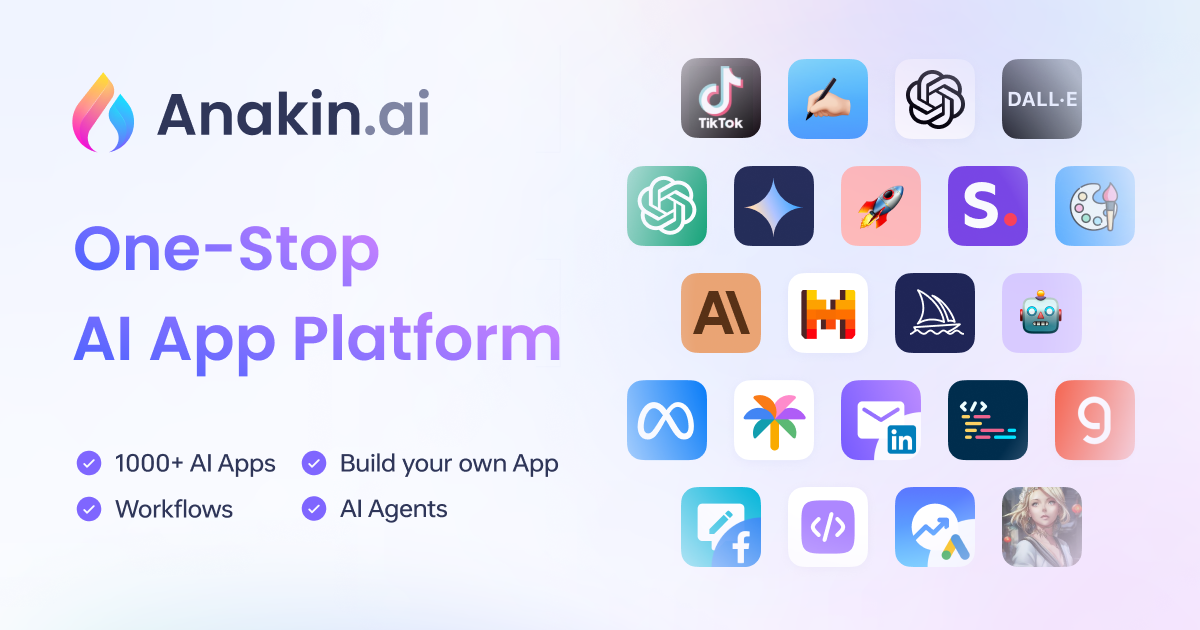
Understanding WAN-2.1 Vace: The All-in-One Video AI

WAN-2.1 Vace (Video All-in-one Creation and Editing) represents a significant breakthrough in AI-powered video technology. Unlike conventional models that excel at specific tasks but struggle with others, WAN-2.1 Vace delivers a comprehensive solution that integrates multiple capabilities into a single, unified framework.
What Makes WAN-2.1 Vace Special?
At its core, WAN-2.1 Vace is designed to handle a wide range of video-related tasks:
- Text-to-Video: Generate videos from textual descriptions
- Image-to-Video: Transform static images into dynamic sequences
- Reference-to-Video (R2V): Create videos based on reference materials
- Video-to-Video (V2V): Transform existing videos into new styles
- Masked Video-to-Video (MV2V): Edit specific portions while preserving others
- Video-to-Audio: Generate appropriate audio for video content
What truly distinguishes WAN-2.1 Vace is its unified approach. Rather than switching between different models for various tasks, you can perform multiple functions seamlessly within a single system.
Technical Architecture and Versions
WAN-2.1 Vace is built around a Unified Video Condition Unit (VCU) that processes diverse multimodal inputs, allowing the model to understand and respond to various types of information. This is complemented by a Context Adapter Structure that effectively manages temporal and spatial task concepts.
The model is available in two primary versions:
- 14B parameter version: The professional-grade implementation delivering superior quality and handling complex tasks with greater precision. Ideal for commercial applications where output quality is paramount.
- 1.3B parameter lightweight version: Makes WAN-2.1 Vace accessible to a broader audience. Optimized to run on consumer-grade hardware like the RTX 4090 with approximately 8GB of VRAM.
Free Methods to Use WAN-2.1 Vace

Method 1: Self-Hosted Open-Source Implementation
The most direct way to access the full capabilities of WAN-2.1 Vace is through its open-source implementation. This approach gives you complete control over the model but requires some technical knowledge and appropriate hardware.
Step-by-Step Setup:
Clone the repository:
git clone https://github.com/Wan-Video/Wan2.1.git
Install dependencies:
cd Wan2.1
pip install -r requirements.txt
Ensure you have PyTorch 2.4.0 or higher installed.
Download model weights using either Hugging Face CLI:
huggingface-cli download Wan-AI/Wan2.1-T2V-14B --local-dir ./Wan2.1-T2V-14B
Or ModelScope CLI:
modelscope download Wan-AI/Wan2.1-T2V-14B --local_dir ./Wan2.1-T2V-14B
Run the model with a command like:
python generate.py --task t2v-14B --size 1280*720 --ckpt_dir ./Wan2.1-T2V-14B --prompt "Your detailed prompt here"
Memory Optimization Tips:
For systems with limited GPU memory, add flags like:
--offload_model True --t5_cpu
Advanced users can leverage multi-GPU setups using Fully Sharded Data Parallel (FSDP) or xDiT USP for accelerated inference.
Method 2: ComfyUI Integration (Visual Node-Based Interface)

If you prefer a more visual approach to creating with AI, ComfyUI offers an intuitive node-based interface for WAN-2.1 Vace.
What it is: A graphical interface where you connect nodes (boxes) to create custom video generation workflows.
How to set it up:
- Install ComfyUI from GitHub
- Download required components:
- VACE One Model → save in
models/checkpointsfolder - VAE Model → save in
models/vaefolder - Text Encoder → save in
models/clipfolder - WAN-2.1 Vace workflow file
3. Launch ComfyUI, drag in the workflow, and install any missing custom nodes
Creating stylized videos:
- Load your source video and set the Frame Load Cap (81 frames works best)
- Create a reference image by:
- Exporting a frame from your source video
- Stylizing it with ChatGPT or OpenArt.ai in your desired style
Upload your reference image to the “Load Image Reference” node
Configure settings:
- Set resolution (1024x576 works well)
- Match frame rate to your original video
- Enter a prompt describing your desired style
- Adjust CFG value (2–8) to control prompt adherence
- Click “Run” to generate your stylized video
Pro Tip: For longer videos, process in segments using the same reference image for consistency. You can upscale low-resolution outputs with tools like Topaz Video AI for better quality.
Method 3: Browser-Based Demos
For quick experimentation without any setup, you can use free browser-based demos:
Hugging Face Spaces:

The official WAN-2.1 Vace demo on Hugging Face Spaces lets you generate videos from text or images instantly:
- Visit the official Space
- Enter your prompt
- Select resolution (480p or 720p)
- Click Generate
Pros: No installation, instant results, supports both model variants
Cons: Limited customization, potential queue times during peak hours
ali-vilab VACE Preview:
For streamlined image-to-video trials, ali-vilab's VACE-Wan2.1-1.3B-Preview Space offers a free playground with the core performance of the official preview model.
Pros: Free trial runs, API integration examples
Cons: 480p only, occasional rate limits
Method 4: Community Tools and Extensions
The open-source nature of WAN-2.1 Vace has fostered a vibrant community that continuously develops tools and extensions:
- Diffusers library integration: Simplifies using WAN-2.1 Vace within Python environments
- TeaCache: Accelerates inference by approximately 2x
- CFG-Zero: Enhances the model's balance between creativity and prompt adherence
- Specialized workflows: Community-developed frameworks for specific use cases like human animation (UniAnimate-DiT) or multi-subject references (Phantom)
To stay updated with the latest developments, follow the official repository on GitHub and join relevant Discord communities.
Paid Methods to Use WAN-2.1 Vace
Method 1: Official Wan AI Platform

The most streamlined way to access WAN-2.1 Vace is through the official Wan AI platform, which provides a user-friendly web interface without hardware requirements or technical setup.
Key Benefits:
- Intuitive interface designed for creators of all technical backgrounds
- Immediate access to the latest features and improvements
- Cloud-based processing eliminating local rendering times
- Project management features for organizing work and collaboration
The platform operates on a subscription model with various pricing tiers:
- Basic plans for individual creators and small teams
- Higher-tier subscriptions with premium features like higher resolution outputs and priority processing
Method 2: Cloud GPU Services

For users who prefer the flexibility of the open-source implementation but lack necessary hardware, cloud GPU services provide an excellent middle ground:
Popular Providers:
- RunPod
- Lambda Labs
- Vast.ai
These services typically offer pre-configured templates with necessary dependencies already installed. You can select GPU configurations based on your specific needs, from affordable options for the 1.3B version to high-end multi-GPU setups for the 14B model.
The pay-as-you-go pricing model can be cost-effective for occasional use, as you only pay for actual time used.
Setup Process:
- Select an appropriate instance type
- Connect via SSH or web-based terminal
- Follow standard installation procedures for the open-source implementation
Many providers support Jupyter notebooks or remote desktop connections, allowing you to use WAN-2.1 Vace through ComfyUI or similar graphical interfaces.
Method 3: REST API Access
For developers looking to integrate WAN-2.1 Vace into applications or workflows, several platforms offer API access:
DeepInfra Text-to-Video Endpoint:
After registering with DeepInfra, you receive an API key to call their WAN-2.1 Vace endpoint:
curl -X POST https://api.deepinfra.com/models/Wan-AI/Wan2.1-T2V-1.3B \
-H "Authorization: Bearer YOUR_API_KEY" \
-H "Content-Type: application/json" \
-d '{"prompt":"A serene waterfall in twilight","resolution":"480p"}'
Pricing: Approximately $0.10 per video (480p)
Pros: Full control over parameters, easy integration into applications
Cons: Usage costs, potential network latency
Tips for Getting the Best Results
Prompt Engineering for WAN-2.1 Vace
The quality of your results is heavily influenced by the prompts you provide:
- Be specific about visual elements, motion, and style:
Instead of "a cat walking," try "a fluffy orange tabby cat walking slowly across a sunlit wooden floor, casting soft shadows, with gentle ambient lighting and a shallow depth of field." - Include camera information:
Phrases like "static camera," "slow pan from left to right," or "overhead view" help the model understand how to frame the scene. - Structure complex prompts with clear priorities:
"A professional chef (main focus) preparing sushi in a modern kitchen, with subtle background activity of restaurant staff" - Use negative prompts to avoid common issues:
"blurry, distorted, unnatural movement, flickering, poor lighting, inconsistent colors"
Reference Image Selection
For optimal results with reference-based generation:
- Choose high-quality images with consistent lighting and clear composition
- Match angles and perspectives between reference and intended output
- Consider creating custom references by stylizing frames from your source video
- Maintain the same aspect ratio as your target video
Parameter Optimization
Fine-tune these key parameters for best results:
- Sampling steps: 25-50 for detailed results (higher = more detail but longer processing)
- Guidance scale: 5-9 (higher = more literal adherence to prompt)
- Resolution: 14B model performs well at 720p, 1.3B version at 480p
- Frame rate and sequence length: Standard frame rates (24-30 fps) and moderate lengths (around 81 frames)
Post-Processing Techniques
Enhance your outputs with these approaches:
- Temporal smoothing to improve consistency between frames
- Masked editing for targeted improvements to specific areas
- AI upscaling to enhance resolution while preserving details
- Color grading to unify visual tone across sequences
Practical Applications of WAN-2.1 Vace
Content Creation and Social Media
- Transform product photos into dynamic showcases
- Animate static diagrams for educational content
- Maintain brand consistency through style transfer
- Generate engaging short-form content for platforms like TikTok and Instagram Reels
Marketing and Advertising
- Create product demonstrations without physical photoshoots
- Rapidly generate multiple versions for A/B testing
- Develop personalized video content tailored to specific audiences
- Transform static marketing assets into dynamic advertisements
Film and Entertainment
- Visualize concepts and storyboards quickly
- Generate background elements or preliminary visual effects
- Create animated sequences with limited resources
- Accelerate animation production pipelines
Education and Training
- Visualize abstract concepts or historical events
- Transform static diagrams into animated sequences
- Create visual guidance for complex procedures
- Generate supplementary content for distance learning
Comparing Free vs. Paid Methods
| Method | Cost | Setup Effort | Customization | Speed & Limits |
|---|---|---|---|---|
| Hugging Face Spaces | Free | None | Low (presets only) | ~30s–2 min per 5s video |
| Self-Hosted | Free (hardware costs) | High | Full | GPU-dependent |
| ComfyUI | Free (hardware costs) | Medium–High | Node-based control | GPU-dependent |
| Official Platform | Subscription | None | Medium | Fast, cloud-based |
| Cloud GPU | Pay-per-use | Medium | Full | Variable based on instance |
| API Access | Pay-per-video | Minimal | High (API params) | Network-dependent |
Conclusion: Choosing the Right Approach
Your choice of method for using WAN-2.1 Vace should be guided by your specific needs, technical capabilities, and resources:
- For quick experimentation: Browser-based demos offer immediate results without setup
- For maximum control: Self-hosted implementation provides complete flexibility
- For visual workflows: ComfyUI integration offers intuitive node-based control
- For convenience: Official platform eliminates technical barriers
- For developers: API access enables seamless integration into applications
WAN-2.1 Vace represents a significant step forward in democratizing advanced video creation tools. Whether you're a content creator looking to enhance your social media presence, a marketer seeking efficient ways to produce engaging advertisements, or a filmmaker exploring new visual possibilities, this versatile model offers powerful capabilities that were previously inaccessible without specialized expertise or equipment.
As you explore WAN-2.1 Vace, remember that the most compelling results come from combining technical knowledge with creative vision—using this innovative technology as a tool to amplify your ideas rather than replace the human element in the creative process.
Ready to take your video creation to the next level? Explore Anakin AI's comprehensive suite of AI video tools, including Minimax Video, Tencent Hunyuan Video, and Runway ML integrations—all accessible through one streamlined platform.
